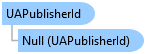

OPC Studio User's Guide and Reference
UAPublisherId Class

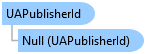
'Declaration<ComDefaultInterfaceAttribute(OpcLabs.EasyOpc.UA.PubSub.ComTypes._UAPublisherId)> <ComVisibleAttribute(True)> <GuidAttribute("E4ECD2E2-4E6A-4158-8FA1-4E9C6DAB5318")> <TypeConverterAttribute(OpcLabs.EasyOpc.UA.PubSub.Implementation.UAPublisherIdConverter)> <ValueControlAttribute("OpcLabs.EasyOpc.UA.Forms.Internal.PubSub.UAPublisherIdControl, OpcLabs.EasyOpcForms, Version=5.81.455.1, Culture=neutral, PublicKeyToken=6faddca41dacb409")> <CLSCompliantAttribute(True)> <SerializableAttribute()> Public NotInheritable Class UAPublisherId Inherits OpcLabs.BaseLib.Info Implements LINQPad.ICustomMemberProvider, OpcLabs.BaseLib.ComTypes._Info, OpcLabs.BaseLib.ComTypes._Object2, OpcLabs.EasyOpc.UA.PubSub.ComTypes._UAPublisherId, System.ICloneable, System.IComparable(Of UAPublisherId), System.Runtime.Serialization.ISerializable, System.Xml.Serialization.IXmlSerializable
'UsageDim instance As UAPublisherId
[ComDefaultInterface(OpcLabs.EasyOpc.UA.PubSub.ComTypes._UAPublisherId)] [ComVisible(true)] [Guid("E4ECD2E2-4E6A-4158-8FA1-4E9C6DAB5318")] [TypeConverter(OpcLabs.EasyOpc.UA.PubSub.Implementation.UAPublisherIdConverter)] [ValueControl("OpcLabs.EasyOpc.UA.Forms.Internal.PubSub.UAPublisherIdControl, OpcLabs.EasyOpcForms, Version=5.81.455.1, Culture=neutral, PublicKeyToken=6faddca41dacb409")] [CLSCompliant(true)] [Serializable()] public sealed class UAPublisherId : OpcLabs.BaseLib.Info, LINQPad.ICustomMemberProvider, OpcLabs.BaseLib.ComTypes._Info, OpcLabs.BaseLib.ComTypes._Object2, OpcLabs.EasyOpc.UA.PubSub.ComTypes._UAPublisherId, System.ICloneable, System.IComparable<UAPublisherId>, System.Runtime.Serialization.ISerializable, System.Xml.Serialization.IXmlSerializable
[ComDefaultInterface(OpcLabs.EasyOpc.UA.PubSub.ComTypes._UAPublisherId)] [ComVisible(true)] [Guid("E4ECD2E2-4E6A-4158-8FA1-4E9C6DAB5318")] [TypeConverter(OpcLabs.EasyOpc.UA.PubSub.Implementation.UAPublisherIdConverter)] [ValueControl("OpcLabs.EasyOpc.UA.Forms.Internal.PubSub.UAPublisherIdControl, OpcLabs.EasyOpcForms, Version=5.81.455.1, Culture=neutral, PublicKeyToken=6faddca41dacb409")] [CLSCompliant(true)] [Serializable()] public ref class UAPublisherId sealed : public OpcLabs.BaseLib.Info, LINQPad.ICustomMemberProvider, OpcLabs.BaseLib.ComTypes._Info, OpcLabs.BaseLib.ComTypes._Object2, OpcLabs.EasyOpc.UA.PubSub.ComTypes._UAPublisherId, System.ICloneable, System.IComparable<UAPublisherId>, System.Runtime.Serialization.ISerializable, System.Xml.Serialization.IXmlSerializable
The published Id can be included in sent network message for identification or filtering.
External value is a CLS-compliant value used e.g. when accessing the publisher ID over OpcLabs.EasyOpc.UA.IEasyUAClient. It is System.Byte, System.Int32, System.Int64, System.Decimal, System.String, or null.
Internal value is used in the OPC-UA PubSub specification, not CLS-compliant. It is System.Byte, System.UInt16, System.UInt32, System.UInt64, System.String, or null.
It is intentional that there is no way to directly construct a numerical UAPublisherId without having to somehow explicitly state the desired type. This design attempts to prevent unwanted creation of publisher Ids with wrong type.
There are implicit conversions from this type to:
This article describes the physical identifiers used in OPC UA PubSub communication. For a distinction between physical and logical identifiers, see Identifying information in OPC UA PubSub.
Network address is an abstract concept used to represent the basic information needed to make a PubSub connection to the message oriented middleware. In OPC Studio products, it represented by the NetworkAddress Class. The network address specifies a network interface used for the communication, with its InterfaceName Property. This is an empty string if you want to leave the choice of the network interface up to the component, or a non-empty string specifying the name of the network interface on the computer where the component runs.
Resource address is a concrete derivation of network address, in which the network address information is represented by a resource string - essentially, a URL string. Currently, all network addresses used in OPC UA PubSub are resource addresses. In OPC Studio, resource address is represented by the ResourceAddress Class. The actual URL information is stored in its ResourceDescriptor Property.
The URL schemes and syntaxes for OPC UA PubSub are described in OPC specifications. For datagram-oriented transports, the ones currently supported by core OPC Studio are:
With UDP, both IPv4 and IPv6 addresses are supported.
QuickOPC will, by default, use MQTT protocol with any of the URL schemes below:
The details of the URL syntax are then left on the concrete MQTT communication package used (see MQTT communication packages). Some communication packages define useful extensions to the URL syntax, which are described with each communication package. The basic syntax options, described in the OPC UA PubSub specification, are supported by every communication package (as long as the corresponding scheme is supported at all), i.e.:
The publisher Id is a unique identifier for a publisher with the message-oriented middleware. A publisher can use a publisher Id of one of these types:
In OPC Studio, the publisher Id is represented by the UAPublisherId Class, and the types of publisher Ids are expressed by the UAPublisherIdType Enumeration. The easiest way to create a publisher Id is to use one of the static CreateXXXX methods, defined on the class:
In a Message Filtering (OPC UA PubSub), you can also use a publisher Id with type None. This specifies that no filtering on publisher Ids should be performed.
The writer group Id is an unsigned 16-bit integer that identifies the writer group. It is unique across writer groups for a publisher Id. Writer groups can only have non-zero Ids, but a zero writer group Id may be used in a Message Filtering (OPC UA PubSub) to specify that no filtering on writer group Ids should be performed.
The dataset writer Id identifies the dataset writer in the writer group. It is an unsigned 16-bit integer that is unique across all dataset writers for a publisher Id. Dataset writers can only have non-zero Ids, but a zero dataset writer Id may be used in a Message Filtering (OPC UA PubSub) to specify that no filtering on dataset writer Ids should be performed.
Each dataset consists of a collection of dataset fields. Each field has a unique name within a dataset. Some message mappings (such as JSON) transfer the field names in the dataset message, others (such as UADP) do not, and they rely on the order of fields, which then must be the same as in the dataset metadata.
When OPC Studio components deliver information to you, it preferably uses field names, but it resorts to field indexes when the field names are not available. When you need to specify a dataset field to OPC Studio components, you can use either form (name or index). Normally, we recommend using field names and not field indexes, but an exception must be made in case when message mapping such as UADP is sued, and metadata (as a source of field names) is not available).
Dataset Metadata (OPC UA PubSub) can be provided through OPC UA PubSub logical resolution, or you can supply it manually (from the code).
When OPC UA PubSub Topic Tree is used, writer group name and dataset writer name become physical identifiers.
// This example shows how to subscribe to all dataset messages with specific publisher Id, on an OPC-UA PubSub connection // with UDP UADP mapping. // // In order to produce network messages for this example, run the UADemoPublisher tool. For documentation, see // https://kb.opclabs.com/UADemoPublisher_Basics . In some cases, you may have to specify the interface name to be used. // // Find all latest examples here: https://opclabs.doc-that.com/files/onlinedocs/OPCLabs-OpcStudio/Latest/examples.html . // OPC client and subscriber examples in C# on GitHub: https://github.com/OPCLabs/Examples-QuickOPC-CSharp . // Missing some example? Ask us for it on our Online Forums, https://www.opclabs.com/forum/index ! You do not have to own // a commercial license in order to use Online Forums, and we reply to every post. using System; using System.Collections.Generic; using System.Threading; using OpcLabs.EasyOpc.UA.PubSub; using OpcLabs.EasyOpc.UA.PubSub.OperationModel; namespace UASubscriberDocExamples.PubSub._EasyUASubscriber { partial class SubscribeDataSet { public static void PublisherId() { // Define the PubSub connection we will work with. Uses implicit conversion from a string. UAPubSubConnectionDescriptor pubSubConnectionDescriptor = "opc.udp://239.0.0.1"; // In some cases you may have to set the interface (network adapter) name that needs to be used, similarly to // the statement below. Your actual interface name may differ, of course. //pubSubConnectionDescriptor.ResourceAddress.InterfaceName = "Ethernet"; // Define the arguments for subscribing to the dataset, where the filter is (unsigned 64-bit) publisher Id 31. var subscribeDataSetArguments = new UASubscribeDataSetArguments( pubSubConnectionDescriptor, UAPublisherId.CreateUInt64(31)); // Instantiate the subscriber object and hook events. var subscriber = new EasyUASubscriber(); subscriber.DataSetMessage += subscriber_DataSetMessage_PublisherId; Console.WriteLine("Subscribing..."); subscriber.SubscribeDataSet(subscribeDataSetArguments); Console.WriteLine("Processing dataset message events for 20 seconds..."); Thread.Sleep(20 * 1000); Console.WriteLine("Unsubscribing..."); subscriber.UnsubscribeAllDataSets(); Console.WriteLine("Waiting for 1 second..."); // Unsubscribe operation is asynchronous, messages may still come for a short while. Thread.Sleep(1 * 1000); Console.WriteLine("Finished."); } static void subscriber_DataSetMessage_PublisherId(object sender, EasyUADataSetMessageEventArgs e) { // Display the dataset. if (e.Succeeded) { // An event with null DataSetData just indicates a successful connection. if (!(e.DataSetData is null)) { Console.WriteLine(); Console.WriteLine($"Dataset data: {e.DataSetData}"); foreach (KeyValuePair<string, UADataSetFieldData> pair in e.DataSetData.FieldDataDictionary) Console.WriteLine(pair); } } else { Console.WriteLine(); Console.WriteLine($"*** Failure: {e.ErrorMessageBrief}"); } } // Example output: // //Subscribing... //Processing dataset message events for 20 seconds... // //Dataset data: Good; Event; publisher=(UInt64)31, writer=51, fields: 4 //[#0, True {System.Boolean}; Good] //[#1, 1237 {System.Int32}; Good] //[#2, 2514 {System.Int32}; Good] //[#3, 10/1/2019 9:03:59 AM {System.DateTime}; Good] // //Dataset data: Good; Data; publisher=(UInt64)31, writer=1, fields: 4 //[#0, False {System.Boolean}; Good] //[#1, 1239 {System.Int32}; Good] //[#2, 2703 {System.Int32}; Good] //[#3, 10/1/2019 9:04:01 AM {System.DateTime}; Good] // //Dataset data: Good; Data; publisher=(UInt64)31, writer=4, fields: 16 //[#0, False {System.Boolean}; Good] //[#1, 215 {System.Byte}; Good] //[#2, 1239 {System.Int16}; Good] //[#3, 1239 {System.Int32}; Good] //[#4, 1239 {System.Int64}; Good] //[#5, 87 {System.Int16}; Good] //[#6, 1239 {System.Int32}; Good] //[#7, 1239 {System.Int64}; Good] //[#8, 1239 {System.Decimal}; Good] //[#9, 1239 {System.Single}; Good] //[#10, 1239 {System.Double}; Good] //[#11, Romeo {System.String}; Good] //[#12, [20] {175, 186, 248, 246, 215, ...} {System.Byte[]}; Good] //[#13, d4492ca8-35c8-4b98-8edf-6ffa5ca041ca {System.Guid}; Good] //[#14, 10/1/2019 9:04:01 AM {System.DateTime}; Good] //[#15, [10] {1239, 1240, 1241, 1242, 1243, ...} {System.Int64[]}; Good] // //Dataset data: Good; Data; publisher=(UInt64)31, writer=1, fields: 4 //[#2, 2722 {System.Int32}; Good] //[#3, 10/1/2019 9:04:01 AM {System.DateTime}; Good] //[#0, False {System.Boolean}; Good] //[#1, 1239 {System.Int32}; Good] // //Dataset data: Good; Data; publisher=(UInt64)31, writer=3, fields: 100 //[#0, 39 {System.Int64}; Good] //[#1, 139 {System.Int64}; Good] //[#2, 239 {System.Int64}; Good] //[#3, 339 {System.Int64}; Good] //[#4, 439 {System.Int64}; Good] //[#5, 539 {System.Int64}; Good] //[#6, 639 {System.Int64}; Good] //[#7, 739 {System.Int64}; Good] //[#8, 839 {System.Int64}; Good] //[#9, 939 {System.Int64}; Good] //[#10, 1039 {System.Int64}; Good] //... } }
' This example shows how to subscribe to all dataset messages with specific publisher Id, on an OPC-UA PubSub connection ' with UDP UADP mapping. ' ' In order to produce network messages for this example, run the UADemoPublisher tool. For documentation, see ' https://kb.opclabs.com/UADemoPublisher_Basics . In some cases, you may have to specify the interface name to be used. ' ' Find all latest examples here: https://opclabs.doc-that.com/files/onlinedocs/OPCLabs-OpcStudio/Latest/examples.html . ' OPC client and subscriber examples in VB.NET on GitHub: https://github.com/OPCLabs/Examples-QuickOPC-VBNET . ' Missing some example? Ask us for it on our Online Forums, https://www.opclabs.com/forum/index ! You do not have to own ' a commercial license in order to use Online Forums, and we reply to every post. Imports OpcLabs.EasyOpc.UA.PubSub Imports OpcLabs.EasyOpc.UA.PubSub.OperationModel Namespace PubSub._EasyUASubscriber Partial Friend Class SubscribeDataSet Public Shared Sub PublisherId() ' Define the PubSub connection we will work with. Uses implicit conversion from a string. Dim pubSubConnectionDescriptor As UAPubSubConnectionDescriptor = "opc.udp://239.0.0.1" ' In some cases you may have to set the interface (network adapter) name that needs to be used, similarly to ' the statement below. Your actual interface name may differ, of course. ' pubSubConnectionDescriptor.ResourceAddress.InterfaceName = "Ethernet" ' Define the arguments for subscribing to the dataset, where the filter is (unsigned 64-bit) publisher Id 31. Dim subscribeDataSetArguments = New UASubscribeDataSetArguments( pubSubConnectionDescriptor, UAPublisherId.CreateUInt64(31)) ' Instantiate the subscriber object and hook events. Dim subscriber = New EasyUASubscriber() AddHandler subscriber.DataSetMessage, AddressOf subscriber_DataSetMessage_PublisherId Console.WriteLine("Subscribing...") subscriber.SubscribeDataSet(subscribeDataSetArguments) Console.WriteLine("Processing dataset message events for 20 seconds...") Threading.Thread.Sleep(20 * 1000) Console.WriteLine("Unsubscribing...") subscriber.UnsubscribeAllDataSets() Console.WriteLine("Waiting for 1 second...") ' Unsubscribe operation is asynchronous, messages may still come for a short while. Threading.Thread.Sleep(1 * 1000) Console.WriteLine("Finished...") End Sub Private Shared Sub subscriber_DataSetMessage_PublisherId(ByVal sender As Object, ByVal e As EasyUADataSetMessageEventArgs) ' Display the dataset. If e.Succeeded Then ' An event with null DataSetData just indicates a successful connection. If e.DataSetData IsNot Nothing Then Console.WriteLine() Console.WriteLine($"Dataset data: {e.DataSetData}") For Each pair As KeyValuePair(Of String, UADataSetFieldData) In e.DataSetData.FieldDataDictionary Console.WriteLine(pair) Next End If Else Console.WriteLine() Console.WriteLine($"*** Failure: {e.ErrorMessageBrief}") End If End Sub End Class ' Example output ' 'Subscribing... 'Processing dataset message events for 20 seconds... ' 'Dataset data: Good; Event; publisher=(UInt64)31, writer=51, fields: 4 '[#0, True {System.Boolean}; Good] '[#1, 1237 {System.Int32}; Good] '[#2, 2514 {System.Int32}; Good] '[#3, 10/1/2019 9:03:59 AM {System.DateTime}; Good] ' 'Dataset data: Good; Data; publisher=(UInt64)31, writer=1, fields: 4 '[#0, False {System.Boolean}; Good] '[#1, 1239 {System.Int32}; Good] '[#2, 2703 {System.Int32}; Good] '[#3, 10/1/2019 9:04:01 AM {System.DateTime}; Good] ' 'Dataset data: Good; Data; publisher=(UInt64)31, writer=4, fields: 16 '[#0, False {System.Boolean}; Good] '[#1, 215 {System.Byte}; Good] '[#2, 1239 {System.Int16}; Good] '[#3, 1239 {System.Int32}; Good] '[#4, 1239 {System.Int64}; Good] '[#5, 87 {System.Int16}; Good] '[#6, 1239 {System.Int32}; Good] '[#7, 1239 {System.Int64}; Good] '[#8, 1239 {System.Decimal}; Good] '[#9, 1239 {System.Single}; Good] '[#10, 1239 {System.Double}; Good] '[#11, Romeo {System.String}; Good] '[#12, [20] {175, 186, 248, 246, 215, ...} {System.Byte[]}; Good] '[#13, d4492ca8-35c8-4b98-8edf-6ffa5ca041ca {System.Guid}; Good] '[#14, 10/1/2019 9:04:01 AM {System.DateTime}; Good] '[#15, [10] {1239, 1240, 1241, 1242, 1243, ...} {System.Int64[]}; Good] ' 'Dataset data: Good; Data; publisher=(UInt64)31, writer=1, fields: 4 '[#2, 2722 {System.Int32}; Good] '[#3, 10/1/2019 9:04:01 AM {System.DateTime}; Good] '[#0, False {System.Boolean}; Good] '[#1, 1239 {System.Int32}; Good] ' 'Dataset data: Good; Data; publisher=(UInt64)31, writer=3, fields: 100 '[#0, 39 {System.Int64}; Good] '[#1, 139 {System.Int64}; Good] '[#2, 239 {System.Int64}; Good] '[#3, 339 {System.Int64}; Good] '[#4, 439 {System.Int64}; Good] '[#5, 539 {System.Int64}; Good] '[#6, 639 {System.Int64}; Good] '[#7, 739 {System.Int64}; Good] '[#8, 839 {System.Int64}; Good] '[#9, 939 {System.Int64}; Good] '[#10, 1039 {System.Int64}; Good] '... End Namespace
// This example shows how to subscribe to all dataset messages with specific publisher Id, on an OPC-UA PubSub connection // with UDP UADP mapping. // // In order to produce network messages for this example, run the UADemoPublisher tool. For documentation, see // https://kb.opclabs.com/UADemoPublisher_Basics . In some cases, you may have to specify the interface name to be used. // // Find all latest examples here: https://opclabs.doc-that.com/files/onlinedocs/OPCLabs-OpcStudio/Latest/examples.html . // OPC client and subscriber examples in Object Pascal (Delphi) on GitHub: https://github.com/OPCLabs/Examples-QuickOPC-OP . // Missing some example? Ask us for it on our Online Forums, https://www.opclabs.com/forum/index ! You do not have to own // a commercial license in order to use Online Forums, and we reply to every post. type TSubscriberEventHandlers80 = class procedure OnDataSetMessage( ASender: TObject; sender: OleVariant; const eventArgs: _EasyUADataSetMessageEventArgs); end; class procedure SubscribeDataSet.PublisherId; var ConnectionDescriptor: _UAPubSubConnectionDescriptor; SubscribeDataSetArguments: _EasyUASubscribeDataSetArguments; Subscriber: TEasyUASubscriber; SubscriberEventHandlers: TSubscriberEventHandlers80; begin // Define the PubSub connection we will work with. SubscribeDataSetArguments := CoEasyUASubscribeDataSetArguments.Create; ConnectionDescriptor := SubscribeDataSetArguments.DataSetSubscriptionDescriptor.ConnectionDescriptor; ConnectionDescriptor.ResourceAddress.ResourceDescriptor.UrlString := 'opc.udp://239.0.0.1'; // In some cases you may have to set the interface (network adapter) name that needs to be used, similarly to // the statement below. Your actual interface name may differ, of course. //ConnectionDescriptor.ResourceAddress.InterfaceName := 'Ethernet'; // Define the arguments for subscribing to the dataset, where the filter is (unsigned 64-bit) publisher Id 31. SubscribeDataSetArguments.DataSetSubscriptionDescriptor.Filter.PublisherId.SetIdentifier(UAPublisherIdType_UInt64, 31); // Instantiate the subscriber object and hook events. Subscriber := TEasyUASubscriber.Create(nil); SubscriberEventHandlers := TSubscriberEventHandlers80.Create; Subscriber.OnDataSetMessage := SubscriberEventHandlers.OnDataSetMessage; WriteLn('Subscribing...'); Subscriber.SubscribeDataSet(SubscribeDataSetArguments); WriteLn('Processing dataset message for 20 seconds...'); PumpSleep(20*1000); WriteLn('Unsubscribing...'); Subscriber.UnsubscribeAllDataSets; WriteLn('Waiting for 1 second...'); // Unsubscribe operation is asynchronous, messages may still come for a short while. PumpSleep(1*1000); WriteLn('Finished.'); FreeAndNil(Subscriber); FreeAndNil(SubscriberEventHandlers); end; procedure TSubscriberEventHandlers80.OnDataSetMessage( ASender: TObject; sender: OleVariant; const eventArgs: _EasyUADataSetMessageEventArgs); var Count: Cardinal; DictionaryEntry2: _DictionaryEntry2; Element: OleVariant; FieldDataDictionaryEnumerator: IEnumVariant; begin // Display the dataset. if eventArgs.Succeeded then begin // An event with null DataSetData just indicates a successful connection. if eventArgs.DataSetData <> nil then begin WriteLn; WriteLn('Dataset data: ', eventArgs.DataSetData.ToString); FieldDataDictionaryEnumerator := eventArgs.DataSetData.FieldDataDictionary.GetEnumerator; while (FieldDataDictionaryEnumerator.Next(1, Element, Count) = S_OK) do begin DictionaryEntry2 := IUnknown(Element) as _DictionaryEntry2; WriteLn(DictionaryEntry2.ToString); end; end; end else begin WriteLn; WriteLn('*** Failure: ', eventArgs.ErrorMessageBrief); end; end; // Example output: // //Subscribing... //Processing dataset message events for 20 seconds... // //Dataset data: Good; Event; publisher=(UInt64)31, writer=51, fields: 4 //[#0, True {System.Boolean}; Good] //[#1, 1237 {System.Int32}; Good] //[#2, 2514 {System.Int32}; Good] //[#3, 10/1/2019 9:03:59 AM {System.DateTime}; Good] // //Dataset data: Good; Data; publisher=(UInt64)31, writer=1, fields: 4 //[#0, False {System.Boolean}; Good] //[#1, 1239 {System.Int32}; Good] //[#2, 2703 {System.Int32}; Good] //[#3, 10/1/2019 9:04:01 AM {System.DateTime}; Good] // //Dataset data: Good; Data; publisher=(UInt64)31, writer=4, fields: 16 //[#0, False {System.Boolean}; Good] //[#1, 215 {System.Byte}; Good] //[#2, 1239 {System.Int16}; Good] //[#3, 1239 {System.Int32}; Good] //[#4, 1239 {System.Int64}; Good] //[#5, 87 {System.Int16}; Good] //[#6, 1239 {System.Int32}; Good] //[#7, 1239 {System.Int64}; Good] //[#8, 1239 {System.Decimal}; Good] //[#9, 1239 {System.Single}; Good] //[#10, 1239 {System.Double}; Good] //[#11, Romeo {System.String}; Good] //[#12, [20] {175, 186, 248, 246, 215, ...} {System.Byte[]}; Good] //[#13, d4492ca8-35c8-4b98-8edf-6ffa5ca041ca {System.Guid}; Good] //[#14, 10/1/2019 9:04:01 AM {System.DateTime}; Good] //[#15, [10] {1239, 1240, 1241, 1242, 1243, ...} {System.Int64[]}; Good] // //Dataset data: Good; Data; publisher=(UInt64)31, writer=1, fields: 4 //[#2, 2722 {System.Int32}; Good] //[#3, 10/1/2019 9:04:01 AM {System.DateTime}; Good] //[#0, False {System.Boolean}; Good] //[#1, 1239 {System.Int32}; Good] // //Dataset data: Good; Data; publisher=(UInt64)31, writer=3, fields: 100 //[#0, 39 {System.Int64}; Good] //[#1, 139 {System.Int64}; Good] //[#2, 239 {System.Int64}; Good] //[#3, 339 {System.Int64}; Good] //[#4, 439 {System.Int64}; Good] //[#5, 539 {System.Int64}; Good] //[#6, 639 {System.Int64}; Good] //[#7, 739 {System.Int64}; Good] //[#8, 839 {System.Int64}; Good] //[#9, 939 {System.Int64}; Good] //[#10, 1039 {System.Int64}; Good] //...
Rem This example shows how to subscribe to all dataset messages with specific publisher Id, on an OPC-UA PubSub connection Rem with UDP UADP mapping. Rem Rem In order to produce network messages for this example, run the UADemoPublisher tool. For documentation, see Rem https://kb.opclabs.com/UADemoPublisher_Basics . In some cases, you may have to specify the interface name to be used. Rem Rem Find all latest examples here: https://opclabs.doc-that.com/files/onlinedocs/OPCLabs-OpcStudio/Latest/examples.html . Rem OPC client and subscriber examples in VBScript on GitHub: https://github.com/OPCLabs/Examples-QuickOPC-VBScript . Rem Missing some example? Ask us for it on our Online Forums, https://www.opclabs.com/forum/index ! You do not have to own Rem a commercial license in order to use Online Forums, and we reply to every post. Option Explicit Const UAPublisherIdType_UInt64 = 4 ' Define the PubSub connection we will work with. Dim SubscribeDataSetArguments: Set SubscribeDataSetArguments = CreateObject("OpcLabs.EasyOpc.UA.PubSub.OperationModel.EasyUASubscribeDataSetArguments") Dim ConnectionDescriptor: Set ConnectionDescriptor = SubscribeDataSetArguments.DataSetSubscriptionDescriptor.ConnectionDescriptor ConnectionDescriptor.ResourceAddress.ResourceDescriptor.UrlString = "opc.udp://239.0.0.1" ' In some cases you may have to set the interface (network adapter) name that needs to be used, similarly to ' the statement below. Your actual interface name may differ, of course. ' ConnectionDescriptor.ResourceAddress.InterfaceName = "Ethernet" ' Define the arguments for subscribing to the dataset, where the filter is (unsigned 64-bit) publisher Id 31. SubscribeDataSetArguments.DataSetSubscriptionDescriptor.Filter.PublisherId.SetIdentifier UAPublisherIdType_UInt64, 31 ' Instantiate the subscriber object and hook events. Dim Subscriber: Set Subscriber = CreateObject("OpcLabs.EasyOpc.UA.PubSub.EasyUASubscriber") WScript.ConnectObject Subscriber, "Subscriber_" WScript.Echo "Subscribing..." Subscriber.SubscribeDataSet SubscribeDataSetArguments WScript.Echo "Processing dataset message events for 20 seconds..." WScript.Sleep 20*1000 WScript.Echo "Unsubscribing..." Subscriber.UnsubscribeAllDataSets WScript.Echo "Waiting for 1 second..." ' Unsubscribe operation is asynchronous, messages may still come for a short while. WScript.Sleep 1*1000 WScript.Echo "Finished." Sub Subscriber_DataSetMessage(Sender, e) ' Display the dataset. If e.Succeeded Then ' An event with null DataSetData just indicates a successful connection. If Not (e.DataSetData Is Nothing) Then WScript.Echo WScript.Echo "Dataset data: " & e.DataSetData Dim Pair: For Each Pair in e.DataSetData.FieldDataDictionary WScript.Echo Pair Next End If Else WScript.Echo WScript.Echo "*** Failure: " & e.ErrorMessageBrief End If End Sub ' Example output: ' 'Subscribing... 'Processing dataset message events for 20 seconds... ' 'Dataset data: Good; Event; publisher=(UInt64)31, writer=51, fields: 4 '[#0, True {System.Boolean}; Good] '[#1, 1237 {System.Int32}; Good] '[#2, 2514 {System.Int32}; Good] '[#3, 10/1/2019 9:03:59 AM {System.DateTime}; Good] ' 'Dataset data: Good; Data; publisher=(UInt64)31, writer=1, fields: 4 '[#0, False {System.Boolean}; Good] '[#1, 1239 {System.Int32}; Good] '[#2, 2703 {System.Int32}; Good] '[#3, 10/1/2019 9:04:01 AM {System.DateTime}; Good] ' 'Dataset data: Good; Data; publisher=(UInt64)31, writer=4, fields: 16 '[#0, False {System.Boolean}; Good] '[#1, 215 {System.Byte}; Good] '[#2, 1239 {System.Int16}; Good] '[#3, 1239 {System.Int32}; Good] '[#4, 1239 {System.Int64}; Good] '[#5, 87 {System.Int16}; Good] '[#6, 1239 {System.Int32}; Good] '[#7, 1239 {System.Int64}; Good] '[#8, 1239 {System.Decimal}; Good] '[#9, 1239 {System.Single}; Good] '[#10, 1239 {System.Double}; Good] '[#11, Romeo {System.String}; Good] '[#12, [20] {175, 186, 248, 246, 215, ...} {System.Byte[]}; Good] '[#13, d4492ca8-35c8-4b98-8edf-6ffa5ca041ca {System.Guid}; Good] '[#14, 10/1/2019 9:04:01 AM {System.DateTime}; Good] '[#15, [10] {1239, 1240, 1241, 1242, 1243, ...} {System.Int64[]}; Good] ' 'Dataset data: Good; Data; publisher=(UInt64)31, writer=1, fields: 4 '[#2, 2722 {System.Int32}; Good] '[#3, 10/1/2019 9:04:01 AM {System.DateTime}; Good] '[#0, False {System.Boolean}; Good] '[#1, 1239 {System.Int32}; Good] ' 'Dataset data: Good; Data; publisher=(UInt64)31, writer=3, fields: 100 '[#0, 39 {System.Int64}; Good] '[#1, 139 {System.Int64}; Good] '[#2, 239 {System.Int64}; Good] '[#3, 339 {System.Int64}; Good] '[#4, 439 {System.Int64}; Good] '[#5, 539 {System.Int64}; Good] '[#6, 639 {System.Int64}; Good] '[#7, 739 {System.Int64}; Good] '[#8, 839 {System.Int64}; Good] '[#9, 939 {System.Int64}; Good] '[#10, 1039 {System.Int64}; Good] '...
REM This example shows how to subscribe to all dataset messages with specific publisher Id, on an OPC-UA PubSub connection REM with UDP UADP mapping. REM REM In order to produce network messages for this example, run the UADemoPublisher tool. For documentation, see REM https://kb.opclabs.com/UADemoPublisher_Basics . In some cases, you may have to specify the interface name to be used. REM REM Find all latest examples here: https://opclabs.doc-that.com/files/onlinedocs/OPCLabs-OpcStudio/Latest/examples.html . REM OPC client and subscriber examples in Visual Basic on GitHub: https://github.com/OPCLabs/Examples-QuickOPC-VB . REM Missing some example? Ask us for it on our Online Forums, https://www.opclabs.com/forum/index ! You do not have to own REM a commercial license in order to use Online Forums, and we reply to every post. ' The subscriber object, with events 'Public WithEvents Subscriber5 As EasyUASubscriber Private Sub EasyUASubscriber_SubscribeDataSet_PublisherId_Command_Click() OutputText = "" ' Define the PubSub connection we will work with. Dim subscribeDataSetArguments As New EasyUASubscribeDataSetArguments Dim ConnectionDescriptor As UAPubSubConnectionDescriptor Set ConnectionDescriptor = subscribeDataSetArguments.dataSetSubscriptionDescriptor.ConnectionDescriptor ConnectionDescriptor.ResourceAddress.ResourceDescriptor.UrlString = "opc.udp://239.0.0.1" ' In some cases you may have to set the interface (network adapter) name that needs to be used, similarly to ' the statement below. Your actual interface name may differ, of course. 'ConnectionDescriptor.ResourceAddress.InterfaceName := 'Ethernet'; ' Define the arguments for subscribing to the dataset, where the filter is (unsigned 64-bit) publisher Id 31. Call subscribeDataSetArguments.dataSetSubscriptionDescriptor.Filter.PublisherId.SetIdentifier(UAPublisherIdType_UInt64, 31) ' Instantiate the subscriber object and hook events. Set Subscriber5 = New EasyUASubscriber OutputText = OutputText & "Subscribing..." & vbCrLf Call Subscriber5.SubscribeDataSet(subscribeDataSetArguments) OutputText = OutputText & "Processing dataset message for 20 seconds..." & vbCrLf Pause 20000 OutputText = OutputText & "Unsubscribing..." & vbCrLf Subscriber5.UnsubscribeAllDataSets OutputText = OutputText & "Waiting for 1 second..." & vbCrLf ' Unsubscribe operation is asynchronous, messages may still come for a short while. Pause 1000 Set Subscriber5 = Nothing OutputText = OutputText & "Finished." & vbCrLf End Sub Private Sub Subscriber5_DataSetMessage(ByVal sender As Variant, ByVal eventArgs As EasyUADataSetMessageEventArgs) ' Display the dataset If eventArgs.Succeeded Then ' An event with null DataSetData just indicates a successful connection. If Not eventArgs.DataSetData Is Nothing Then OutputText = OutputText & vbCrLf OutputText = OutputText & "Dataset data: " & eventArgs.DataSetData & vbCrLf Dim dictionaryEntry2 : For Each dictionaryEntry2 In eventArgs.DataSetData.FieldDataDictionary OutputText = OutputText & dictionaryEntry2 & vbCrLf Next End If Else OutputText = OutputText & vbCrLf OutputText = OutputText & "*** Failure: " & eventArgs.ErrorMessageBrief & vbCrLf End If ' Example output: ' 'Subscribing... 'Processing dataset message events for 20 seconds... ' 'Dataset data: Good; Event; publisher=(UInt64)31, writer=51, fields: 4 '[#0, True {System.Boolean}; Good] '[#1, 1237 {System.Int32}; Good] '[#2, 2514 {System.Int32}; Good] '[#3, 10/1/2019 9:03:59 AM {System.DateTime}; Good] ' 'Dataset data: Good; Data; publisher=(UInt64)31, writer=1, fields: 4 '[#0, False {System.Boolean}; Good] '[#1, 1239 {System.Int32}; Good] '[#2, 2703 {System.Int32}; Good] '[#3, 10/1/2019 9:04:01 AM {System.DateTime}; Good] ' 'Dataset data: Good; Data; publisher=(UInt64)31, writer=4, fields: 16 '[#0, False {System.Boolean}; Good] '[#1, 215 {System.Byte}; Good] '[#2, 1239 {System.Int16}; Good] '[#3, 1239 {System.Int32}; Good] '[#4, 1239 {System.Int64}; Good] '[#5, 87 {System.Int16}; Good] '[#6, 1239 {System.Int32}; Good] '[#7, 1239 {System.Int64}; Good] '[#8, 1239 {System.Decimal}; Good] '[#9, 1239 {System.Single}; Good] '[#10, 1239 {System.Double}; Good] '[#11, Romeo {System.String}; Good] '[#12, [20] {175, 186, 248, 246, 215, ...} {System.Byte[]}; Good] '[#13, d4492ca8-35c8-4b98-8edf-6ffa5ca041ca {System.Guid}; Good] '[#14, 10/1/2019 9:04:01 AM {System.DateTime}; Good] '[#15, [10] {1239, 1240, 1241, 1242, 1243, ...} {System.Int64[]}; Good] ' 'Dataset data: Good; Data; publisher=(UInt64)31, writer=1, fields: 4 '[#2, 2722 {System.Int32}; Good] '[#3, 10/1/2019 9:04:01 AM {System.DateTime}; Good] '[#0, False {System.Boolean}; Good] '[#1, 1239 {System.Int32}; Good] ' 'Dataset data: Good; Data; publisher=(UInt64)31, writer=3, fields: 100 '[#0, 39 {System.Int64}; Good] '[#1, 139 {System.Int64}; Good] '[#2, 239 {System.Int64}; Good] '[#3, 339 {System.Int64}; Good] '[#4, 439 {System.Int64}; Good] '[#5, 539 {System.Int64}; Good] '[#6, 639 {System.Int64}; Good] '[#7, 739 {System.Int64}; Good] '[#8, 839 {System.Int64}; Good] '[#9, 939 {System.Int64}; Good] '[#10, 1039 {System.Int64}; Good] '... End Sub
# This example shows how to subscribe to all dataset messages with specific publisher Id, on an OPC-UA PubSub connection # with UDP UADP mapping. # # In order to produce network messages for this example, run the UADemoPublisher tool. For documentation, see # https://kb.opclabs.com/UADemoPublisher_Basics . In some cases, you may have to specify the interface name to be used. # # Find all latest examples here: https://opclabs.doc-that.com/files/onlinedocs/OPCLabs-OpcStudio/Latest/examples.html . # OPC client and subscriber examples in Python on GitHub: https://github.com/OPCLabs/Examples-QuickOPC-Python . # Missing some example? Ask us for it on our Online Forums, https://www.opclabs.com/forum/index ! You do not have to own # a commercial license in order to use Online Forums, and we reply to every post. # The QuickOPC package is needed. Install it using "pip install opclabs_quickopc". import opclabs_quickopc import time # Import .NET namespaces. from System import * from OpcLabs.EasyOpc.UA.PubSub import * from OpcLabs.EasyOpc.UA.PubSub.Configuration import * from OpcLabs.EasyOpc.UA.PubSub.OperationModel import * def dataSetMessage(sender, e): # Display the dataset. if e.Succeeded: # An event with null DataSetData just indicates a successful connection. if e.DataSetData is not None: print('') print('Dataset data: ', e.DataSetData, sep='') for pair in e.DataSetData.FieldDataDictionary: print(pair) else: print('') print('*** Failure: ', e.ErrorMessageBrief, sep='') # Define the PubSub connection we will work with. Uses implicit conversion from a string. pubSubConnectionDescriptor = UAPubSubConnectionDescriptor.op_Implicit('opc.udp://239.0.0.1') # In some cases you may have to set the interface (network adapter) name that needs to be used, similarly to # the statement below. Your actual interface name may differ, of course. #pubSubConnectionDescriptor.ResourceAddress.InterfaceName = 'Ethernet' # Define the arguments for subscribing to the dataset, where the filter is (unsigned 64-bit) publisher Id 31. subscribeDataSetArguments = UASubscribeDataSetArguments( pubSubConnectionDescriptor, UASubscribeDataSetFilter(UAPublisherId.CreateUInt64(Decimal(31)))) # Instantiate the subscriber object and hook events. subscriber = EasyUASubscriber() subscriber.DataSetMessage += dataSetMessage print('Subscribing...') IEasyUASubscriberExtension.SubscribeDataSet(subscriber, subscribeDataSetArguments) print('Processing dataset message events for 20 seconds...') time.sleep(20) print('Unsubscribing...') subscriber.UnsubscribeAllDataSets() print('Waiting for 1 second...') # Unsubscribe operation is asynchronous, messages may still come for a short while. time.sleep(1) subscriber.DataSetMessage -= dataSetMessage print('Finished.')
System.Object
OpcLabs.BaseLib.Object2
OpcLabs.BaseLib.Info
OpcLabs.EasyOpc.UA.PubSub.UAPublisherId