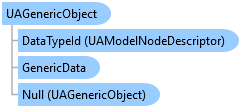
A generic object, used to hold OPC UA complex data.
Object Model
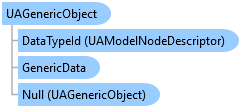
Syntax
'Declaration<ComDefaultInterfaceAttribute(OpcLabs.EasyOpc.UA.Plugins.ComplexData.ComTypes._UAGenericObject)> <ComVisibleAttribute(True)> <GuidAttribute("4A00DA64-BA81-474A-B0AC-2014E469A0C8")> <TypeConverterAttribute(System.ComponentModel.ExpandableObjectConverter)> <CLSCompliantAttribute(True)> <SerializableAttribute()> Public Class UAGenericObject Inherits OpcLabs.BaseLib.Info Implements LINQPad.ICustomMemberProvider, OpcLabs.BaseLib.ComTypes._Info, OpcLabs.EasyOpc.UA.Plugins.ComplexData.ComTypes._UAGenericObject, System.ICloneable, System.Runtime.Serialization.ISerializable, System.Xml.Serialization.IXmlSerializable
'UsageDim instance As UAGenericObject
[ComDefaultInterface(OpcLabs.EasyOpc.UA.Plugins.ComplexData.ComTypes._UAGenericObject)] [ComVisible(true)] [Guid("4A00DA64-BA81-474A-B0AC-2014E469A0C8")] [TypeConverter(System.ComponentModel.ExpandableObjectConverter)] [CLSCompliant(true)] [Serializable()] public class UAGenericObject : OpcLabs.BaseLib.Info, LINQPad.ICustomMemberProvider, OpcLabs.BaseLib.ComTypes._Info, OpcLabs.EasyOpc.UA.Plugins.ComplexData.ComTypes._UAGenericObject, System.ICloneable, System.Runtime.Serialization.ISerializable, System.Xml.Serialization.IXmlSerializable
[ComDefaultInterface(OpcLabs.EasyOpc.UA.Plugins.ComplexData.ComTypes._UAGenericObject)] [ComVisible(true)] [Guid("4A00DA64-BA81-474A-B0AC-2014E469A0C8")] [TypeConverter(System.ComponentModel.ExpandableObjectConverter)] [CLSCompliant(true)] [Serializable()] public ref class UAGenericObject : public OpcLabs.BaseLib.Info, LINQPad.ICustomMemberProvider, OpcLabs.BaseLib.ComTypes._Info, OpcLabs.EasyOpc.UA.Plugins.ComplexData.ComTypes._UAGenericObject, System.ICloneable, System.Runtime.Serialization.ISerializable, System.Xml.Serialization.IXmlSerializable
Remarks
The OPC UA generic object consists of the data itself (OpcLabs.BaseLib.DataTypeModel.GenericData) and optionally its data type ID (OpcLabs.EasyOpc.UA.InformationModel.UAModelNodeDescriptor).
In This Topic
The OPC UA Complex Data extension does not require you to perform OPC operations any differently when complex data is involved. You use the same objects and methods as with the regular data. The only difference is in the data that is being passed to or from the component. When the OPC UA Complex Data extension is enabled (which is by default), complex data returned to you by the methods on the EasyUAClient Class is represented by instances of the UAGenericObject Class, and conversely, if you want to pass complex data to some method on the EasyUAClient Class, you need to prepare an instance of UAGenericObject Class.
If the node being read, written or subscribed to represents an array (one- or multi-dimensional), the value passed to or from the component is then an array of UAGenericObject-s. Note that this is different from having a scalar node, and a UAGenericObject with generic data in that itself is an array (a sequence data). Both these options are possible (and sometimes a bit confusing).
The UAGenericObject class
The UAGenericObject Class is used to represent complex data on its way from the server or to the server. It has two basic pieces of information:
- The generic data itself, in the GenericData Property. This can be, for example, a primitive type (such as an integer), or a sequence (array), or a structured type with several fields of various types. The OPC UA Complex Data extension gives you methods to process generic data, and to create it. For more information, see Generic data and data types.
- An optional data type ID, in the DataTypeId Property. In most cases you do not need to be concerned about the data type ID. It is filled in when an instance of the UAGenericObject Class is returned from the server by the component. When you are sending generic data to the server through the component, you can usually leave this property unfilled, except in some situations where sub-types are involved. For more information, see Role of the data type ID.
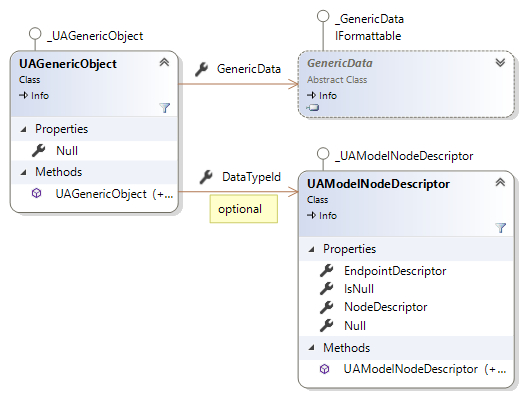
Steps to use complex data
Here is what you need to do in order to work with OPC UA complex data.
- To read complex data information: Call one of the Read methods on the EasyUAClient Class as usual. When complex data is returned by the client, you will receive a value that is of type UAGenericObject Class, and you will process its contents. For more information, see OPC UA Complex Data reading.
- To subscribe to complex data information: Call one of the Subscribe methods on the EasyUAClient Class as usual. When complex data is returned by the client, a DataChangeNotification Event or EventNotification Event will be raised (or a corresponding callback will be made). The value in the event arguments will be of type UAGenericObject Class, and you will process its contents. For more information, see OPC UA Complex Data subscribing.
- To write a complex data information: Prepare an value of the UAGenericObject Class, and call one of the Write methods on the EasyUAClient Class as usual. For more information, see OPC UA Complex Data writing.
With the OPC UA Complex Data extension, it is also possible to call OPC UA methods that have complex data in their input arguments, or that return complex data in their output arguments. You will use a usual call to one of the Call methods on the EasyUAClient Class again.
Example
// Shows how to read complex data with OPC UA Complex Data plug-in. using System; using OpcLabs.EasyOpc.UA; using OpcLabs.EasyOpc.UA.OperationModel; using OpcLabs.EasyOpc.UA.Plugins.ComplexData; namespace UADocExamples.ComplexData._EasyUAClient { class ReadValue { public static void Main1() { // Define which server and node we will work with. UAEndpointDescriptor endpointDescriptor = "opc.tcp://opcua.demo-this.com:51210/UA/SampleServer"; // or "http://opcua.demo-this.com:51211/UA/SampleServer" (not in .NET Standard) // or "https://opcua.demo-this.com:51212/UA/SampleServer/" UANodeDescriptor nodeDescriptor = "nsu=http://test.org/UA/Data/;i=10239"; // [ObjectsFolder]/Data.Static.Scalar.StructureValue // Instantiate the client object. var client = new EasyUAClient(); // Read a node which returns complex data. This is done in the same way as regular reads - just the data // returned is different. object value; try { value = client.ReadValue(endpointDescriptor, nodeDescriptor); } catch (UAException uaException) { Console.WriteLine("*** Failure: {0}", uaException.GetBaseException().Message); return; } // Display basic information about what we have read. Console.WriteLine(value); // We know that this node returns complex data, so we can type cast to UAGenericObject. var genericObject = (UAGenericObject) value; // The actual data is in the GenericData property of the UAGenericObject. // // If we want to see the whole hierarchy of the received complex data, we can format it with the "V" (verbose) // specifier. In the debugger, you can view the same by displaying the private DebugView property. Console.WriteLine(); Console.WriteLine("{0:V}", genericObject.GenericData); // For processing the internals of the data, refer to examples for GenericData and DataType classes. // Example output (truncated): // //(ScalarValueDataType) structured // //(ScalarValueDataType) structured // [BooleanValue] (Boolean) primitive; True {System.Boolean} // [ByteStringValue] (ByteString) primitive; System.Byte[] {System.Byte[]} // [ByteValue] (Byte) primitive; 153 {System.Byte} // [DateTimeValue] (DateTime) primitive; 5/11/2013 4:32:00 PM {System.DateTime} // [DoubleValue] (Double) primitive; -8.93178007363702E+27 {System.Double} // [EnumerationValue] (Int32) primitive; 0 {System.Int32} // [ExpandedNodeIdValue] (ExpandedNodeId) structured // [NamespaceURI] (CharArray) primitive; "http://samples.org/UA/memorybuffer/Instance" {System.String} // [NamespaceURISpecified] (Bit) primitive; True {System.Boolean} // [NodeIdType] (NodeIdType) enumeration; 3 (String) // [ServerIndexSpecified] (Bit) primitive; False {System.Boolean} // [String] (StringNodeId) structured // [Identifier] (CharArray) primitive; "????" {System.String} // [NamespaceIndex] (UInt16) primitive; 0 {System.UInt16} // [FloatValue] (Float) primitive; 78.37176 {System.Single} // [GuidValue] (Guid) primitive; 8129cdaf-24d9-8140-64f2-3a6d7a957fd7 {System.Guid} // [Int16Value] (Int16) primitive; 2793 {System.Int16} // [Int32Value] (Int32) primitive; 1133391074 {System.Int32} // [Int64Value] (Int64) primitive; -1039109760798965779 {System.Int64} // [Integer] (Variant) structured // [ArrayDimensionsSpecified] sequence[1] // [0] (Bit) primitive; False {System.Boolean} // [ArrayLengthSpecified] sequence[1] // [0] (Bit) primitive; False {System.Boolean} // [Int64] sequence[1] // [0] (Int64) primitive; 0 {System.Int64} // [VariantType] sequence[6] // [0] (Bit) primitive; False {System.Boolean} // [1] (Bit) primitive; False {System.Boolean} // [2] (Bit) primitive; False {System.Boolean} // [3] (Bit) primitive; True {System.Boolean} // [4] (Bit) primitive; False {System.Boolean} // [5] (Bit) primitive; False {System.Boolean} // [LocalizedTextValue] (LocalizedText) structured // [Locale] (CharArray) primitive; "ko" {System.String} // [LocaleSpecified] (Bit) primitive; True {System.Boolean} // [Reserved1] sequence[6] // [0] (Bit) primitive; False {System.Boolean} // [1] (Bit) primitive; False {System.Boolean} // [2] (Bit) primitive; False {System.Boolean} // [3] (Bit) primitive; False {System.Boolean} // [4] (Bit) primitive; False {System.Boolean} // [5] (Bit) primitive; False {System.Boolean} // [Text] (CharArray) primitive; "? ?? ??+ ??? ??) ?: ???? ?! ?!" {System.String} // [TextSpecified] (Bit) primitive; True {System.Boolean} // [NodeIdValue] (NodeId) structured } } }
// Shows how to read complex data with OPC UA Complex Data plug-in. class procedure ReadValue.Main; var Client: _EasyUAClient; EndpointDescriptor: string; GenericObject: _UAGenericObject; NodeDescriptor: string; Value: OleVariant; begin // Define which server and node we will work with. EndpointDescriptor := 'http://opcua.demo-this.com:51211/UA/SampleServer'; //or 'https://opcua.demo-this.com:51212/UA/SampleServer/'; //or 'opc.tcp://opcua.demo-this.com:51210/UA/SampleServer'; NodeDescriptor := 'nsu=http://test.org/UA/Data/;i=10239'; // [ObjectsFolder]/Data.Static.Scalar.StructureValue // Instantiate the client object Client := CoEasyUAClient.Create; // Read a node which returns complex data. This is done in the same way as regular reads - just the data // returned is different. try Value := Client.ReadValue(EndpointDescriptor, NodeDescriptor); except on E: EOleException do begin WriteLn(Format('*** Failure: %s', [E.GetBaseException.Message])); Exit; end; end; // Display basic information about what we have read. WriteLn('value: ', Value); // We know that this node returns complex data, so it is a UAGenericObject. GenericObject := IUnknown(Value) as _UAGenericObject; // The actual data is in the GenericData property of the UAGenericObject. // // If we want to see the whole hierarchy of the received complex data, we can format it with the "V" (verbose) // specifier. In the debugger, you can view the same by displaying the private DebugView property. WriteLn; WriteLn(GenericObject.GenericData.ToString_2['V', nil]); // For processing the internals of the data, refer to examples for GenericData and DataType classes. // Example output (truncated): // //(ScalarValueDataType) structured // //(ScalarValueDataType) structured // [BooleanValue] (Boolean) primitive; True {System.Boolean} // [ByteStringValue] (ByteString) primitive; System.Byte[] {System.Byte[]} // [ByteValue] (Byte) primitive; 153 {System.Byte} // [DateTimeValue] (DateTime) primitive; 5/11/2013 4:32:00 PM {System.DateTime} // [DoubleValue] (Double) primitive; -8.93178007363702E+27 {System.Double} // [EnumerationValue] (Int32) primitive; 0 {System.Int32} // [ExpandedNodeIdValue] (ExpandedNodeId) structured // [NamespaceURI] (CharArray) primitive; "http://samples.org/UA/memorybuffer/Instance" {System.String} // [NamespaceURISpecified] (Bit) primitive; True {System.Boolean} // [NodeIdType] (NodeIdType) enumeration; 3 (String) // [ServerIndexSpecified] (Bit) primitive; False {System.Boolean} // [String] (StringNodeId) structured // [Identifier] (CharArray) primitive; "????" {System.String} // [NamespaceIndex] (UInt16) primitive; 0 {System.UInt16} // [FloatValue] (Float) primitive; 78.37176 {System.Single} // [GuidValue] (Guid) primitive; 8129cdaf-24d9-8140-64f2-3a6d7a957fd7 {System.Guid} // [Int16Value] (Int16) primitive; 2793 {System.Int16} // [Int32Value] (Int32) primitive; 1133391074 {System.Int32} // [Int64Value] (Int64) primitive; -1039109760798965779 {System.Int64} // [Integer] (Variant) structured // [ArrayDimensionsSpecified] sequence[1] // [0] (Bit) primitive; False {System.Boolean} // [ArrayLengthSpecified] sequence[1] // [0] (Bit) primitive; False {System.Boolean} // [Int64] sequence[1] // [0] (Int64) primitive; 0 {System.Int64} // [VariantType] sequence[6] // [0] (Bit) primitive; False {System.Boolean} // [1] (Bit) primitive; False {System.Boolean} // [2] (Bit) primitive; False {System.Boolean} // [3] (Bit) primitive; True {System.Boolean} // [4] (Bit) primitive; False {System.Boolean} // [5] (Bit) primitive; False {System.Boolean} // [LocalizedTextValue] (LocalizedText) structured // [Locale] (CharArray) primitive; "ko" {System.String} // [LocaleSpecified] (Bit) primitive; True {System.Boolean} // [Reserved1] sequence[6] // [0] (Bit) primitive; False {System.Boolean} // [1] (Bit) primitive; False {System.Boolean} // [2] (Bit) primitive; False {System.Boolean} // [3] (Bit) primitive; False {System.Boolean} // [4] (Bit) primitive; False {System.Boolean} // [5] (Bit) primitive; False {System.Boolean} // [Text] (CharArray) primitive; "? ?? ??+ ??? ??) ?: ???? ?! ?!" {System.String} // [TextSpecified] (Bit) primitive; True {System.Boolean} // [NodeIdValue] (NodeId) structured end;
// Shows how to read complex data with OPC UA Complex Data plug-in. // Define which server and node we will work with. $EndpointDescriptor = "http://opcua.demo-this.com:51211/UA/SampleServer"; //or $EndpointDescriptor = "https://opcua.demo-this.com:51212/UA/SampleServer/"; //or $EndpointDescriptor = "opc.tcp://opcua.demo-this.com:51210/UA/SampleServer"; $NodeDescriptor = "nsu=http://test.org/UA/Data/;i=10239"; // [ObjectsFolder]/Data.Static.Scalar.StructureValue // Instantiate the client object $Client = new COM("OpcLabs.EasyOpc.UA.EasyUAClient"); // Read a node which returns complex data. This is done in the same way as regular reads - just the data // returned is different. try { $Value = $Client->ReadValue($EndpointDescriptor, $NodeDescriptor); } catch (com_exception $e) { printf("*** Failure: %s\n", $e->getMessage()); Exit(); } // Display basic information about what we have read. printf("Value: %s\n", $Value); // We know that this node returns complex data, so it is a UAGenericObject. $GenericObject = $Value; // The actual data is in the GenericData property of the UAGenericObject. // // If we want to see the whole hierarchy of the received complex data, we can format it with the "V" (verbose) // specifier. In the debugger, you can view the same by displaying the private DebugView property. printf("\n"); printf("%s\n", $GenericObject->GenericData->ToString_3("V")); // For processing the internals of the data, refer to examples for GenericData and DataType classes. // Example output (truncated): // //(ScalarValueDataType) structured // //(ScalarValueDataType) structured // [BooleanValue] (Boolean) primitive; True {System.Boolean} // [ByteStringValue] (ByteString) primitive; System.Byte[] {System.Byte[]} // [ByteValue] (Byte) primitive; 153 {System.Byte} // [DateTimeValue] (DateTime) primitive; 5/11/2013 4:32:00 PM {System.DateTime} // [DoubleValue] (Double) primitive; -8.93178007363702E+27 {System.Double} // [EnumerationValue] (Int32) primitive; 0 {System.Int32} // [ExpandedNodeIdValue] (ExpandedNodeId) structured // [NamespaceURI] (CharArray) primitive; "http://samples.org/UA/memorybuffer/Instance" {System.String} // [NamespaceURISpecified] (Bit) primitive; True {System.Boolean} // [NodeIdType] (NodeIdType) enumeration; 3 (String) // [ServerIndexSpecified] (Bit) primitive; False {System.Boolean} // [String] (StringNodeId) structured // [Identifier] (CharArray) primitive; "????" {System.String} // [NamespaceIndex] (UInt16) primitive; 0 {System.UInt16} // [FloatValue] (Float) primitive; 78.37176 {System.Single} // [GuidValue] (Guid) primitive; 8129cdaf-24d9-8140-64f2-3a6d7a957fd7 {System.Guid} // [Int16Value] (Int16) primitive; 2793 {System.Int16} // [Int32Value] (Int32) primitive; 1133391074 {System.Int32} // [Int64Value] (Int64) primitive; -1039109760798965779 {System.Int64} // [Integer] (Variant) structured // [ArrayDimensionsSpecified] sequence[1] // [0] (Bit) primitive; False {System.Boolean} // [ArrayLengthSpecified] sequence[1] // [0] (Bit) primitive; False {System.Boolean} // [Int64] sequence[1] // [0] (Int64) primitive; 0 {System.Int64} // [VariantType] sequence[6] // [0] (Bit) primitive; False {System.Boolean} // [1] (Bit) primitive; False {System.Boolean} // [2] (Bit) primitive; False {System.Boolean} // [3] (Bit) primitive; True {System.Boolean} // [4] (Bit) primitive; False {System.Boolean} // [5] (Bit) primitive; False {System.Boolean} // [LocalizedTextValue] (LocalizedText) structured // [Locale] (CharArray) primitive; "ko" {System.String} // [LocaleSpecified] (Bit) primitive; True {System.Boolean} // [Reserved1] sequence[6] // [0] (Bit) primitive; False {System.Boolean} // [1] (Bit) primitive; False {System.Boolean} // [2] (Bit) primitive; False {System.Boolean} // [3] (Bit) primitive; False {System.Boolean} // [4] (Bit) primitive; False {System.Boolean} // [5] (Bit) primitive; False {System.Boolean} // [Text] (CharArray) primitive; "? ?? ??+ ??? ??) ?: ???? ?! ?!" {System.String} // [TextSpecified] (Bit) primitive; True {System.Boolean} // [NodeIdValue] (NodeId) structured
' Shows how to read complex data with OPC UA Complex Data plug-in. Imports System Imports OpcLabs.EasyOpc.UA Imports OpcLabs.EasyOpc.UA.OperationModel Imports OpcLabs.EasyOpc.UA.Plugins.ComplexData Namespace UADocExamples.ComplexData._EasyUAClient Friend Class ReadValue Public Shared Sub Main1() ' Define which server we will work with. Dim endpointDescriptor As UAEndpointDescriptor = "opc.tcp://opcua.demo-this.com:51210/UA/SampleServer" ' or "http://opcua.demo-this.com:51211/UA/SampleServer" (not in .NET Standard) ' or "https://opcua.demo-this.com:51212/UA/SampleServer/" ' Define which node we will work with. Dim nodeDescriptor As UANodeDescriptor = _ "nsu=http://test.org/UA/Data/;i=10239" ' [ObjectsFolder]/Data.Static.Scalar.StructureValue ' Instantiate the client object. Dim client = New EasyUAClient ' Read a node which returns complex data. This is done in the same way as regular reads - just the data ' returned is different. Dim value As Object Try value = client.ReadValue(endpointDescriptor, nodeDescriptor) Catch uaException As UAException Console.WriteLine("*** Failure: {0}", uaException.GetBaseException.Message) Exit Sub End Try ' Display basic information about what we have read. Console.WriteLine(value) ' We know that this node returns complex data, so we can type cast to UAGenericObject. Dim genericObject = CType(value, UAGenericObject) ' The actual data is in the GenericData property of the UAGenericObject. ' ' If we want to see the whole hierarchy of the received complex data, we can format it with the "V" (verbose) ' specifier. In the debugger, you can view the same by displaying the private DebugView property. Console.WriteLine() Console.WriteLine("{0:V}", genericObject.GenericData) ' For processing the internals of the data, refer to examples for GenericData and DataType classes. ' Example output (truncated): ' '(ScalarValueDataType) structured ' '(ScalarValueDataType) structured ' [BooleanValue] (Boolean) primitive; True {System.Boolean} ' [ByteStringValue] (ByteString) primitive; System.Byte[] {System.Byte[]} ' [ByteValue] (Byte) primitive; 153 {System.Byte} ' [DateTimeValue] (DateTime) primitive; 5/11/2013 4:32:00 PM {System.DateTime} ' [DoubleValue] (Double) primitive; -8.93178007363702E+27 {System.Double} ' [EnumerationValue] (Int32) primitive; 0 {System.Int32} ' [ExpandedNodeIdValue] (ExpandedNodeId) structured ' [NamespaceURI] (CharArray) primitive; "http://samples.org/UA/memorybuffer/Instance" {System.String} ' [NamespaceURISpecified] (Bit) primitive; True {System.Boolean} ' [NodeIdType] (NodeIdType) enumeration; 3 (String) ' [ServerIndexSpecified] (Bit) primitive; False {System.Boolean} ' [String] (StringNodeId) structured ' [Identifier] (CharArray) primitive; "????" {System.String} ' [NamespaceIndex] (UInt16) primitive; 0 {System.UInt16} ' [FloatValue] (Float) primitive; 78.37176 {System.Single} ' [GuidValue] (Guid) primitive; 8129cdaf-24d9-8140-64f2-3a6d7a957fd7 {System.Guid} ' [Int16Value] (Int16) primitive; 2793 {System.Int16} ' [Int32Value] (Int32) primitive; 1133391074 {System.Int32} ' [Int64Value] (Int64) primitive; -1039109760798965779 {System.Int64} ' [Integer] (Variant) structured ' [ArrayDimensionsSpecified] sequence[1] ' [0] (Bit) primitive; False {System.Boolean} ' [ArrayLengthSpecified] sequence[1] ' [0] (Bit) primitive; False {System.Boolean} ' [Int64] sequence[1] ' [0] (Int64) primitive; 0 {System.Int64} ' [VariantType] sequence[6] ' [0] (Bit) primitive; False {System.Boolean} ' [1] (Bit) primitive; False {System.Boolean} ' [2] (Bit) primitive; False {System.Boolean} ' [3] (Bit) primitive; True {System.Boolean} ' [4] (Bit) primitive; False {System.Boolean} ' [5] (Bit) primitive; False {System.Boolean} ' [LocalizedTextValue] (LocalizedText) structured ' [Locale] (CharArray) primitive; "ko" {System.String} ' [LocaleSpecified] (Bit) primitive; True {System.Boolean} ' [Reserved1] sequence[6] ' [0] (Bit) primitive; False {System.Boolean} ' [1] (Bit) primitive; False {System.Boolean} ' [2] (Bit) primitive; False {System.Boolean} ' [3] (Bit) primitive; False {System.Boolean} ' [4] (Bit) primitive; False {System.Boolean} ' [5] (Bit) primitive; False {System.Boolean} ' [Text] (CharArray) primitive; "? ?? ??+ ??? ??) ?: ???? ?! ?!" {System.String} ' [TextSpecified] (Bit) primitive; True {System.Boolean} ' [NodeIdValue] (NodeId) structured End Sub End Class End Namespace
Rem This example shows how to read and display data of an attribute (value, timestamps, and status code). Option Explicit ' Define which server and node we will work with. Dim endpointDescriptor: endpointDescriptor = _ "http://opcua.demo-this.com:51211/UA/SampleServer" 'or "https://opcua.demo-this.com:51212/UA/SampleServer/" 'or "opc.tcp://opcua.demo-this.com:51210/UA/SampleServer" Dim nodeDescriptor: nodeDescriptor = _ "nsu=http://test.org/UA/Data/;i=10239" ' [ObjectsFolder]/Data.Static.Scalar.StructureValue ' Instantiate the client object. Dim Client: Set Client = CreateObject("OpcLabs.EasyOpc.UA.EasyUAClient") ' Read a node which returns complex data. This is done in the same way as regular reads - just the data ' returned is different. On Error Resume Next Dim Value: Set Value = Client.ReadValue(endpointDescriptor, nodeDescriptor) If Err.Number <> 0 Then WScript.Echo "*** Failure: " & Err.Source & ": " & Err.Description WScript.Quit End If On Error Goto 0 ' Display basic information about what we have read. WScript.Echo Value ' We know that this node returns complex data, so it is a UAGenericObject. Dim GenericObject: Set GenericObject = Value ' The actual data is in the GenericData property of the UAGenericObject. ' ' If we want to see the whole hierarchy of the received complex data, we can format it with the "V" (verbose) ' specifier. In the debugger, you can view the same by displaying the private DebugView property. WScript.Echo WScript.Echo GenericObject.GenericData.ToString_2("V", Nothing) ' For processing the internals of the data, refer to examples for GenericData and DataType classes. ' Example output (truncated): ' '(ScalarValueDataType) structured ' '(ScalarValueDataType) structured ' [BooleanValue] (Boolean) primitive; True {System.Boolean} ' [ByteStringValue] (ByteString) primitive; System.Byte[] {System.Byte[]} ' [ByteValue] (Byte) primitive; 153 {System.Byte} ' [DateTimeValue] (DateTime) primitive; 5/11/2013 4:32:00 PM {System.DateTime} ' [DoubleValue] (Double) primitive; -8.93178007363702E+27 {System.Double} ' [EnumerationValue] (Int32) primitive; 0 {System.Int32} ' [ExpandedNodeIdValue] (ExpandedNodeId) structured ' [NamespaceURI] (CharArray) primitive; "http://samples.org/UA/memorybuffer/Instance" {System.String} ' [NamespaceURISpecified] (Bit) primitive; True {System.Boolean} ' [NodeIdType] (NodeIdType) enumeration; 3 (String) ' [ServerIndexSpecified] (Bit) primitive; False {System.Boolean} ' [String] (StringNodeId) structured ' [Identifier] (CharArray) primitive; "????" {System.String} ' [NamespaceIndex] (UInt16) primitive; 0 {System.UInt16} ' [FloatValue] (Float) primitive; 78.37176 {System.Single} ' [GuidValue] (Guid) primitive; 8129cdaf-24d9-8140-64f2-3a6d7a957fd7 {System.Guid} ' [Int16Value] (Int16) primitive; 2793 {System.Int16} ' [Int32Value] (Int32) primitive; 1133391074 {System.Int32} ' [Int64Value] (Int64) primitive; -1039109760798965779 {System.Int64} ' [Integer] (Variant) structured ' [ArrayDimensionsSpecified] sequence[1] ' [0] (Bit) primitive; False {System.Boolean} ' [ArrayLengthSpecified] sequence[1] ' [0] (Bit) primitive; False {System.Boolean} ' [Int64] sequence[1] ' [0] (Int64) primitive; 0 {System.Int64} ' [VariantType] sequence[6] ' [0] (Bit) primitive; False {System.Boolean} ' [1] (Bit) primitive; False {System.Boolean} ' [2] (Bit) primitive; False {System.Boolean} ' [3] (Bit) primitive; True {System.Boolean} ' [4] (Bit) primitive; False {System.Boolean} ' [5] (Bit) primitive; False {System.Boolean} ' [LocalizedTextValue] (LocalizedText) structured ' [Locale] (CharArray) primitive; "ko" {System.String} ' [LocaleSpecified] (Bit) primitive; True {System.Boolean} ' [Reserved1] sequence[6] ' [0] (Bit) primitive; False {System.Boolean} ' [1] (Bit) primitive; False {System.Boolean} ' [2] (Bit) primitive; False {System.Boolean} ' [3] (Bit) primitive; False {System.Boolean} ' [4] (Bit) primitive; False {System.Boolean} ' [5] (Bit) primitive; False {System.Boolean} ' [Text] (CharArray) primitive; "? ?? ??+ ??? ??) ?: ???? ?! ?!" {System.String} ' [TextSpecified] (Bit) primitive; True {System.Boolean} ' [NodeIdValue] (NodeId) structured
// Shows how to write complex data with OPC UA Complex Data plug-in. using System; using OpcLabs.BaseLib.DataTypeModel; using OpcLabs.EasyOpc.UA; using OpcLabs.EasyOpc.UA.OperationModel; using OpcLabs.EasyOpc.UA.Plugins.ComplexData; namespace UADocExamples.ComplexData._EasyUAClient { class WriteValue { public static void Main1() { // Define which server and node we will work with. UAEndpointDescriptor endpointDescriptor = "opc.tcp://opcua.demo-this.com:51210/UA/SampleServer"; // or "http://opcua.demo-this.com:51211/UA/SampleServer" (not in .NET Standard) // or "https://opcua.demo-this.com:51212/UA/SampleServer/" UANodeDescriptor nodeDescriptor = "nsu=http://test.org/UA/Data/;i=10239"; // [ObjectsFolder]/Data.Static.Scalar.StructureValue // Instantiate the client object. var client = new EasyUAClient(); // Read a node which returns complex data. // We know that this node returns complex data, so we can type cast to UAGenericObject. Console.WriteLine("Reading..."); UAGenericObject genericObject; try { genericObject = (UAGenericObject)client.ReadValue(endpointDescriptor, nodeDescriptor); } catch (UAException uaException) { Console.WriteLine("*** Failure: {0}", uaException.GetBaseException().Message); return; } // Modify the data read. // This node returns one of the two data types, randomly (this is not common, usually the type is fixed). The // data types are sub-types of one common type which the data type of the node. We therefore use the data type // ID in the returned UAGenericObject to detect which data type has been returned. // For processing the internals of the data, refer to examples for GenericData and DataType classes. // We know how the data is structured, and have hard-coded a logic that modifies certain values inside. It is // also possible to discover the structure of the data type in the program, and write generic clients that can // cope with any kind of complex data. // // Note that the code below is not fully robust - it will throw an exception if the data is not as expected. Console.WriteLine("Modifying..."); Console.WriteLine(genericObject.DataTypeId); if (genericObject.DataTypeId.NodeDescriptor.Match("nsu=http://test.org/UA/Data/;i=9440")) // ScalarValueDataType { // Negate the byte in the "ByteValue" field. var structuredData = (StructuredData)genericObject.GenericData; var byteValue = (PrimitiveData)structuredData.FieldData["ByteValue"]; byteValue.Value = (Byte)~((Byte)byteValue.Value); Console.WriteLine(byteValue.Value); } else if (genericObject.DataTypeId.NodeDescriptor.Match("nsu=http://test.org/UA/Data/;i=9669")) // ArrayValueDataType { // Negate bytes at indexes 0 and 1 of the array in the "ByteValue" field. var structuredData = (StructuredData)genericObject.GenericData; var byteValue = (SequenceData)structuredData.FieldData["ByteValue"]; var element0 = (PrimitiveData)byteValue.Elements[0]; var element1 = (PrimitiveData)byteValue.Elements[1]; element0.Value = (Byte)~((Byte)element0.Value); element1.Value = (Byte)~((Byte)element1.Value); Console.WriteLine(element0.Value); Console.WriteLine(element1.Value); } // Write the modified complex data back to the node. // The data type ID in the UAGenericObject is borrowed without change from what we have read, so that the server // knows which data type we are writing. The data type ID not necessary if writing precisely the same data type // as the node has (not a subtype). Console.WriteLine("Writing..."); try { client.WriteValue(endpointDescriptor, nodeDescriptor, genericObject); } catch (UAException uaException) { Console.WriteLine("*** Failure: {0}", uaException.GetBaseException().Message); } } } }
// Shows how to write complex data with OPC UA Complex Data plug-in. class procedure WriteValue.Main; var ArrayValueDataType: _UANodeDescriptor; ByteValue: _PrimitiveData; ByteValue2: _SequenceData; Client: _EasyUAClient; Element0, Element1: _PrimitiveData; EndpointDescriptor: string; GenericObject: _UAGenericObject; NodeDescriptor: string; ScalarValueDataType: _UANodeDescriptor; StructuredData: _StructuredData; begin // Define which server and node we will work with. EndpointDescriptor := 'http://opcua.demo-this.com:51211/UA/SampleServer'; //or 'https://opcua.demo-this.com:51212/UA/SampleServer/'; //or 'opc.tcp://opcua.demo-this.com:51210/UA/SampleServer'; NodeDescriptor := 'nsu=http://test.org/UA/Data/;i=10239'; // [ObjectsFolder]/Data.Static.Scalar.StructureValue // Instantiate the client object Client := CoEasyUAClient.Create; // Read a node which returns complex data. // We know that this node returns complex data, so we can type cast to UAGenericObject. WriteLn('Reading...'); try GenericObject := _UAGenericObject(IUnknown(Client.ReadValue(EndpointDescriptor, NodeDescriptor))); except on E: EOleException do begin WriteLn(Format('*** Failure: %s', [E.GetBaseException.Message])); Exit; end; end; // Modify the data read. // This node returns one of the two data types, randomly (this is not common, usually the type is fixed). The // data types are sub-types of one common type which the data type of the node. We therefore use the data type // ID in the returned UAGenericObject to detect which data type has been returned. // For processing the internals of the data, refer to examples for GenericData and DataType classes. // We know how the data is structured, and have hard-coded a logic that modifies certain values inside. It is // also possible to discover the structure of the data type in the program, and write generic clients that can // cope with any kind of complex data. // // Note that the code below is not fully robust - it will throw an exception if the data is not as expected. WriteLn('Modifying...'); WriteLn(GenericObject.DataTypeId.ToString); ScalarValueDataType := CoUANodeDescriptor.Create; ScalarValueDataType.NodeId.ExpandedText := 'nsu=http://test.org/UA/Data/;i=9440'; // ScalarValueDataType if GenericObject.DataTypeId.NodeDescriptor.Match(ScalarValueDataType) then begin // Negate the byte in the "ByteValue" field. StructuredData := IUnknown(GenericObject.GenericData) as _StructuredData; ByteValue := IUnknown(StructuredData.FieldData['ByteValue']) as _PrimitiveData; ByteValue.Value := Byte(not (Byte(byteValue.Value))); WriteLn(ByteValue.Value); end else begin ArrayValueDataType := CoUANodeDescriptor.Create; ArrayValueDataType.NodeId.ExpandedText := 'nsu=http://test.org/UA/Data/;i=9669'; // ArrayValueDataType if GenericObject.DataTypeId.Nodedescriptor.Match(ArrayValueDataType) then begin // Negate bytes at indexes 0 and 1 of the array in the "ByteValue" field. StructuredData := IUnknown(GenericObject.GenericData) as _StructuredData; ByteValue2 := IUnknown(StructuredData.FieldData['ByteValue']) as _SequenceData; Element0 := IUnknown(ByteValue2.Elements[0]) as _PrimitiveData; Element1 := IUnknown(ByteValue2.Elements[1]) as _PrimitiveData; Element0.Value := Byte(not (Byte(element0.Value))); Element1.Value := Byte(not (Byte(element1.Value))); WriteLn(Element0.Value); WriteLn(Element1.Value); end; end; // Write the modified complex data back to the node. // The data type ID in the UAGenericObject is borrowed without change from what we have read, so that the server // knows which data type we are writing. The data type ID not necessary if writing precisely the same data type // as the node has (not a subtype). WriteLn('Writing...'); try Client.WriteValue(EndpointDescriptor, NodeDescriptor, GenericObject); except on E: EOleException do begin WriteLn(Format('*** Failure: %s', [E.GetBaseException.Message])); Exit; end; end; end;
// Shows how to write complex data with OPC UA Complex Data plug-in. // Define which server and node we will work with. $EndpointDescriptor = "http://opcua.demo-this.com:51211/UA/SampleServer"; //or $EndpointDescriptor = "https://opcua.demo-this.com:51212/UA/SampleServer/"; //or $EndpointDescriptor = "opc.tcp://opcua.demo-this.com:51210/UA/SampleServer"; $NodeDescriptor = "nsu=http://test.org/UA/Data/;i=10239"; // [ObjectsFolder]/Data.Static.Scalar.StructureValue // Instantiate the client object $Client = new COM("OpcLabs.EasyOpc.UA.EasyUAClient"); // Read a node which returns complex data. // We know that this node returns complex data, so we can type cast to UAGenericObject. printf("Reading...\n"); try { $GenericObject = $Client->ReadValue($EndpointDescriptor, $NodeDescriptor); } catch (com_exception $e) { printf("*** Failure: %s\n", $e->getMessage()); Exit(); } // Modify the data read. // This node returns one of the two data types, randomly (this is not common, usually the type is fixed). The // data types are sub-types of one common type which the data type of the node. We therefore use the data type // ID in the returned UAGenericObject to detect which data type has been returned. // For processing the internals of the data, refer to examples for GenericData and DataType classes. // We know how the data is structured, and have hard-coded a logic that modifies certain values inside. It is // also possible to discover the structure of the data type in the program, and write generic clients that can // cope with any kind of complex data. // // Note that the code below is not fully robust - it will throw an exception if the data is not as expected. printf("Modifying...\n"); printf("%s\n", $GenericObject->DataTypeId); $ScalarValueDataType = new COM("OpcLabs.EasyOpc.UA.UANodeDescriptor"); $ScalarValueDataType->NodeId->ExpandedText = "nsu=http://test.org/UA/Data/;i=9440"; // ScalarValueDataType if ($GenericObject->DataTypeId->NodeDescriptor->Match($ScalarValueDataType)) { // Negate the byte in the "ByteValue" field. $StructuredData = $GenericObject->GenericData->AsStructuredData(); $ByteValue = $StructuredData->FieldData["ByteValue"]->AsPrimitiveData(); $ByteValue->Value = ~($ByteValue->Value) & 255; printf("%s\n", $ByteValue->Value); } else { $ArrayValueDataType = new COM("OpcLabs.EasyOpc.UA.UANodeDescriptor"); $ArrayValueDataType->NodeId->ExpandedText = "nsu=http://test.org/UA/Data/;i=9669"; // ArrayValueDataType if ($GenericObject->DataTypeId->Nodedescriptor->Match($ArrayValueDataType)) { // Negate bytes at indexes 0 and 1 of the array in the "ByteValue" field. $StructuredData = $GenericObject->GenericData->AsStructuredData(); $ByteValue2 = $StructuredData->FieldData["ByteValue"]->AsSequenceData(); $Element0 = $ByteValue2->Elements[0]->AsPrimitiveData(); $Element1 = $ByteValue2->Elements[1]->AsPrimitiveData(); $Element0->Value = ~($Element0->Value) & 255; $Element1->Value = ~($Element1->Value) & 255; printf("%s\n", $Element0->Value); printf("%s\n", $Element1->Value); } } // Write the modified complex data back to the node. // The data type ID in the UAGenericObject is borrowed without change from what we have read, so that the server // knows which data type we are writing. The data type ID not necessary if writing precisely the same data type // as the node has (not a subtype). printf("Writing...\n"); try { $Client->WriteValue($EndpointDescriptor, $NodeDescriptor, $GenericObject); } catch (com_exception $e) { printf("Failure: %s\n", $e->getMessage()); Exit(); }
' Shows how to write complex data with OPC UA Complex Data plug-in. Imports System Imports OpcLabs.BaseLib.DataTypeModel Imports OpcLabs.EasyOpc.UA Imports OpcLabs.EasyOpc.UA.OperationModel Imports OpcLabs.EasyOpc.UA.Plugins.ComplexData Namespace UADocExamples.ComplexData._EasyUAClient Friend Class WriteValue Public Shared Sub Main1() ' Define which server we will work with. Dim endpointDescriptor As UAEndpointDescriptor = "opc.tcp://opcua.demo-this.com:51210/UA/SampleServer" ' or "http://opcua.demo-this.com:51211/UA/SampleServer" (not in .NET Standard) ' or "https://opcua.demo-this.com:51212/UA/SampleServer/" ' Define which node we will work with. Dim nodeDescriptor As UANodeDescriptor = _ "nsu=http://test.org/UA/Data/;i=10239" ' [ObjectsFolder]/Data.Static.Scalar.StructureValue ' Instantiate the client object. Dim client = New EasyUAClient ' Read a node which returns complex data. ' We know that this node returns complex data, so we can type cast to UAGenericObject. Console.WriteLine("Reading...") Dim genericObject As UAGenericObject Try genericObject = CType(client.ReadValue(endpointDescriptor, nodeDescriptor), UAGenericObject) Catch uaException As UAException Console.WriteLine("*** Failure: {0}", uaException.GetBaseException.Message) Exit Sub End Try ' Modify the data read. ' This node returns one of the two data types, randomly (this is not common, usually the type is fixed). The ' data types are sub-types of one common type which the data type of the node. We therefore use the data type ' ID in the returned UAGenericObject to detect which data type has been returned. ' For processing the internals of the data, refer to examples for GenericData and DataType classes. ' We know how the data is structured, and have hard-coded a logic that modifies certain values inside. It is ' also possible to discover the structure of the data type in the program, and write generic clients that can ' cope with any kind of complex data. ' ' Note that the code below is not fully robust - it will throw an exception if the data is not as expected. Console.WriteLine("Modifying...") Console.WriteLine(genericObject.DataTypeId) If genericObject.DataTypeId.NodeDescriptor.Match("nsu=http://test.org/UA/Data/;i=9440") Then ' ScalarValueDataType ' Negate the byte in the "ByteValue" field. Dim structuredData = CType(genericObject.GenericData, StructuredData) Dim byteValue = CType(structuredData.FieldData("ByteValue"), PrimitiveData) byteValue.Value = CType(Not CType(byteValue.Value, Byte), Byte) Console.WriteLine(byteValue.Value) ElseIf genericObject.DataTypeId.NodeDescriptor.Match("nsu=http://test.org/UA/Data/;i=9669") Then ' ArrayValueDataType ' Negate bytes at indexes 0 and 1 of the array in the "ByteValue" field. Dim structuredData = CType(genericObject.GenericData, StructuredData) Dim byteValue = CType(structuredData.FieldData("ByteValue"), SequenceData) Dim element0 = CType(byteValue.Elements(0), PrimitiveData) Dim element1 = CType(byteValue.Elements(1), PrimitiveData) element0.Value = CType(Not CType(element0.Value, Byte), Byte) element1.Value = CType(Not CType(element1.Value, Byte), Byte) Console.WriteLine(element0.Value) Console.WriteLine(element1.Value) End If ' Write the modified complex data back to the node. ' The data type ID in the UAGenericObject is borrowed without change from what we have read, so that the server ' knows which data type we are writing. The data type ID not necessary if writing precisely the same data type ' as the node has (not a subtype). Console.WriteLine("Writing...") Try client.WriteValue(endpointDescriptor, nodeDescriptor, genericObject) Catch uaException As UAException Console.WriteLine("*** Failure: {0}", uaException.GetBaseException.Message) Exit Sub End Try End Sub End Class End Namespace
Inheritance Hierarchy
System.Object
OpcLabs.BaseLib.Info
OpcLabs.EasyOpc.UA.Plugins.ComplexData.UAGenericObject
Requirements
Target Platforms: .NET Framework: Windows 7 with SP1, Windows Server 2012; .NET Core: Linux, Microsoft Windows
See Also