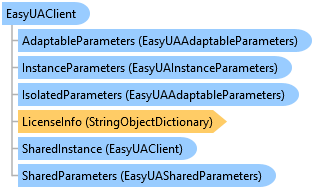
The EasyUAClient object is the main object that allows simple access to OPC Unified Architecture servers.
The core members of this object come from the IEasyUAClient interface.
Object Model
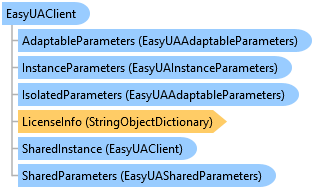
Syntax
'Declaration<CLSCompliantAttribute(True)> <ComDefaultInterfaceAttribute(OpcLabs.EasyOpc.UA.ComTypes._EasyUAClient)> <ComSourceInterfacesAttribute(OpcLabs.EasyOpc.UA.ComTypes.DEasyUAClientEvents)> <ComVisibleAttribute(True)> <GuidAttribute("54AFB0EA-9809-4D1D-AFBE-0EC164C59A45")> <TypeConverterAttribute(System.ComponentModel.ExpandableObjectConverter)> <DesignerCategoryAttribute("Component")> <SerializableAttribute()> Public NotInheritable Class EasyUAClient Inherits OpcLabs.BaseLib.Widgets.NotifyingWidget Implements OpcLabs.BaseLib.ComponentModel.Internal.IComponentNotify, OpcLabs.BaseLib.ILicenseInfoProvider, OpcLabs.BaseLib.IValueEquatable, OpcLabs.BaseLib.Licensing.ILicensingContextHolder, OpcLabs.BaseLib.Widgets.ComTypes._NotifyingWidget, OpcLabs.BaseLib.Widgets.ComTypes._Widget, OpcLabs.BaseLib.Widgets.IWidget, OpcLabs.EasyOpc.UA.ComTypes._EasyUAClient, IEasyUAClient, IEasyUAClientSettings, System.ComponentModel.IComponent, System.ICloneable, System.IDisposable, System.IServiceProvider, System.Runtime.Serialization.ISerializable, System.Xml.Serialization.IXmlSerializable
'UsageDim instance As EasyUAClient
[CLSCompliant(true)] [ComDefaultInterface(OpcLabs.EasyOpc.UA.ComTypes._EasyUAClient)] [ComSourceInterfaces(OpcLabs.EasyOpc.UA.ComTypes.DEasyUAClientEvents)] [ComVisible(true)] [Guid("54AFB0EA-9809-4D1D-AFBE-0EC164C59A45")] [TypeConverter(System.ComponentModel.ExpandableObjectConverter)] [DesignerCategory("Component")] [Serializable()] public sealed class EasyUAClient : OpcLabs.BaseLib.Widgets.NotifyingWidget, OpcLabs.BaseLib.ComponentModel.Internal.IComponentNotify, OpcLabs.BaseLib.ILicenseInfoProvider, OpcLabs.BaseLib.IValueEquatable, OpcLabs.BaseLib.Licensing.ILicensingContextHolder, OpcLabs.BaseLib.Widgets.ComTypes._NotifyingWidget, OpcLabs.BaseLib.Widgets.ComTypes._Widget, OpcLabs.BaseLib.Widgets.IWidget, OpcLabs.EasyOpc.UA.ComTypes._EasyUAClient, IEasyUAClient, IEasyUAClientSettings, System.ComponentModel.IComponent, System.ICloneable, System.IDisposable, System.IServiceProvider, System.Runtime.Serialization.ISerializable, System.Xml.Serialization.IXmlSerializable
[CLSCompliant(true)] [ComDefaultInterface(OpcLabs.EasyOpc.UA.ComTypes._EasyUAClient)] [ComSourceInterfaces(OpcLabs.EasyOpc.UA.ComTypes.DEasyUAClientEvents)] [ComVisible(true)] [Guid("54AFB0EA-9809-4D1D-AFBE-0EC164C59A45")] [TypeConverter(System.ComponentModel.ExpandableObjectConverter)] [DesignerCategory("Component")] [Serializable()] public ref class EasyUAClient sealed : public OpcLabs.BaseLib.Widgets.NotifyingWidget, OpcLabs.BaseLib.ComponentModel.Internal.IComponentNotify, OpcLabs.BaseLib.ILicenseInfoProvider, OpcLabs.BaseLib.IValueEquatable, OpcLabs.BaseLib.Licensing.ILicensingContextHolder, OpcLabs.BaseLib.Widgets.ComTypes._NotifyingWidget, OpcLabs.BaseLib.Widgets.ComTypes._Widget, OpcLabs.BaseLib.Widgets.IWidget, OpcLabs.EasyOpc.UA.ComTypes._EasyUAClient, IEasyUAClient, IEasyUAClientSettings, System.ComponentModel.IComponent, System.ICloneable, System.IDisposable, System.IServiceProvider, System.Runtime.Serialization.ISerializable, System.Xml.Serialization.IXmlSerializable
Remarks
Data Access deals with the representation and use of automation data in OPC Servers. This chapter gives you guidance in how to implement the common tasks that are needed when dealing with OPC Data Access server from the client side. You achieve these tasks by calling methods on the EasyDAClient or the EasyUAClient object.
Example
// This example shows how to read value of a single node, and display it. using System; using OpcLabs.EasyOpc.UA; using OpcLabs.EasyOpc.UA.OperationModel; namespace UADocExamples._EasyUAClient { partial class ReadValue { public static void Overload1() { UAEndpointDescriptor endpointDescriptor = "opc.tcp://opcua.demo-this.com:51210/UA/SampleServer"; // or "http://opcua.demo-this.com:51211/UA/SampleServer" (currently not supported) // or "https://opcua.demo-this.com:51212/UA/SampleServer/" // Instantiate the client object. var client = new EasyUAClient(); Console.WriteLine("Obtaining value of a node..."); object value; try { value = client.ReadValue(endpointDescriptor, "nsu=http://test.org/UA/Data/ ;i=10853"); } catch (UAException uaException) { Console.WriteLine($"*** Failure: {uaException.GetBaseException().Message}"); return; } // Display results Console.WriteLine($"value: {value}"); } } }
# This example shows how to read value of a single node, and display it. #requires -Version 5.1 using namespace OpcLabs.EasyOpc.UA using namespace OpcLabs.EasyOpc.UA.OperationModel # The path below assumes that the current directory is [ProductDir]/Examples-NET/PowerShell/Windows . Add-Type -Path "../../../Components/net472/OpcLabs.EasyOpcUA.dll" [UAEndpointDescriptor]$endpointDescriptor = "opc.tcp://opcua.demo-this.com:51210/UA/SampleServer" # or "http://opcua.demo-this.com:51211/UA/SampleServer" (currently not supported) # or "https://opcua.demo-this.com:51212/UA/SampleServer/" # Instantiate the client object. $client = New-Object EasyUAClient Write-Host "Obtaining value of a node..." try { $value = $client.ReadValue($endpointDescriptor, "nsu=http://test.org/UA/Data/ ;i=10853") } catch [UAException] { Write-Host "*** Failure: $($PSItem.Exception.GetBaseException().Message)" return } # Display results Write-Host "value: $($value)"
' This example shows how to read value of a single node, and display it. Imports OpcLabs.EasyOpc.UA Imports OpcLabs.EasyOpc.UA.OperationModel Namespace _EasyUAClient Partial Friend Class ReadValue Public Shared Sub Overload1() ' Define which server we will work with. Dim endpointDescriptor As UAEndpointDescriptor = "opc.tcp://opcua.demo-this.com:51210/UA/SampleServer" ' or "http://opcua.demo-this.com:51211/UA/SampleServer" (currently not supported) ' or "https://opcua.demo-this.com:51212/UA/SampleServer/" ' Instantiate the client object Dim client = New EasyUAClient() ' Obtain value of a node Dim value As Object Try value = client.ReadValue(endpointDescriptor, "nsu=http://test.org/UA/Data/ ;i=10853") Catch uaException As UAException Console.WriteLine("*** Failure: {0}", uaException.GetBaseException.Message) Exit Sub End Try ' Display results Console.WriteLine("value: {0}", value) End Sub End Class End Namespace
// This example shows how to subscribe to changes of a single monitored item and display the value of the item with each // change. using System; using OpcLabs.EasyOpc.UA; using OpcLabs.EasyOpc.UA.OperationModel; namespace UADocExamples._EasyUAClient { partial class SubscribeDataChange { public static void Overload1() { UAEndpointDescriptor endpointDescriptor = "opc.tcp://opcua.demo-this.com:51210/UA/SampleServer"; // or "http://opcua.demo-this.com:51211/UA/SampleServer" (currently not supported) // or "https://opcua.demo-this.com:51212/UA/SampleServer/" // Instantiate the client object and hook events. var client = new EasyUAClient(); client.DataChangeNotification += client_DataChangeNotification; Console.WriteLine("Subscribing..."); client.SubscribeDataChange(endpointDescriptor, "nsu=http://test.org/UA/Data/ ;i=10853", 1000); Console.WriteLine("Processing data change events for 20 seconds..."); System.Threading.Thread.Sleep(20 * 1000); Console.WriteLine("Unsubscribing..."); client.UnsubscribeAllMonitoredItems(); Console.WriteLine("Waiting for 5 seconds..."); System.Threading.Thread.Sleep(5 * 1000); Console.WriteLine("Finished."); } static void client_DataChangeNotification(object sender, EasyUADataChangeNotificationEventArgs e) { // Display value. if (e.Succeeded) Console.WriteLine($"Value: {e.AttributeData.Value}"); else Console.WriteLine($"*** Failure: {e.ErrorMessageBrief}"); } } }
# This example shows how to subscribe to changes of a single monitored item and display the value of the item with each # change. #requires -Version 5.1 using namespace OpcLabs.EasyOpc.UA # The path below assumes that the current directory is [ProductDir]/Examples-NET/PowerShell/Windows . Add-Type -Path "../../../Components/net472/OpcLabs.EasyOpcUA.dll" [UAEndpointDescriptor]$endpointDescriptor = "opc.tcp://opcua.demo-this.com:51210/UA/SampleServer" # or "http://opcua.demo-this.com:51211/UA/SampleServer" (currently not supported) # or "https://opcua.demo-this.com:51212/UA/SampleServer/" # Instantiate the client object. $client = New-Object EasyUAClient # Data change notification handler Register-ObjectEvent -InputObject $client -EventName DataChangeNotification -Action { # Display value. if ($EventArgs.Succeeded) { Write-Host "Value: $($EventArgs.AttributeData.Value)" } else { Write-Host "*** Failure: $($EventArgs.ErrorMessageBrief)" } } Write-Host "Subscribing..." $client.SubscribeDataChange($endpointDescriptor, "nsu=http://test.org/UA/Data/ ;i=10853", 1000) Write-Host "Processing data change events for 20 seconds..." $stopwatch = [System.Diagnostics.Stopwatch]::StartNew() while ($stopwatch.Elapsed.TotalSeconds -lt 20) { Start-Sleep -Seconds 1 } Write-Host "Unsubscribing..." $client.UnsubscribeAllMonitoredItems() Write-Host "Waiting for 5 seconds..." Start-Sleep -Seconds 5 Write-Host "Finished."
' This example shows how to subscribe to changes of a single monitored item and display the value of the item with each change. Imports OpcLabs.EasyOpc.UA Imports OpcLabs.EasyOpc.UA.OperationModel Namespace _EasyUAClient Friend Class SubscribeDataChange Public Shared Sub Overload1() ' Define which server we will work with. Dim endpointDescriptor As UAEndpointDescriptor = "opc.tcp://opcua.demo-this.com:51210/UA/SampleServer" ' or "http://opcua.demo-this.com:51211/UA/SampleServer" (currently not supported) ' or "https://opcua.demo-this.com:51212/UA/SampleServer/" ' Instantiate the client object and hook events Dim client = New EasyUAClient() AddHandler client.DataChangeNotification, AddressOf client_DataChangeNotification Console.WriteLine("Subscribing...") client.SubscribeDataChange(endpointDescriptor, "nsu=http://test.org/UA/Data/ ;i=10853", 1000) Console.WriteLine("Processing monitored item changed events for 10 seconds...") Threading.Thread.Sleep(10 * 1000) Console.WriteLine("Unsubscribing...") client.UnsubscribeAllMonitoredItems() Console.WriteLine("Waiting for 5 seconds...") Threading.Thread.Sleep(5 * 1000) End Sub Private Shared Sub client_DataChangeNotification(ByVal sender As Object, ByVal e As EasyUADataChangeNotificationEventArgs) ' Display value If e.Succeeded Then Console.WriteLine("Value: {0}", e.AttributeData.Value) Else Console.WriteLine("*** Failure: {0}", e.ErrorMessageBrief) End If End Sub End Class End Namespace
// This example shows that either a single client object, or multiple client objects can be used to read values from two // servers. using System; using OpcLabs.EasyOpc.UA; using OpcLabs.EasyOpc.UA.OperationModel; namespace UADocExamples._EasyUAClient { partial class ReadValue { public static void MultipleServers() { // Define which servers we will work with. UAEndpointDescriptor endpointDescriptor1 = "opc.tcp://opcua.demo-this.com:51210/UA/SampleServer"; // or "http://opcua.demo-this.com:51211/UA/SampleServer" (currently not supported) // or "https://opcua.demo-this.com:51212/UA/SampleServer/" UAEndpointDescriptor endpointDescriptor2 = "opc.tcp://opcua.demo-this.com:62544/Quickstarts/AlarmConditionServer"; // Part 1: Use a single client object. // This demonstrates the fact the the client objects do *not* represent connections to individual servers. // Instead, they are able to maintain connections to multiple servers internally. API method calls on the client // object include the server's endpoint descriptor in their arguments, so you can specify a different endpoint // with each operation. Console.WriteLine(); // Instantiate the client object var client = new EasyUAClient(); Console.WriteLine("Obtaining values of nodes using a single client object..."); object value1, value2; try { // The node Id we are reading returns the product name of the server. value1 = client.ReadValue(endpointDescriptor1, "nsu=http://opcfoundation.org/UA/ ;i=2261"); value2 = client.ReadValue(endpointDescriptor2, "nsu=http://opcfoundation.org/UA/ ;i=2261"); // Note: For efficiency (reading from the two servers in parallel), it would be better to use the // ReadMultipleValues method here, but this example is made for code clarity. } catch (UAException uaException) { Console.WriteLine("*** Failure: {0}", uaException.GetBaseException().Message); return; } // Display results Console.WriteLine("value1: {0}", value1); Console.WriteLine("value2: {0}", value2); // Part 2: Use multiple client objects. // This demonstrates the fact that it is also possible to use multiple client objects, and on the OPC side, the // behavior will be the same as if you had used a single client object. Multiple client objects consume somewhat // more resources on the client side, but they come handy if, for example, // - you cannot easily pass around the single pre-created client object to various parts in your code, or // - you are using subscriptions and you want to hook separate event handlers for different purposes, or // - you need to set something in the instance parameters of the client object differently for different // connections. Console.WriteLine(); // Instantiate the client object2 var client1 = new EasyUAClient(); var client2 = new EasyUAClient(); Console.WriteLine("Obtaining values of nodes using a single client object..."); try { // The node Id we are reading returns the product name of the server. value1 = client1.ReadValue(endpointDescriptor1, "nsu=http://opcfoundation.org/UA/ ;i=2261"); value2 = client2.ReadValue(endpointDescriptor2, "nsu=http://opcfoundation.org/UA/ ;i=2261"); } catch (UAException uaException) { Console.WriteLine("*** Failure: {0}", uaException.GetBaseException().Message); return; } // Display results Console.WriteLine("value1: {0}", value1); Console.WriteLine("value2: {0}", value2); // Example output: // //Obtaining values of nodes using a single client object... //value1: OPC UA SDK Samples //value2: OPC UA Workshop Samples // //Obtaining values of nodes using a single client object... //value1: OPC UA SDK Samples //value2: OPC UA Workshop Samples } } }
Inheritance Hierarchy
System.Object
System.MarshalByRefObject
System.ComponentModel.Component
OpcLabs.BaseLib.Widgets.Widget
OpcLabs.BaseLib.Widgets.NotifyingWidget
OpcLabs.EasyOpc.UA.EasyUAClient
Requirements