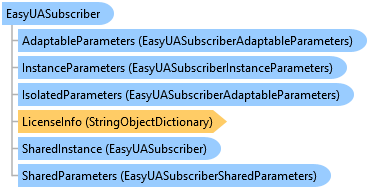
The EasyUASubscriber object is the main object that allows simple access to OPC-UA PubSub publishers.
The core members of this object come from the IEasyUASubscriber interface.
Object Model
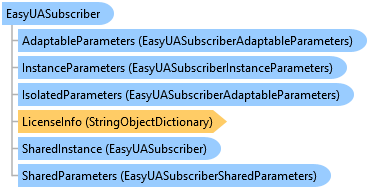
Syntax
'Declaration<CLSCompliantAttribute(True)> <ComDefaultInterfaceAttribute(OpcLabs.EasyOpc.UA.PubSub.ComTypes._EasyUASubscriber)> <ComSourceInterfacesAttribute(OpcLabs.EasyOpc.UA.PubSub.ComTypes.DEasyUASubscriberEvents)> <ComVisibleAttribute(True)> <GuidAttribute("EDC1F10E-3FC6-4604-9BC6-4FFF579D271A")> <TypeConverterAttribute(System.ComponentModel.ExpandableObjectConverter)> <DesignerCategoryAttribute("Component")> <SerializableAttribute()> Public NotInheritable Class EasyUASubscriber Inherits OpcLabs.BaseLib.Widgets.NotifyingWidget Implements OpcLabs.BaseLib.ComponentModel.Internal.IComponentNotify, OpcLabs.BaseLib.ILicenseInfoProvider, OpcLabs.BaseLib.IValueEquatable, OpcLabs.BaseLib.Licensing.ILicensingContextHolder, OpcLabs.BaseLib.Widgets.ComTypes._NotifyingWidget, OpcLabs.BaseLib.Widgets.ComTypes._Widget, OpcLabs.BaseLib.Widgets.IWidget, OpcLabs.EasyOpc.UA.PubSub.ComTypes._EasyUASubscriber, IEasyUASubscriber, IEasyUASubscriberSettings, System.ComponentModel.IComponent, System.ICloneable, System.IDisposable, System.IServiceProvider, System.Runtime.Serialization.ISerializable, System.Xml.Serialization.IXmlSerializable
'UsageDim instance As EasyUASubscriber
[CLSCompliant(true)] [ComDefaultInterface(OpcLabs.EasyOpc.UA.PubSub.ComTypes._EasyUASubscriber)] [ComSourceInterfaces(OpcLabs.EasyOpc.UA.PubSub.ComTypes.DEasyUASubscriberEvents)] [ComVisible(true)] [Guid("EDC1F10E-3FC6-4604-9BC6-4FFF579D271A")] [TypeConverter(System.ComponentModel.ExpandableObjectConverter)] [DesignerCategory("Component")] [Serializable()] public sealed class EasyUASubscriber : OpcLabs.BaseLib.Widgets.NotifyingWidget, OpcLabs.BaseLib.ComponentModel.Internal.IComponentNotify, OpcLabs.BaseLib.ILicenseInfoProvider, OpcLabs.BaseLib.IValueEquatable, OpcLabs.BaseLib.Licensing.ILicensingContextHolder, OpcLabs.BaseLib.Widgets.ComTypes._NotifyingWidget, OpcLabs.BaseLib.Widgets.ComTypes._Widget, OpcLabs.BaseLib.Widgets.IWidget, OpcLabs.EasyOpc.UA.PubSub.ComTypes._EasyUASubscriber, IEasyUASubscriber, IEasyUASubscriberSettings, System.ComponentModel.IComponent, System.ICloneable, System.IDisposable, System.IServiceProvider, System.Runtime.Serialization.ISerializable, System.Xml.Serialization.IXmlSerializable
[CLSCompliant(true)] [ComDefaultInterface(OpcLabs.EasyOpc.UA.PubSub.ComTypes._EasyUASubscriber)] [ComSourceInterfaces(OpcLabs.EasyOpc.UA.PubSub.ComTypes.DEasyUASubscriberEvents)] [ComVisible(true)] [Guid("EDC1F10E-3FC6-4604-9BC6-4FFF579D271A")] [TypeConverter(System.ComponentModel.ExpandableObjectConverter)] [DesignerCategory("Component")] [Serializable()] public ref class EasyUASubscriber sealed : public OpcLabs.BaseLib.Widgets.NotifyingWidget, OpcLabs.BaseLib.ComponentModel.Internal.IComponentNotify, OpcLabs.BaseLib.ILicenseInfoProvider, OpcLabs.BaseLib.IValueEquatable, OpcLabs.BaseLib.Licensing.ILicensingContextHolder, OpcLabs.BaseLib.Widgets.ComTypes._NotifyingWidget, OpcLabs.BaseLib.Widgets.ComTypes._Widget, OpcLabs.BaseLib.Widgets.IWidget, OpcLabs.EasyOpc.UA.PubSub.ComTypes._EasyUASubscriber, IEasyUASubscriber, IEasyUASubscriberSettings, System.ComponentModel.IComponent, System.ICloneable, System.IDisposable, System.IServiceProvider, System.Runtime.Serialization.ISerializable, System.Xml.Serialization.IXmlSerializable
Remarks
This chapter gives guidance in implementing common tasks when dealing with data made available over OPC UA PubSub. You achieve these tasks mainly by calling methods on the EasyUASubscriber object. Depending on what you need, see:
Subscribing to Information (OPC UA PubSub)- Subscribing to Information (OPC UA PubSub)
- Accessing OPC UA PubSub Configuration Model
- OPC UA Publish-Subscribe Client
The features discussed here, or some of them, may not be available in all editions of the product. Check the Product Editions page for differences between the editions. The trial license has all features enabled (and is limited in period for which it provides valid data), but licenses for specific commercial editions may have functionality limitations.
OPC UA PubSub is a large specification, and not all its parts are commonly used and have the same significance. QuickOPC implements the parts that are relevant for its purpose. Some parts OPC UA PubSub functionality is not available in QuickOPC. The parts that are not (yet) available include:
- Publisher and server functionality.
- JSON message mapping.
- AMQP transport protocol mapping.
- MQTT transport protocol mapping.
- Support for message signing and encryption.
- Custom data types.
- PubSub discovery.
- PubSub security key service model.
- Write access to PubSub configuration.
- Parts of PubSub configuration that relate to subscriber configuration.
Most of the OPC UA PubSub examples work with the OPC UA Demo Publisher that is installed with the product, or can be downloaded separately. It supports Windows, Linux and macOS.
Example
// This example shows how to subscribe to all dataset messages on an OPC-UA PubSub connection with UDP UADP mapping. // // In order to produce network messages for this example, run the UADemoPublisher tool. For documentation, see // http://kb.opclabs.com/UADemoPublisher_Basics . In some cases, you may have to specify the interface name to be used. using System; using System.Collections.Generic; using System.Threading; using OpcLabs.EasyOpc.UA.PubSub; using OpcLabs.EasyOpc.UA.PubSub.OperationModel; namespace UADocExamples.PubSub._EasyUASubscriber { partial class SubscribeDataSet { public static void Main1() { // Define the PubSub connection we will work with. Uses implicit conversion from a string. UAPubSubConnectionDescriptor pubSubConnectionDescriptor = "opc.udp://239.0.0.1"; // In some cases you may have to set the interface (network adapter) name that needs to be used, similarly to // the statement below. Your actual interface name may differ, of course. //pubSubConnectionDescriptor.ResourceAddress.InterfaceName = "Ethernet"; // Instantiate the subscriber object and hook events. var subscriber = new EasyUASubscriber(); subscriber.DataSetMessage += subscriber_DataSetMessage; Console.WriteLine("Subscribing..."); subscriber.SubscribeDataSet(pubSubConnectionDescriptor); Console.WriteLine("Processing dataset message events for 20 seconds..."); Thread.Sleep(20 * 1000); Console.WriteLine("Unsubscribing..."); subscriber.UnsubscribeAllDataSets(); Console.WriteLine("Waiting for 1 second..."); // Unsubscribe operation is asynchronous, messages may still come for a short while. Thread.Sleep(1 * 1000); Console.WriteLine("Finished."); } static void subscriber_DataSetMessage(object sender, EasyUADataSetMessageEventArgs e) { // Display the dataset. if (e.Succeeded) { // An event with null DataSetData just indicates a successful connection. if (!(e.DataSetData is null)) { Console.WriteLine(); Console.WriteLine($"Dataset data: {e.DataSetData}"); foreach (KeyValuePair<string, UADataSetFieldData> pair in e.DataSetData.FieldDataDictionary) Console.WriteLine(pair); } } else { Console.WriteLine(); Console.WriteLine($"*** Failure: {e.ErrorMessageBrief}"); } } // Example output (truncated): // //Subscribing... //Processing dataset message events for 20 seconds... // //Dataset data: Good; Data; publisher="32", writer=1, class=eae79794-1af7-4f96-8401-4096cd1d8908, fields: 4 //[#0, True {System.Boolean} @0001-01-01T00:00:00.000 @@0001-01-01T00:00:00.000; Good] //[#1, 7945 {System.Int32} @0001-01-01T00:00:00.000 @@0001-01-01T00:00:00.000; Good] //[#2, 5246 {System.Int32} @0001-01-01T00:00:00.000 @@0001-01-01T00:00:00.000; Good] //[#3, 9/30/2019 11:19:14 AM {System.DateTime} @0001-01-01T00:00:00.000 @@0001-01-01T00:00:00.000; Good] // //Dataset data: Good; Data; publisher="32", writer=3, class=96976b7b-0db7-46c3-a715-0979884b55ae, fields: 100 //[#0, 45 {System.Int64} @0001-01-01T00:00:00.000 @@0001-01-01T00:00:00.000; Good] //[#1, 145 {System.Int64} @0001-01-01T00:00:00.000 @@0001-01-01T00:00:00.000; Good] //[#2, 245 {System.Int64} @0001-01-01T00:00:00.000 @@0001-01-01T00:00:00.000; Good] //[#3, 345 {System.Int64} @0001-01-01T00:00:00.000 @@0001-01-01T00:00:00.000; Good] //[#4, 445 {System.Int64} @0001-01-01T00:00:00.000 @@0001-01-01T00:00:00.000; Good] //[#5, 545 {System.Int64} @0001-01-01T00:00:00.000 @@0001-01-01T00:00:00.000; Good] //[#6, 645 {System.Int64} @0001-01-01T00:00:00.000 @@0001-01-01T00:00:00.000; Good] //[#7, 745 {System.Int64} @0001-01-01T00:00:00.000 @@0001-01-01T00:00:00.000; Good] //[#8, 845 {System.Int64} @0001-01-01T00:00:00.000 @@0001-01-01T00:00:00.000; Good] //[#9, 945 {System.Int64} @0001-01-01T00:00:00.000 @@0001-01-01T00:00:00.000; Good] //[#10, 1045 {System.Int64} @0001-01-01T00:00:00.000 @@0001-01-01T00:00:00.000; Good] //... } }
# This example shows how to subscribe to all dataset messages on an OPC-UA PubSub connection with UDP UADP mapping. # # In order to produce network messages for this example, run the UADemoPublisher tool. For documentation, see # http:#kb.opclabs.com/UADemoPublisher_Basics . In some cases, you may have to specify the interface name to be used. #requires -Version 5.1 using namespace OpcLabs.BaseLib.Networking using namespace OpcLabs.EasyOpc.UA using namespace OpcLabs.EasyOpc.UA.PubSub using namespace OpcLabs.EasyOpc.UA.PubSub.OperationModel # The path below assumes that the current directory is [ProductDir]/Examples-NET/PowerShell/Windows . Add-Type -Path "../../../Components/net472/OpcLabs.EasyOpcUA.dll" # Define the PubSub connection we will work with. Uses implicit conversion from a string. [UAPubSubConnectionDescriptor]$pubSubConnectionDescriptor = [ResourceAddress]"opc.udp://239.0.0.1" # In some cases you may have to set the interface (network adapter) name that needs to be used, similarly to # the statement below. Your actual interface name may differ, of course. #$pubSubConnectionDescriptor.ResourceAddress.InterfaceName = "Ethernet" # Instantiate the subscriber object. $subscriber = New-Object EasyUASubscriber # Event notification handler Register-ObjectEvent -InputObject $subscriber -EventName DataSetMessage -Action { # Display the dataset. if ($EventArgs.Succeeded) { # An event with null DataSetData just indicates a successful connection. if ($EventArgs.DataSetData -ne $null) { Write-Host Write-Host "Dataset data: $($EventArgs.DataSetData)" foreach ($pair in $EventArgs.DataSetData.FieldDataDictionary.GetEnumerator()) { Write-Host $pair } } } else { Write-Host Write-Host "*** Failure: $($EventArgs.ErrorMessageBrief)" } } Write-Host "Subscribing..." [IEasyUASubscriberExtension]::SubscribeDataSet($subscriber, $pubSubConnectionDescriptor) Write-Host "Processing dataset message events for 20 seconds..." $stopwatch = [System.Diagnostics.Stopwatch]::StartNew() while ($stopwatch.Elapsed.TotalSeconds -lt 20) { Start-Sleep -Seconds 1 } Write-Host "Unsubscribing..." $subscriber.UnsubscribeAllDataSets() Write-Host "Waiting for 1 second..." # Unsubscribe operation is asynchronous, messages may still come for a short while. Start-Sleep -Seconds 1 Write-Host "Finished." # Example output (truncated): # #Subscribing... #Processing dataset message events for 20 seconds... # #Dataset data: Good; Data; publisher="32", writer=1, class=eae79794-1af7-4f96-8401-4096cd1d8908, fields: 4 #[#0, True {System.Boolean} @0001-01-01T00:00:00.000 @@0001-01-01T00:00:00.000; Good] #[#1, 7945 {System.Int32} @0001-01-01T00:00:00.000 @@0001-01-01T00:00:00.000; Good] #[#2, 5246 {System.Int32} @0001-01-01T00:00:00.000 @@0001-01-01T00:00:00.000; Good] #[#3, 9/30/2019 11:19:14 AM {System.DateTime} @0001-01-01T00:00:00.000 @@0001-01-01T00:00:00.000; Good] # #Dataset data: Good; Data; publisher="32", writer=3, class=96976b7b-0db7-46c3-a715-0979884b55ae, fields: 100 #[#0, 45 {System.Int64} @0001-01-01T00:00:00.000 @@0001-01-01T00:00:00.000; Good] #[#1, 145 {System.Int64} @0001-01-01T00:00:00.000 @@0001-01-01T00:00:00.000; Good] #[#2, 245 {System.Int64} @0001-01-01T00:00:00.000 @@0001-01-01T00:00:00.000; Good] #[#3, 345 {System.Int64} @0001-01-01T00:00:00.000 @@0001-01-01T00:00:00.000; Good] #[#4, 445 {System.Int64} @0001-01-01T00:00:00.000 @@0001-01-01T00:00:00.000; Good] #[#5, 545 {System.Int64} @0001-01-01T00:00:00.000 @@0001-01-01T00:00:00.000; Good] #[#6, 645 {System.Int64} @0001-01-01T00:00:00.000 @@0001-01-01T00:00:00.000; Good] #[#7, 745 {System.Int64} @0001-01-01T00:00:00.000 @@0001-01-01T00:00:00.000; Good] #[#8, 845 {System.Int64} @0001-01-01T00:00:00.000 @@0001-01-01T00:00:00.000; Good] #[#9, 945 {System.Int64} @0001-01-01T00:00:00.000 @@0001-01-01T00:00:00.000; Good] #[#10, 1045 {System.Int64} @0001-01-01T00:00:00.000 @@0001-01-01T00:00:00.000; Good] #...
// This example shows how to subscribe to all dataset messages on an OPC-UA PubSub connection with UDP UADP mapping. // // In order to produce network messages for this example, run the UADemoPublisher tool. For documentation, see // http://kb.opclabs.com/UADemoPublisher_Basics . In some cases, you may have to specify the interface name to be used. #include "stdafx.h" // Includes "QuickOpc.h", and other commonly used files #include <atlcom.h> #include "SubscribeDataSet.h" namespace PubSub { namespace _EasyUASubscriber { // CEasyUASubscriberEvents class CEasyUASubscriberEvents : public IDispEventImpl<1, CEasyUASubscriberEvents> { public: BEGIN_SINK_MAP(CEasyUASubscriberEvents) // Event handlers must have the __stdcall calling convention SINK_ENTRY(1, DISPID_EASYUASUBSCRIBEREVENTS_DATASETMESSAGE, &CEasyUASubscriberEvents::DataSetMessage) END_SINK_MAP() public: // The handler for EasyUAClient.DataChangeNotification event STDMETHOD(DataSetMessage)(VARIANT varSender, _EasyUADataSetMessageEventArgs* pEventArgs) { // Display the dataset. if (pEventArgs->Succeeded) { _UADataSetDataPtr DataSetDataPtr = pEventArgs->DataSetData; // An event with null DataSetData just indicates a successful connection. if (DataSetDataPtr != NULL) { _tprintf(_T("\n")); _tprintf(_T("Dataset data: %s\n"), (LPCTSTR)CW2CT(DataSetDataPtr->ToString)); IEnumVARIANTPtr EnumDictionaryEntry2Ptr = DataSetDataPtr->FieldDataDictionary->GetEnumerator(); _variant_t vDictionaryEntry2; while (EnumDictionaryEntry2Ptr->Next(1, &vDictionaryEntry2, NULL) == S_OK) { _DictionaryEntry2Ptr DictionaryEntry2Ptr(vDictionaryEntry2); _tprintf(_T("%s\n"), (LPCTSTR)CW2CT(DictionaryEntry2Ptr->ToString)); vDictionaryEntry2.Clear(); } } } else { _tprintf(_T("\n")); _tprintf(_T("*** Failure: %s\n"), (LPCTSTR)CW2CT(pEventArgs->ErrorMessageBrief)); } return S_OK; } }; void SubscribeDataSet::Main1() { // Initialize the COM library CoInitializeEx(NULL, COINIT_MULTITHREADED); { // Prepare arguments for a subscription to the dataset. _EasyUASubscribeDataSetArgumentsPtr SubscribeDataSetArgumentsPtr(__uuidof(EasyUASubscribeDataSetArguments)); // Define the PubSub connection we will work with. _UAPubSubConnectionDescriptorPtr PubSubConnectionDescriptorPtr = SubscribeDataSetArgumentsPtr->DataSetSubscriptionDescriptor->ConnectionDescriptor; PubSubConnectionDescriptorPtr->ResourceAddress->ResourceDescriptor->UrlString = L"opc.udp://239.0.0.1"; // In some cases you may have to set the interface (network adapter) name that needs to be used, similarly to // the statement below. Your actual interface name may differ, of course. //PubSubConnectionDescriptorPtr->ResourceAddress->InterfaceName = L"Ethernet"; // Instantiate the subscriber object. _EasyUASubscriberPtr SubscriberPtr(__uuidof(EasyUASubscriber)); // Hook events. CEasyUASubscriberEvents* pSubscriberEvents = new CEasyUASubscriberEvents(); AtlGetObjectSourceInterface(SubscriberPtr, &pSubscriberEvents->m_libid, &pSubscriberEvents->m_iid, &pSubscriberEvents->m_wMajorVerNum, &pSubscriberEvents->m_wMinorVerNum); pSubscriberEvents->m_iid = _uuidof(DEasyUASubscriberEvents); pSubscriberEvents->DispEventAdvise(SubscriberPtr, &pSubscriberEvents->m_iid); _tprintf(_T("Subscribing...\n")); _variant_t vSubscribeDataSetArguments(SubscribeDataSetArgumentsPtr.GetInterfacePtr()); SubscriberPtr->SubscribeDataSet(vSubscribeDataSetArguments); _tprintf(_T("Processing dataset message events for 20 seconds...\n")); Sleep(20 * 1000); _tprintf(_T("Unsubscribing...\n")); SubscriberPtr->UnsubscribeAllDataSets(); _tprintf(_T("Waiting for 1 second...\n")); // Unsubscribe operation is asynchronous, messages may still come for a short while. Sleep(1 * 1000); // Unhook events pSubscriberEvents->DispEventUnadvise(SubscriberPtr, &pSubscriberEvents->m_iid); _tprintf(_T("Finished.\n")); } // Release all interface pointers BEFORE calling CoUninitialize() CoUninitialize(); } // Example output: // //Subscribing... //Processing dataset message events for 20 seconds... // ////Dataset data: Good; Data; publisher="32", writer=1, class=eae79794-1af7-4f96-8401-4096cd1d8908, fields: 4 //[#0, True {System.Boolean} @0001-01-01T00:00:00.000 @@0001-01-01T00:00:00.000; Good] //[#1, 7945 {System.Int32} @0001-01-01T00:00:00.000 @@0001-01-01T00:00:00.000; Good] //[#2, 5246 {System.Int32} @0001-01-01T00:00:00.000 @@0001-01-01T00:00:00.000; Good] //[#3, 9/30/2019 11:19:14 AM {System.DateTime} @0001-01-01T00:00:00.000 @@0001-01-01T00:00:00.000; Good] // //Dataset data: Good; Data; publisher="32", writer=3, class=96976b7b-0db7-46c3-a715-0979884b55ae, fields: 100 //[#0, 45 {System.Int64} @0001-01-01T00:00:00.000 @@0001-01-01T00:00:00.000; Good] //[#1, 145 {System.Int64} @0001-01-01T00:00:00.000 @@0001-01-01T00:00:00.000; Good] //[#2, 245 {System.Int64} @0001-01-01T00:00:00.000 @@0001-01-01T00:00:00.000; Good] //[#3, 345 {System.Int64} @0001-01-01T00:00:00.000 @@0001-01-01T00:00:00.000; Good] //[#4, 445 {System.Int64} @0001-01-01T00:00:00.000 @@0001-01-01T00:00:00.000; Good] //[#5, 545 {System.Int64} @0001-01-01T00:00:00.000 @@0001-01-01T00:00:00.000; Good] //[#6, 645 {System.Int64} @0001-01-01T00:00:00.000 @@0001-01-01T00:00:00.000; Good] //[#7, 745 {System.Int64} @0001-01-01T00:00:00.000 @@0001-01-01T00:00:00.000; Good] //[#8, 845 {System.Int64} @0001-01-01T00:00:00.000 @@0001-01-01T00:00:00.000; Good] //[#9, 945 {System.Int64} @0001-01-01T00:00:00.000 @@0001-01-01T00:00:00.000; Good] //[#10, 1045 {System.Int64} @0001-01-01T00:00:00.000 @@0001-01-01T00:00:00.000; Good] //... } }
// This example shows how to subscribe to all dataset messages on an OPC-UA PubSub connection with UDP UADP mapping. // // In order to produce network messages for this example, run the UADemoPublisher tool. For documentation, see // http://kb.opclabs.com/UADemoPublisher_Basics . In some cases, you may have to specify the interface name to be used. type TSubscriberEventHandlers77 = class procedure OnDataSetMessage( ASender: TObject; sender: OleVariant; const eventArgs: _EasyUADataSetMessageEventArgs); end; class procedure SubscribeDataSet.Main1; var ConnectionDescriptor: _UAPubSubConnectionDescriptor; SubscribeDataSetArguments: _EasyUASubscribeDataSetArguments; Subscriber: TEasyUASubscriber; SubscriberEventHandlers: TSubscriberEventHandlers77; begin // Define the PubSub connection we will work with. SubscribeDataSetArguments := CoEasyUASubscribeDataSetArguments.Create; ConnectionDescriptor := SubscribeDataSetArguments.DataSetSubscriptionDescriptor.ConnectionDescriptor; ConnectionDescriptor.ResourceAddress.ResourceDescriptor.UrlString := 'opc.udp://239.0.0.1'; // In some cases you may have to set the interface (network adapter) name that needs to be used, similarly to // the statement below. Your actual interface name may differ, of course. //ConnectionDescriptor.ResourceAddress.InterfaceName := 'Ethernet'; // Instantiate the subscriber object and hook events. Subscriber := TEasyUASubscriber.Create(nil); SubscriberEventHandlers := TSubscriberEventHandlers77.Create; Subscriber.OnDataSetMessage := SubscriberEventHandlers.OnDataSetMessage; WriteLn('Subscribing...'); Subscriber.SubscribeDataSet(SubscribeDataSetArguments); WriteLn('Processing dataset message for 20 seconds...'); PumpSleep(20*1000); WriteLn('Unsubscribing...'); Subscriber.UnsubscribeAllDataSets; WriteLn('Waiting for 1 second...'); // Unsubscribe operation is asynchronous, messages may still come for a short while. PumpSleep(1*1000); WriteLn('Finished.'); FreeAndNil(Subscriber); FreeAndNil(SubscriberEventHandlers); end; procedure TSubscriberEventHandlers77.OnDataSetMessage( ASender: TObject; sender: OleVariant; const eventArgs: _EasyUADataSetMessageEventArgs); var Count: Cardinal; DictionaryEntry2: _DictionaryEntry2; Element: OleVariant; FieldDataDictionaryEnumerator: IEnumVariant; begin // Display the dataset. if eventArgs.Succeeded then begin // An event with null DataSetData just indicates a successful connection. if eventArgs.DataSetData <> nil then begin WriteLn; WriteLn('Dataset data: ', eventArgs.DataSetData.ToString); FieldDataDictionaryEnumerator := eventArgs.DataSetData.FieldDataDictionary.GetEnumerator; while (FieldDataDictionaryEnumerator.Next(1, Element, Count) = S_OK) do begin DictionaryEntry2 := IUnknown(Element) as _DictionaryEntry2; WriteLn(DictionaryEntry2.ToString); end; end; end else begin WriteLn; WriteLn('*** Failure: ', eventArgs.ErrorMessageBrief); end; end; // Example output: // //Subscribing... //Processing dataset message events for 20 seconds... // ////Dataset data: Good; Data; publisher="32", writer=1, class=eae79794-1af7-4f96-8401-4096cd1d8908, fields: 4 //[#0, True {System.Boolean} @0001-01-01T00:00:00.000 @@0001-01-01T00:00:00.000; Good] //[#1, 7945 {System.Int32} @0001-01-01T00:00:00.000 @@0001-01-01T00:00:00.000; Good] //[#2, 5246 {System.Int32} @0001-01-01T00:00:00.000 @@0001-01-01T00:00:00.000; Good] //[#3, 9/30/2019 11:19:14 AM {System.DateTime} @0001-01-01T00:00:00.000 @@0001-01-01T00:00:00.000; Good] // //Dataset data: Good; Data; publisher="32", writer=3, class=96976b7b-0db7-46c3-a715-0979884b55ae, fields: 100 //[#0, 45 {System.Int64} @0001-01-01T00:00:00.000 @@0001-01-01T00:00:00.000; Good] //[#1, 145 {System.Int64} @0001-01-01T00:00:00.000 @@0001-01-01T00:00:00.000; Good] //[#2, 245 {System.Int64} @0001-01-01T00:00:00.000 @@0001-01-01T00:00:00.000; Good] //[#3, 345 {System.Int64} @0001-01-01T00:00:00.000 @@0001-01-01T00:00:00.000; Good] //[#4, 445 {System.Int64} @0001-01-01T00:00:00.000 @@0001-01-01T00:00:00.000; Good] //[#5, 545 {System.Int64} @0001-01-01T00:00:00.000 @@0001-01-01T00:00:00.000; Good] //[#6, 645 {System.Int64} @0001-01-01T00:00:00.000 @@0001-01-01T00:00:00.000; Good] //[#7, 745 {System.Int64} @0001-01-01T00:00:00.000 @@0001-01-01T00:00:00.000; Good] //[#8, 845 {System.Int64} @0001-01-01T00:00:00.000 @@0001-01-01T00:00:00.000; Good] //[#9, 945 {System.Int64} @0001-01-01T00:00:00.000 @@0001-01-01T00:00:00.000; Good] //[#10, 1045 {System.Int64} @0001-01-01T00:00:00.000 @@0001-01-01T00:00:00.000; Good] //...
# This example shows how to subscribe to all dataset messages on an OPC-UA PubSub connection, and pull events, and display # the incoming datasets. # # In order to produce network messages for this example, run the UADemoPublisher tool. For documentation, see # http://kb.opclabs.com/UADemoPublisher_Basics . In some cases, you may have to specify the interface name to be used. import time import win32com.client # Define the PubSub connection we will work with. subscribeDataSetArguments = win32com.client.Dispatch('OpcLabs.EasyOpc.UA.PubSub.OperationModel.EasyUASubscribeDataSetArguments') connectionDescriptor = subscribeDataSetArguments.DataSetSubscriptionDescriptor.ConnectionDescriptor connectionDescriptor.ResourceAddress.ResourceDescriptor.UrlString = 'opc.udp://239.0.0.1' # In some cases you may have to set the interface (network adapter) name that needs to be used, similarly to # the statement below. Your actual interface name may differ, of course. #connectionDescriptor.ResourceAddress.InterfaceName = 'Ethernet' # Instantiate the subscriber object. subscriber = win32com.client.Dispatch('OpcLabs.EasyOpc.UA.PubSub.EasyUASubscriber') # In order to use event pull, you must set a non-zero queue capacity upfront. subscriber.PullDataSetMessageQueueCapacity = 1000 print('Subscribing...') subscriber.SubscribeDataSet(subscribeDataSetArguments) print('Processing dataset message events for 20 seconds...') endTime = time.time() + 20 while time.time() < endTime: eventArgs = subscriber.PullDataSetMessage(2*1000) if eventArgs is not None: # Display the dataset. if eventArgs.Succeeded: # An event with null DataSetData just indicates a successful connection. if eventArgs.DataSetdata is not None: print('') print('Dataset data: ', eventArgs.DataSetData) for pair in eventArgs.DataSetData.FieldDataDictionary: print(pair) else: print('') print('*** Failure: ', eventArgs.ErrorMessageBrief) print('Unsubscribing...') subscriber.UnsubscribeAllDataSets print('Waiting for 1 second...') # Unsubscribe operation is asynchronous, messages may still come for a short while. endTime = time.time() + 1 while time.time() < endTime: pass print('Finished.') # Example output: # #Subscribing... #Processing dataset message events for 20 seconds... # ##Dataset data: Good; Data; publisher="32", writer=1, class=eae79794-1af7-4f96-8401-4096cd1d8908, fields: 4 #[#0, True {System.Boolean} @0001-01-01T00:00:00.000 @@0001-01-01T00:00:00.000; Good] #[#1, 7945 {System.Int32} @0001-01-01T00:00:00.000 @@0001-01-01T00:00:00.000; Good] #[#2, 5246 {System.Int32} @0001-01-01T00:00:00.000 @@0001-01-01T00:00:00.000; Good] #[#3, 9/30/2019 11:19:14 AM {System.DateTime} @0001-01-01T00:00:00.000 @@0001-01-01T00:00:00.000; Good] # #Dataset data: Good; Data; publisher="32", writer=3, class=96976b7b-0db7-46c3-a715-0979884b55ae, fields: 100 #[#0, 45 {System.Int64} @0001-01-01T00:00:00.000 @@0001-01-01T00:00:00.000; Good] #[#1, 145 {System.Int64} @0001-01-01T00:00:00.000 @@0001-01-01T00:00:00.000; Good] #[#2, 245 {System.Int64} @0001-01-01T00:00:00.000 @@0001-01-01T00:00:00.000; Good] #[#3, 345 {System.Int64} @0001-01-01T00:00:00.000 @@0001-01-01T00:00:00.000; Good] #[#4, 445 {System.Int64} @0001-01-01T00:00:00.000 @@0001-01-01T00:00:00.000; Good] #[#5, 545 {System.Int64} @0001-01-01T00:00:00.000 @@0001-01-01T00:00:00.000; Good] #[#6, 645 {System.Int64} @0001-01-01T00:00:00.000 @@0001-01-01T00:00:00.000; Good] #[#7, 745 {System.Int64} @0001-01-01T00:00:00.000 @@0001-01-01T00:00:00.000; Good] #[#8, 845 {System.Int64} @0001-01-01T00:00:00.000 @@0001-01-01T00:00:00.000; Good] #[#9, 945 {System.Int64} @0001-01-01T00:00:00.000 @@0001-01-01T00:00:00.000; Good] #[#10, 1045 {System.Int64} @0001-01-01T00:00:00.000 @@0001-01-01T00:00:00.000; Good] #...
// This example shows how to subscribe to all dataset messages on an OPC-UA PubSub connection with UDP UADP mapping. // // In order to produce network messages for this example, run the UADemoPublisher tool. For documentation, see // http://kb.opclabs.com/UADemoPublisher_Basics . In some cases, you may have to specify the interface name to be used. class SubscriberEvents { function DataSetMessage($Sender, $E) { // Display the dataset. if ($E->Succeeded) { // An event with null DataSetData just indicates a successful connection. printf("\n"); printf("Dataset data: %s\n", $E->DataSetData); foreach ($E->DataSetData->FieldDataDictionary as $Pair) printf("%s\n", $Pair); } else { printf("\n"); printf("*** Failure: %s\n", $E->ErrorMessageBrief); } } } // Define the PubSub connection we will work with. $SubscribeDataSetArguments = new COM("OpcLabs.EasyOpc.UA.PubSub.OperationModel.EasyUASubscribeDataSetArguments"); $ConnectionDescriptor = $SubscribeDataSetArguments->DataSetSubscriptionDescriptor->ConnectionDescriptor; $ConnectionDescriptor->ResourceAddress->ResourceDescriptor->UrlString = "opc.udp://239.0.0.1"; // In some cases you may have to set the interface (network adapter) name that needs to be used, similarly to // the statement below. Your actual interface name may differ, of course. $ConnectionDescriptor->ResourceAddress->InterfaceName = "Ethernet"; // Instantiate the subscriber object and hook events. $Subscriber = new COM("OpcLabs.EasyOpc.UA.PubSub.EasyUASubscriber"); $SubscriberEvents = new SubscriberEvents(); com_event_sink($Subscriber, $SubscriberEvents, "DEasyUASubscriberEvents"); printf("Subscribing...\n"); $Subscriber->SubscribeDataSet($SubscribeDataSetArguments); printf("Processing dataset message events for 20 seconds..."); $startTime = time(); do { com_message_pump(1000); } while (time() < $startTime + 20); printf("Unsubscribing...\n"); $Subscriber->UnsubscribeAllDataSets; printf("Waiting for 1 second..."); // Unsubscribe operation is asynchronous, messages may still come for a short while. $startTime = time(); do { com_message_pump(1000); } while (time() < $startTime + 1); printf("Finished.\n"); // Example output: // //Subscribing... //Processing dataset message events for 20 seconds... // ////Dataset data: Good; Data; publisher="32", writer=1, class=eae79794-1af7-4f96-8401-4096cd1d8908, fields: 4 //[#0, True {System.Boolean} @0001-01-01T00:00:00.000 @@0001-01-01T00:00:00.000; Good] //[#1, 7945 {System.Int32} @0001-01-01T00:00:00.000 @@0001-01-01T00:00:00.000; Good] //[#2, 5246 {System.Int32} @0001-01-01T00:00:00.000 @@0001-01-01T00:00:00.000; Good] //[#3, 9/30/2019 11:19:14 AM {System.DateTime} @0001-01-01T00:00:00.000 @@0001-01-01T00:00:00.000; Good] // //Dataset data: Good; Data; publisher="32", writer=3, class=96976b7b-0db7-46c3-a715-0979884b55ae, fields: 100 //[#0, 45 {System.Int64} @0001-01-01T00:00:00.000 @@0001-01-01T00:00:00.000; Good] //[#1, 145 {System.Int64} @0001-01-01T00:00:00.000 @@0001-01-01T00:00:00.000; Good] //[#2, 245 {System.Int64} @0001-01-01T00:00:00.000 @@0001-01-01T00:00:00.000; Good] //[#3, 345 {System.Int64} @0001-01-01T00:00:00.000 @@0001-01-01T00:00:00.000; Good] //[#4, 445 {System.Int64} @0001-01-01T00:00:00.000 @@0001-01-01T00:00:00.000; Good] //[#5, 545 {System.Int64} @0001-01-01T00:00:00.000 @@0001-01-01T00:00:00.000; Good] //[#6, 645 {System.Int64} @0001-01-01T00:00:00.000 @@0001-01-01T00:00:00.000; Good] //[#7, 745 {System.Int64} @0001-01-01T00:00:00.000 @@0001-01-01T00:00:00.000; Good] //[#8, 845 {System.Int64} @0001-01-01T00:00:00.000 @@0001-01-01T00:00:00.000; Good] //[#9, 945 {System.Int64} @0001-01-01T00:00:00.000 @@0001-01-01T00:00:00.000; Good] //[#10, 1045 {System.Int64} @0001-01-01T00:00:00.000 @@0001-01-01T00:00:00.000; Good] //...
Rem This example shows how to subscribe to all dataset messages on an OPC-UA PubSub connection with UDP UADP mapping. Rem Rem In order to produce network messages for this example, run the UADemoPublisher tool. For documentation, see Rem http://kb.opclabs.com/UADemoPublisher_Basics . In some cases, you may have to specify the interface name to be used. ' The subscriber object, with events 'Public WithEvents Subscriber2 As EasyUASubscriber Private Sub EasyUASubscriber_SubscribeDataSet_Main1_Command_Click() OutputText = "" ' Define the PubSub connection we will work with. Dim subscribeDataSetArguments As New EasyUASubscribeDataSetArguments Dim ConnectionDescriptor As UAPubSubConnectionDescriptor Set ConnectionDescriptor = subscribeDataSetArguments.dataSetSubscriptionDescriptor.ConnectionDescriptor ConnectionDescriptor.ResourceAddress.ResourceDescriptor.UrlString = "opc.udp://239.0.0.1" ' In some cases you may have to set the interface (network adapter) name that needs to be used, similarly to ' the statement below. Your actual interface name may differ, of course. 'ConnectionDescriptor.ResourceAddress.InterfaceName := 'Ethernet'; ' Instantiate the subscriber object and hook events. Set Subscriber2 = New EasyUASubscriber OutputText = OutputText & "Subscribing..." & vbCrLf Subscriber2.SubscribeDataSet subscribeDataSetArguments OutputText = OutputText & "Processing dataset message for 20 seconds..." & vbCrLf Pause 20000 OutputText = OutputText & "Unsubscribing..." & vbCrLf Subscriber2.UnsubscribeAllDataSets OutputText = OutputText & "Waiting for 1 second..." & vbCrLf ' Unsubscribe operation is asynchronous, messages may still come for a short while. Pause 1000 Set Subscriber2 = Nothing OutputText = OutputText & "Finished." & vbCrLf End Sub Private Sub Subscriber2_DataSetMessage(ByVal sender As Variant, ByVal eventArgs As EasyUADataSetMessageEventArgs) ' Display the dataset If eventArgs.Succeeded Then ' An event with null DataSetData just indicates a successful connection. If Not eventArgs.DataSetData Is Nothing Then OutputText = OutputText & vbCrLf OutputText = OutputText & "Dataset data: " & eventArgs.DataSetData & vbCrLf Dim dictionaryEntry2: For Each dictionaryEntry2 In eventArgs.DataSetData.FieldDataDictionary OutputText = OutputText & dictionaryEntry2 & vbCrLf Next End If Else OutputText = OutputText & vbCrLf OutputText = OutputText & eventArgs.ErrorMessageBrief & vbCrLf End If End Sub ' Example output: ' 'Subscribing... 'Processing dataset message events for 20 seconds... ' 'Dataset data: Good; Data; publisher="32", writer=1, class=eae79794-1af7-4f96-8401-4096cd1d8908, fields: 4 '[#0, True {System.Boolean} @0001-01-01T00:00:00.000 @@0001-01-01T00:00:00.000; Good] '[#1, 7945 {System.Int32} @0001-01-01T00:00:00.000 @@0001-01-01T00:00:00.000; Good] '[#2, 5246 {System.Int32} @0001-01-01T00:00:00.000 @@0001-01-01T00:00:00.000; Good] '[#3, 9/30/2019 11:19:14 AM {System.DateTime} @0001-01-01T00:00:00.000 @@0001-01-01T00:00:00.000; Good] ' 'Dataset data: Good; Data; publisher="32", writer=3, class=96976b7b-0db7-46c3-a715-0979884b55ae, fields: 100 '[#0, 45 {System.Int64} @0001-01-01T00:00:00.000 @@0001-01-01T00:00:00.000; Good] '[#1, 145 {System.Int64} @0001-01-01T00:00:00.000 @@0001-01-01T00:00:00.000; Good] '[#2, 245 {System.Int64} @0001-01-01T00:00:00.000 @@0001-01-01T00:00:00.000; Good] '[#3, 345 {System.Int64} @0001-01-01T00:00:00.000 @@0001-01-01T00:00:00.000; Good] '[#4, 445 {System.Int64} @0001-01-01T00:00:00.000 @@0001-01-01T00:00:00.000; Good] '[#5, 545 {System.Int64} @0001-01-01T00:00:00.000 @@0001-01-01T00:00:00.000; Good] '[#6, 645 {System.Int64} @0001-01-01T00:00:00.000 @@0001-01-01T00:00:00.000; Good] '[#7, 745 {System.Int64} @0001-01-01T00:00:00.000 @@0001-01-01T00:00:00.000; Good] '[#8, 845 {System.Int64} @0001-01-01T00:00:00.000 @@0001-01-01T00:00:00.000; Good] '[#9, 945 {System.Int64} @0001-01-01T00:00:00.000 @@0001-01-01T00:00:00.000; Good] '[#10, 1045 {System.Int64} @0001-01-01T00:00:00.000 @@0001-01-01T00:00:00.000; Good] '...
' This example shows how to subscribe to all dataset messages on an OPC-UA PubSub connection with UDP UADP mapping. ' ' In order to produce network messages for this example, run the UADemoPublisher tool. For documentation, see ' http://kb.opclabs.com/UADemoPublisher_Basics . In some cases, you may have to specify the interface name to be used. Imports OpcLabs.EasyOpc.UA.PubSub Imports OpcLabs.EasyOpc.UA.PubSub.OperationModel Namespace PubSub._EasyUASubscriber Friend Class SubscribeDataSet Public Shared Sub Main1() ' Define the PubSub connection we will work with. Uses implicit conversion from a string. Dim pubSubConnectionDescriptor As UAPubSubConnectionDescriptor = "opc.udp://239.0.0.1" ' In some cases you may have to set the interface (network adapter) name that needs to be used, similarly to ' the statement below. Your actual interface name may differ, of course. ' pubSubConnectionDescriptor.ResourceAddress.InterfaceName = "Ethernet" ' Instantiate the subscriber object and hook events. Dim subscriber = New EasyUASubscriber() AddHandler subscriber.DataSetMessage, AddressOf subscriber_DataSetMessage Console.WriteLine("Subscribing...") subscriber.SubscribeDataSet(pubSubConnectionDescriptor) Console.WriteLine("Processing dataset message events for 20 seconds...") Threading.Thread.Sleep(20 * 1000) Console.WriteLine("Unsubscribing...") subscriber.UnsubscribeAllDataSets() Console.WriteLine("Waiting for 1 second...") ' Unsubscribe operation is asynchronous, messages may still come for a short while. Threading.Thread.Sleep(1 * 1000) Console.WriteLine("Finished...") End Sub Private Shared Sub subscriber_DataSetMessage(ByVal sender As Object, ByVal e As EasyUADataSetMessageEventArgs) ' Display the dataset. If e.Succeeded Then ' An event with null DataSetData just indicates a successful connection. If e.DataSetData IsNot Nothing Then Console.WriteLine() Console.WriteLine($"Dataset data: {e.DataSetData}") For Each pair As KeyValuePair(Of String, UADataSetFieldData) In e.DataSetData.FieldDataDictionary Console.WriteLine(pair) Next End If Else Console.WriteLine() Console.WriteLine($"*** Failure: {e.ErrorMessageBrief}") End If End Sub End Class ' Example output ' 'Subscribing... 'Processing dataset message events for 20 seconds... ' ''Dataset data: Good; Data; publisher="32", writer=1, class=eae79794-1af7-4f96-8401-4096cd1d8908, fields: 4 '[#0, True {System.Boolean} @0001-01-01T00:00:00.000 @@0001-01-01T00:00:00.000; Good] '[#1, 7945 {System.Int32} @0001-01-01T00:00:00.000 @@0001-01-01T00:00:00.000; Good] '[#2, 5246 {System.Int32} @0001-01-01T00:00:00.000 @@0001-01-01T00:00:00.000; Good] '[#3, 9/30/2019 11:19:14 AM {System.DateTime} @0001-01-01T00:00:00.000 @@0001-01-01T00:00:00.000; Good] ' 'Dataset data: Good; Data; publisher="32", writer=3, class=96976b7b-0db7-46c3-a715-0979884b55ae, fields: 100 '[#0, 45 {System.Int64} @0001-01-01T00:00:00.000 @@0001-01-01T00:00:00.000; Good] '[#1, 145 {System.Int64} @0001-01-01T00:00:00.000 @@0001-01-01T00:00:00.000; Good] '[#2, 245 {System.Int64} @0001-01-01T00:00:00.000 @@0001-01-01T00:00:00.000; Good] '[#3, 345 {System.Int64} @0001-01-01T00:00:00.000 @@0001-01-01T00:00:00.000; Good] '[#4, 445 {System.Int64} @0001-01-01T00:00:00.000 @@0001-01-01T00:00:00.000; Good] '[#5, 545 {System.Int64} @0001-01-01T00:00:00.000 @@0001-01-01T00:00:00.000; Good] '[#6, 645 {System.Int64} @0001-01-01T00:00:00.000 @@0001-01-01T00:00:00.000; Good] '[#7, 745 {System.Int64} @0001-01-01T00:00:00.000 @@0001-01-01T00:00:00.000; Good] '[#8, 845 {System.Int64} @0001-01-01T00:00:00.000 @@0001-01-01T00:00:00.000; Good] '[#9, 945 {System.Int64} @0001-01-01T00:00:00.000 @@0001-01-01T00:00:00.000; Good] '[#10, 1045 {System.Int64} @0001-01-01T00:00:00.000 @@0001-01-01T00:00:00.000; Good] '... End Namespace
Rem This example shows how to subscribe to all dataset messages on an OPC-UA PubSub connection with UDP UADP mapping. Rem Rem In order to produce network messages for this example, run the UADemoPublisher tool. For documentation, see Rem http://kb.opclabs.com/UADemoPublisher_Basics . In some cases, you may have to specify the interface name to be used. Option Explicit ' Define the PubSub connection we will work with. Dim SubscribeDataSetArguments: Set SubscribeDataSetArguments = CreateObject("OpcLabs.EasyOpc.UA.PubSub.OperationModel.EasyUASubscribeDataSetArguments") Dim ConnectionDescriptor: Set ConnectionDescriptor = SubscribeDataSetArguments.DataSetSubscriptionDescriptor.ConnectionDescriptor ConnectionDescriptor.ResourceAddress.ResourceDescriptor.UrlString = "opc.udp://239.0.0.1" ' In some cases you may have to set the interface (network adapter) name that needs to be used, similarly to ' the statement below. Your actual interface name may differ, of course. ' ConnectionDescriptor.ResourceAddress.InterfaceName = "Ethernet" ' Instantiate the subscriber object and hook events. Dim Subscriber: Set Subscriber = CreateObject("OpcLabs.EasyOpc.UA.PubSub.EasyUASubscriber") WScript.ConnectObject Subscriber, "Subscriber_" WScript.Echo "Subscribing..." Subscriber.SubscribeDataSet SubscribeDataSetArguments WScript.Echo "Processing dataset message events for 20 seconds..." WScript.Sleep 20*1000 WScript.Echo "Unsubscribing..." Subscriber.UnsubscribeAllDataSets WScript.Echo "Waiting for 1 second..." ' Unsubscribe operation is asynchronous, messages may still come for a short while. WScript.Sleep 1*1000 WScript.Echo "Finished." Sub Subscriber_DataSetMessage(Sender, e) ' Display the dataset. If e.Succeeded Then ' An event with null DataSetData just indicates a successful connection. If Not (e.DataSetData Is Nothing) Then WScript.Echo WScript.Echo "Dataset data: " & e.DataSetData Dim Pair: For Each Pair in e.DataSetData.FieldDataDictionary WScript.Echo Pair Next End If Else WScript.Echo WScript.Echo "*** Failure: " & e.ErrorMessageBrief End If End Sub ' Example output: ' 'Subscribing... 'Processing dataset message events for 20 seconds... ' ''Dataset data: Good; Data; publisher="32", writer=1, class=eae79794-1af7-4f96-8401-4096cd1d8908, fields: 4 '[#0, True {System.Boolean} @0001-01-01T00:00:00.000 @@0001-01-01T00:00:00.000; Good] '[#1, 7945 {System.Int32} @0001-01-01T00:00:00.000 @@0001-01-01T00:00:00.000; Good] '[#2, 5246 {System.Int32} @0001-01-01T00:00:00.000 @@0001-01-01T00:00:00.000; Good] '[#3, 9/30/2019 11:19:14 AM {System.DateTime} @0001-01-01T00:00:00.000 @@0001-01-01T00:00:00.000; Good] ' 'Dataset data: Good; Data; publisher="32", writer=3, class=96976b7b-0db7-46c3-a715-0979884b55ae, fields: 100 '[#0, 45 {System.Int64} @0001-01-01T00:00:00.000 @@0001-01-01T00:00:00.000; Good] '[#1, 145 {System.Int64} @0001-01-01T00:00:00.000 @@0001-01-01T00:00:00.000; Good] '[#2, 245 {System.Int64} @0001-01-01T00:00:00.000 @@0001-01-01T00:00:00.000; Good] '[#3, 345 {System.Int64} @0001-01-01T00:00:00.000 @@0001-01-01T00:00:00.000; Good] '[#4, 445 {System.Int64} @0001-01-01T00:00:00.000 @@0001-01-01T00:00:00.000; Good] '[#5, 545 {System.Int64} @0001-01-01T00:00:00.000 @@0001-01-01T00:00:00.000; Good] '[#6, 645 {System.Int64} @0001-01-01T00:00:00.000 @@0001-01-01T00:00:00.000; Good] '[#7, 745 {System.Int64} @0001-01-01T00:00:00.000 @@0001-01-01T00:00:00.000; Good] '[#8, 845 {System.Int64} @0001-01-01T00:00:00.000 @@0001-01-01T00:00:00.000; Good] '[#9, 945 {System.Int64} @0001-01-01T00:00:00.000 @@0001-01-01T00:00:00.000; Good] '[#10, 1045 {System.Int64} @0001-01-01T00:00:00.000 @@0001-01-01T00:00:00.000; Good] '...
Inheritance Hierarchy
System.Object
System.MarshalByRefObject
System.ComponentModel.Component
OpcLabs.BaseLib.Widgets.Widget
OpcLabs.BaseLib.Widgets.NotifyingWidget
OpcLabs.EasyOpc.UA.PubSub.EasyUASubscriber
Requirements