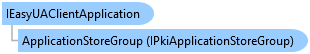
Allows management of the OPC UA client application.
Object Model
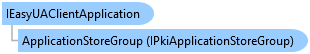
Syntax
'Declaration<ComVisibleAttribute(False)> <ExceptionContractVerificationAttribute(True)> Public Interface IEasyUAClientApplication Inherits IEasyUAApplication
'UsageDim instance As IEasyUAClientApplication
[ComVisible(false)] [ExceptionContractVerification(true)] public interface IEasyUAClientApplication : IEasyUAApplication
[ComVisible(false)] [ExceptionContractVerification(true)] public interface class IEasyUAClientApplication : public IEasyUAApplication
Remarks
This service has high-level properties and methods for tasks related to maintaining application registrations in the GDS servers, obtaining instance certificate from GDS, refreshing application trust lists from GDS, etc.
You can obtain this interface by calling System.IServiceProvider.GetService(System.Type) on the OpcLabs.EasyOpc.UA.IEasyUAClient with the type of IEasyUAClientApplication as an argument. In COM, use the OpcLabs.EasyOpc.UA.ComTypes._EasyUAClient.GetServiceByName method instead.
In This Topic
This QuickOPC service allows management of OPC UA client application. The OPC UA Client Application Service has high-level properties and methods for tasks related to maintaining application registrations in the GDS servers, obtaining instance certificate from GDS, refreshing application trust lists from GDS, and similar tasks.
If you can, prefer use of the OPC UA Client Application Service over implementing the same functionality yourself, e.g. with the help of OPC UA Global Discovery Client and/or OPC UA Certificate Management Client. The OPC UA Client Application Service already has all the necessary logic needed to perform the typical client-side application tasks properly and easily.
The features discussed here, or some of them, may not be available in all editions of the product. Check the Product Editions page for differences between the editions. The trial license has all features enabled (and is limited in period for which it provides valid data), but licenses for specific commercial editions may have functionality limitations.
Specifically, methods in this service that work with the Global Discovery Server (GDS) are not licensed for use in lower editions of QuickOPC.
Exporting
In order to export the registration data of the OPC UA application into an XML file, call the ExportRegisteredApplication Method. This method exports the security settings in the format used by the GDS client from OPC Foundation (Windows desktop sample). It uses the RegisteredApplication schema (which is not part of the OPC UA standard).
In order to export the security settings of the OPC UA application into an XML file, call the ExportSecuredApplication Method. This method exports the security settings in the format described in OPC UA Specification Part 6, Annex "Security settings management". The file conforms to the SecuredApplication schema.
Managing GDS Registrations
The OPC UA Client Application Service is capable of maintaining client application registrations with one or more GDS servers simultaneously. The methods described further below allow you to control these registrations.
The service keeps track of the registrations (and unregistrations) performed. You can use the ApplicationIdDictionary Property to figure out the application IDs assigned to the current client application by the OPC UA Global Discovery Servers.
Registration of OPC UA clients in the GDS is not "as important" as registration of OPC UA servers, because (except for so-called Reverse Connect) it is the clients that need to discover the servers, and not vice versa. The application registration is, however, a prerequisite for certificate management (also typically provided by the GDS), and for this reason, you may find yourself dealing with registration of OPC UA client application with the GDS anyway.
Registering to GDS
In order to register the current client application with the OPC UA Global Discovery Server (GDS), call the RegisterToGds Method. This method creates an application registration in the GDS, assigning it a new application ID. Existing registrations with the same application URI are removed first.
The difference between the RegisterToGds and UpdateGdsRegistration methods is that the RegisterToGds Method always obtains a new application ID, whereas the UpdateGdsRegistration Method attempts to reuse the existing application ID, if known. Neither of these methods requires the GDS registration be in any particular state for it to succeed, and both methods assure that after a successful execution, there is one and only one registration in the given GDS for this application.
The identity of the application itself is carried by its application URI, as given by the ApplicationUriString returned by the GetApplicationElement Method. Methods on this interface that manipulate or inspect the GDS registration use the application URI to identify the registration records belonging to this application.
For ane example to this method, see: Examples - OPC UA Application - Register to GDS.
Updating GDS Registration
In order to update the registration of the current client application within the OPC UA Global Discovery Server (GDS), call the UpdateGdsRegistration Method. This method updates an application registration in the GDS, keeping its application ID. A new registration is created if the application is not yet registered in the GDS. Preexisting registrations with the same application URI are removed.
The difference between the RegisterToGds and UpdateGdsRegistration methods is that the RegisterToGds Method always obtains a new application ID, whereas the UpdateGdsRegistration Method attempts to reuse the existing application ID, if known. Neither of these methods requires the GDS registration be in any particular state for it to succeed, and both methods assure that after a successful execution, there is one and only one registration in the given GDS for this application.
The identity of the application itself is carried by its application URI, as given by the ApplicationUriString returned by the GetApplicationElement Method. Methods on this interface that manipulate or inspect the GDS registration use the application URI to identify the registration records belonging to this application.
Unregistering from GDS
In order to remove the registration of the current client application from the OPC UA Global DIscovery Server (GDS), call the UnregisterFromGds Method. All existing registrations for the application URI are removed.
This method does not return an error or throw an exception if the application is not currently registered in the GDS.
Finding GDS Registrations
In order to find all registrations for the current client application (using its application URI) in the OPC UA Global Discovery Server (GDS), call the FindGdsRegistrations Method. The method returns a dictionary of UAApplicationElement objects with application registration information, keyed by a UANodeId which is the application ID identifying the registration in the GDS.
The identity of the application itself is carried by its application URI, as given by the ApplicationUriString returned by the GetApplicationElement Method. Methods on this interface that manipulate or inspect the GDS registration use the application URI to identify the registration records belonging to this application.
For ane example to this method, see: Examples - OPC UA Application - Find all our registrations in GDS.
Getting Application Element
"Application element" is a data structure that contains registration information about an OPC UA application, i.e. how the application is configured to register itself in OPC UA ecosystem. In order to get the registration information for the current client application, call the GetApplicationElement Method.
The data contained the application element is implementation-dependent. For the OPC UA client application service on the EasyUAClient Class implemented with the OPC Foundation's UA SDK, it is determined by the settings in the UAApplicationManifest Class. In order to modify these parameters, access the ApplicationManifest Property of ApplicationParameters Property of EngineParameters Property of static SharedParameters Property.
For ane example to this method, see: Examples - OPC UA Application - Get registration information.
Managing Certificates
Some methods in this group work with the OPC UA Global Discovery Server (GDS) in the role of Certificate Manager (CM). Use of the certificate manager can significantly simplify the management of OPC UA security. Only use these methods if your OPC UA setup includes such Global Discovery Server.
Obtaining a New Certificate
In order to begin an asynchronous operation that obtains a enw application instance certificate from the certificate manager and stores it for subsequent usage, call the BeginObtainNewCertificate Method.
The operation is asynchronous, because it involves multiple steps, and waiting for a finalization of the request by the GDS (see the IEasyUACertificateManagementClient.FinishRequest method). End of the operation is handled by the IEasyUAClientApplication.EndObtainNewCertificate method. The operation can be cancelled using the IEasyUAClientApplication.CancelObtainNewCertificate method.
For a synchronous alternative, see the ObtainNewCertificate Extension Method, with its overloads.
For a task-based asynchronous programming pattern alternative, see the ObtainNewCertificateAsync Extension Method, with its overloads.
This method can also be provided a callback, in form of the IProgress Interface, through which it reports its progress.
Refreshing Trust Lists
In order to retrieve the current trust lists for the application from the certificate manager, and refresh own certificate stores accordingly, call the RefreshTrustLists Method.
The operation first updates the application's registration in the GDS, before retrieving the trust lists from the certificate manager and adding them to the certificate stores
Getting Instance Certificate
In order to get the instance certificate the application is currently configured to use, call the GetInstanceCertificate Method.
The method returns the instance certificate, if found. It returns null if the instance certificate cannot be found.
Getting Certificate Subject Name
In order to get the the subject distinguished name the application is configured to use for its certificates, call the GetCertificateSubjectName Method.
The value returned is implementation-dependent. For the OPC UA client application service on the EasyUAClient Class implemented with the OPC Foundation's UA SDK, it is determined by the settings in the UAClientServerApplicationParameters Class, as described here: Providing OPC UA Client Instance Certificate,
For ane example to this method, see: Examples - OPC UA Application - Get certificate subject name .
Example
// Shows how to obtain a new application certificate from the certificate manager (GDS), and store it for subsequent usage. using System; using Microsoft.Extensions.DependencyInjection; using OpcLabs.BaseLib.Security.Cryptography.PkiCertificates; using OpcLabs.EasyOpc.UA; using OpcLabs.EasyOpc.UA.Application; using OpcLabs.EasyOpc.UA.Application.Extensions; using OpcLabs.EasyOpc.UA.Extensions; using OpcLabs.EasyOpc.UA.OperationModel; namespace UADocExamples.Application._IEasyUAClientApplication { partial class ObtainNewCertificate { public static void Main1() { // Define which GDS we will work with. UAEndpointDescriptor gdsEndpointDescriptor = ((UAEndpointDescriptor)"opc.tcp://opcua.demo-this.com:58810/GlobalDiscoveryServer") .WithUserNameIdentity("appadmin", "demo"); // Obtain the client application service. var client = new EasyUAClient(); IEasyUAClientApplication clientApplication = client.GetService<IEasyUAClientApplication>(); // Display which application we are about to work with. Console.WriteLine("Application URI string: {0}", clientApplication.GetApplicationElement().ApplicationUriString); // Obtain a new application certificate from the certificate manager (GDS), and store it for subsequent usage. IPkiCertificate certificate; try { certificate = clientApplication.ObtainNewCertificate(gdsEndpointDescriptor); } catch (UAException uaException) { Console.WriteLine("*** Failure: {0}", uaException.GetBaseException().Message); return; } // Display results Console.WriteLine("Certificate: {0}", certificate); } } }
// Shows how to obtain a new application certificate from the certificate manager (GDS), // and store it for subsequent usage. class procedure ObtainNewCertificate.Main; var ApplicationElement: _UAApplicationElement; Certificate: _PkiCertificate; Client: _EasyUAClient; ClientApplication: _EasyUAClientApplication; GdsEndpointDescriptor: _UAEndpointDescriptor; Parameters: _UAObtainNewCertificateParameters; begin // Define which GDS we will work with. GdsEndpointDescriptor := CoUAEndpointDescriptor.Create; GdsEndpointDescriptor.UrlString := 'opc.tcp://opcua.demo-this.com:58810/GlobalDiscoveryServer'; GdsEndpointDescriptor.UserIdentity.UserNameTokenInfo.UserName := 'appadmin'; GdsEndpointDescriptor.UserIdentity.UserNameTokenInfo.Password := 'demo'; // Obtain the client application service. Client := CoEasyUAClient.Create; ClientApplication := IInterface(Client.GetServiceByName('OpcLabs.EasyOpc.UA.Application.IEasyUAClientApplication, OpcLabs.EasyOpcUA')) as _EasyUAClientApplication; // Display which application we are about to work with. ApplicationElement := ClientApplication.GetApplicationElement; WriteLn('Application URI string: ', ClientApplication.GetApplicationElement.ApplicationUriString); // Obtain a new application certificate from the certificate manager (GDS), and store it for subsequent usage. Parameters := CoUAObtainNewCertificateParameters.Create; try Certificate := ClientApplication.ObtainNewCertificate(GdsEndpointDescriptor, Parameters); except on E: EOleException do begin WriteLn(Format('*** Failure: %s', [E.GetBaseException.Message])); end; end; // Display results WriteLn('Certificate: ', (Certificate as _PKICertificate).ToString); end;
// Shows how to obtain a new application certificate from the certificate manager (GDS), // and store it for subsequent usage. // Define which GDS we will work with. $GdsEndpointDescriptor = new COM("OpcLabs.EasyOpc.UA.UAEndpointDescriptor"); $GdsEndpointDescriptor->UrlString = "opc.tcp://opcua.demo-this.com:58810/GlobalDiscoveryServer"; $GdsEndpointDescriptor->UserIdentity->UserNameTokenInfo->UserName = "appadmin"; $GdsEndpointDescriptor->UserIdentity->UserNameTokenInfo->Password = "demo"; // Obtain the client application service. $Client = new COM("OpcLabs.EasyOpc.UA.EasyUAClient"); $ClientApplication = $Client->GetServiceByName("OpcLabs.EasyOpc.UA.Application.IEasyUAClientApplication, OpcLabs.EasyOpcUA"); // Display which application we are about to work with. $ApplicationElement = $ClientApplication->GetApplicationElement; printf("Application URI string: %s\n", $ClientApplication->GetApplicationElement->ApplicationUriString); // Obtain a new application certificate from the certificate manager (GDS), and store it for subsequent usage. $Parameters = new COM("OpcLabs.EasyOpc.UA.Application.UAObtainNewCertificateParameters"); try { $Certificate = $ClientApplication->ObtainNewCertificate($GdsEndpointDescriptor, $Parameters); } catch (com_exception $e) { printf("*** Failure: %s\n", $e->getMessage()); exit(); } // Display results printf("Certificate: %s\n", $Certificate);
Rem Shows how to obtain a new application certificate from the certificate manager (GDS), Rem and store it for subsequent usage. Private Sub IEasyUAClientApplication_ObtainNewCertificate_Main_Command_Click() OutputText = "" ' Define which GDS we will work with. Dim gdsEndpointDescriptor As New UAEndpointDescriptor gdsEndpointDescriptor.UrlString = "opc.tcp://opcua.demo-this.com:58810/GlobalDiscoveryServer" gdsEndpointDescriptor.UserIdentity.UserNameTokenInfo.UserName = "appadmin" gdsEndpointDescriptor.UserIdentity.UserNameTokenInfo.Password = "demo" ' Obtain the client application service. Dim client As New EasyUAClient Dim clientApplication As AbstractEasyUAClientApplication Set clientApplication = client.GetServiceByName("OpcLabs.EasyOpc.UA.Application.IEasyUAClientApplication, OpcLabs.EasyOpcUA") ' Display which application we are about to work with. OutputText = OutputText & "Application URI string: " & clientApplication.GetApplicationElement.applicationUriString & vbCrLf ' Obtain a new application certificate from the certificate manager (GDS), and store it for subsequent usage. Dim parameters As New UAObtainNewCertificateParameters On Error Resume Next Dim certificate As PkiCertificate Set certificate = clientApplication.ObtainNewCertificate(gdsEndpointDescriptor, parameters) If Err.Number <> 0 Then OutputText = OutputText & "*** Failure: " & Err.Source & ": " & Err.Description & vbCrLf Exit Sub End If On Error GoTo 0 ' Display results OutputText = OutputText & "Certificate: " & certificate & vbCrLf End Sub
' Shows how to obtain a new application certificate from the certificate manager (GDS), and store it for subsequent usage. Imports Microsoft.Extensions.DependencyInjection Imports OpcLabs.BaseLib.Security.Cryptography.PkiCertificates Imports OpcLabs.EasyOpc.UA Imports OpcLabs.EasyOpc.UA.Application Imports OpcLabs.EasyOpc.UA.Application.Extensions Imports OpcLabs.EasyOpc.UA.Extensions Imports OpcLabs.EasyOpc.UA.OperationModel Namespace UADocExamples.Application._IEasyUAClientApplication Partial Friend Class ObtainNewCertificate Public Shared Sub Main1() ' Define which GDS we will work with. Dim gdsEndpointDescriptor As UAEndpointDescriptor = New UAEndpointDescriptor("opc.tcp://opcua.demo-this.com:58810/GlobalDiscoveryServer") _ .WithUserNameIdentity("appadmin", "demo") ' Obtain the client application service. Dim client = New EasyUAClient() Dim clientApplication = client.GetService(Of IEasyUAClientApplication)() ' Display which application we are about to work with. Console.WriteLine("Application URI string: {0}", clientApplication.GetApplicationElement().ApplicationUriString) ' Obtain a new application certificate from the certificate manager (GDS), and store it for subsequent usage. Dim certificate As PkiCertificate Try certificate = clientApplication.ObtainNewCertificate(gdsEndpointDescriptor) Catch uaException As UAException Console.WriteLine("*** Failure: {0}", uaException.GetBaseException.Message) Exit Sub End Try ' Display results Console.WriteLine("Certificate: {0}", certificate) End Sub End Class End Namespace
Rem Shows how to obtain a new application certificate from the certificate manager (GDS), and store it for subsequent usage. Option Explicit ' Define which GDS we will work with. Dim GdsEndpointDescriptor: Set GdsEndpointDescriptor = CreateObject("OpcLabs.EasyOpc.UA.UAEndpointDescriptor") GdsEndpointDescriptor.UrlString = "opc.tcp://opcua.demo-this.com:58810/GlobalDiscoveryServer" GdsEndpointDescriptor.UserIdentity.UserNameTokenInfo.UserName = "appadmin" GdsEndpointDescriptor.UserIdentity.UserNameTokenInfo.Password = "demo" ' Obtain the client application service. Dim Client: Set Client = CreateObject("OpcLabs.EasyOpc.UA.EasyUAClient") Dim ClientApplication: Set ClientApplication = Client.GetServiceByName("OpcLabs.EasyOpc.UA.Application.IEasyUAClientApplication, OpcLabs.EasyOpcUA") ' Display which application we are about to work with. Dim ApplicationElement: Set ApplicationElement = ClientApplication.GetApplicationElement WScript.Echo "Application URI string: " & ClientApplication.GetApplicationElement.ApplicationUriString Rem Obtain a new application certificate from the certificate manager (GDS), and store it for subsequent usage. Dim Parameters: Set Parameters = CreateObject("OpcLabs.EasyOpc.UA.Application.UAObtainNewCertificateParameters") On Error Resume Next Dim Certificate: Set Certificate = ClientApplication.ObtainNewCertificate(GdsEndpointDescriptor, Parameters) If Err.Number <> 0 Then WScript.Echo "*** Failure: " & Err.Source & ": " & Err.Description WScript.Quit End If On Error Goto 0 ' Display results WScript.Echo "Certificate: " & Certificate
// Shows how to refresh own certificate stores using current trust lists for the application from the certificate manager. using System; using Microsoft.Extensions.DependencyInjection; using OpcLabs.EasyOpc.UA; using OpcLabs.EasyOpc.UA.Application; using OpcLabs.EasyOpc.UA.Application.Extensions; using OpcLabs.EasyOpc.UA.Extensions; using OpcLabs.EasyOpc.UA.Gds; using OpcLabs.EasyOpc.UA.OperationModel; namespace UADocExamples.Application._IEasyUAClientApplication { class RefreshTrustLists { public static void Main1() { // Define which GDS we will work with. UAEndpointDescriptor gdsEndpointDescriptor = ((UAEndpointDescriptor)"opc.tcp://opcua.demo-this.com:58810/GlobalDiscoveryServer") .WithUserNameIdentity("appadmin", "demo"); // Obtain the client application service. var client = new EasyUAClient(); IEasyUAClientApplication clientApplication = client.GetService<IEasyUAClientApplication>(); // Display which application we are about to work with. Console.WriteLine("Application URI string: {0}", clientApplication.GetApplicationElement().ApplicationUriString); // Refresh own certificate stores using current trust lists for the application from the certificate manager. UATrustListMasks refreshedTrustLists; try { refreshedTrustLists = clientApplication.RefreshTrustLists(gdsEndpointDescriptor); } catch (UAException uaException) { Console.WriteLine("*** Failure: {0}", uaException.GetBaseException().Message); return; } // Display results Console.WriteLine("Refreshed trust lists: {0}", refreshedTrustLists); } } }
// Shows how to refresh own certificate stores using current trust lists // for the application from the certificate manager. class procedure RefreshTrustLists.Main; var Client: _EasyUAClient; ClientApplication: _EasyUAClientApplication; GdsEndpointDescriptor: _UAEndpointDescriptor; RefreshedTrustLists: UATrustListMasks; begin // Define which GDS we will work with. GdsEndpointDescriptor := CoUAEndpointDescriptor.Create; GdsEndpointDescriptor.UrlString := 'opc.tcp://opcua.demo-this.com:58810/GlobalDiscoveryServer'; GdsEndpointDescriptor.UserIdentity.UserNameTokenInfo.UserName := 'appadmin'; GdsEndpointDescriptor.UserIdentity.UserNameTokenInfo.Password := 'demo'; // Obtain the client application service. Client := CoEasyUAClient.Create; ClientApplication := IInterface(Client.GetServiceByName('OpcLabs.EasyOpc.UA.Application.IEasyUAClientApplication, OpcLabs.EasyOpcUA')) as _EasyUAClientApplication; // Display which application we are about to work with. WriteLn('Application URI string: ', ClientApplication.GetApplicationElement.ApplicationUriString); // Refresh own certificate stores using current trust lists for the application from the certificate manager. try RefreshedTrustLists := clientApplication.RefreshTrustLists(gdsEndpointDescriptor); except on E: EOleException do begin WriteLn(Format('*** Failure: %s', [E.GetBaseException.Message])); Exit; end; end; // Display results WriteLn('Refreshed trust lists: ', RefreshedTrustLists); end;
// Shows how to refresh own certificate stores using current trust lists // for the application from the certificate manager. // Define which GDS we will work with. $GdsEndpointDescriptor = new COM("OpcLabs.EasyOpc.UA.UAEndpointDescriptor"); $GdsEndpointDescriptor->UrlString = "opc.tcp://opcua.demo-this.com:58810/GlobalDiscoveryServer"; $GdsEndpointDescriptor->UserIdentity->UserNameTokenInfo->UserName = "appadmin"; $GdsEndpointDescriptor->UserIdentity->UserNameTokenInfo->Password = "demo"; // Obtain the client application service. $Client = new COM("OpcLabs.EasyOpc.UA.EasyUAClient"); $ClientApplication = $Client->GetServiceByName("OpcLabs.EasyOpc.UA.Application.IEasyUAClientApplication, OpcLabs.EasyOpcUA"); // Display which application we are about to work with. printf("Application URI string: %s\n", $ClientApplication->GetApplicationElement->ApplicationUriString); // Refresh own certificate stores using current trust lists for the application from the certificate manager. try { $RefreshedTrustLists = $ClientApplication->RefreshTrustLists($GdsEndpointDescriptor); } catch (com_exception $e) { printf("*** Failure: %s\n", $e->getMessage()); exit(); } // Display results printf("Refreshed trust lists: %s\n", $RefreshedTrustLists);
Rem Shows how to refresh own certificate stores using current trust lists Rem for the application from the certificate manager. Private Sub IEasyUAClientApplication_RefreshTrustLists_Main_Command_Click() OutputText = "" ' Define which GDS we will work with. Dim gdsEndpointDescriptor As New UAEndpointDescriptor gdsEndpointDescriptor.UrlString = "opc.tcp://opcua.demo-this.com:58810/GlobalDiscoveryServer" gdsEndpointDescriptor.UserIdentity.UserNameTokenInfo.UserName = "appadmin" gdsEndpointDescriptor.UserIdentity.UserNameTokenInfo.Password = "demo" ' Obtain the client application service. Dim client As New EasyUAClient Dim clientApplication As AbstractEasyUAClientApplication Set clientApplication = client.GetServiceByName("OpcLabs.EasyOpc.UA.Application.IEasyUAClientApplication, OpcLabs.EasyOpcUA") ' Display which application we are about to work with. OutputText = OutputText & "Application URI string: " & clientApplication.GetApplicationElement.applicationUriString & vbCrLf ' Refresh own certificate stores using current trust lists for the application from the certificate manager. On Error Resume Next Dim refreshedTrustLists As UATrustListMasks refreshedTrustLists = clientApplication.RefreshTrustLists(gdsEndpointDescriptor) If Err.Number <> 0 Then OutputText = OutputText & "*** Failure: " & Err.Source & ": " & Err.Description & vbCrLf Exit Sub End If On Error GoTo 0 ' Display results OutputText = OutputText & "Refreshed trust lists: " & refreshedTrustLists & vbCrLf End Sub
' Shows how to refresh own certificate stores using current trust lists for the application from the certificate manager. Imports Microsoft.Extensions.DependencyInjection Imports OpcLabs.EasyOpc.UA Imports OpcLabs.EasyOpc.UA.Application Imports OpcLabs.EasyOpc.UA.Application.Extensions Imports OpcLabs.EasyOpc.UA.Extensions Imports OpcLabs.EasyOpc.UA.Gds Imports OpcLabs.EasyOpc.UA.OperationModel Namespace UADocExamples.Application._IEasyUAClientApplication Friend Class RefreshTrustLists Public Shared Sub Main1() ' Define which GDS we will work with. Dim gdsEndpointDescriptor As UAEndpointDescriptor = New UAEndpointDescriptor("opc.tcp://opcua.demo-this.com:58810/GlobalDiscoveryServer") _ .WithUserNameIdentity("appadmin", "demo") ' Obtain the client application service. Dim client = New EasyUAClient() Dim clientApplication = client.GetService(Of IEasyUAClientApplication)() ' Display which application we are about to work with. Console.WriteLine("Application URI string: {0}", clientApplication.GetApplicationElement().ApplicationUriString) ' Refresh own certificate stores using current trust lists for the application from the certificate manager. Dim refreshedTrustLists As UATrustListMasks Try refreshedTrustLists = clientApplication.RefreshTrustLists(gdsEndpointDescriptor) Catch uaException As UAException Console.WriteLine("*** Failure: {0}", uaException.GetBaseException.Message) Exit Sub End Try ' Display results Console.WriteLine("Refreshed trust lists: {0}", refreshedTrustLists) End Sub End Class End Namespace
Requirements