'DeclarationPublic Class DAVtqPayload(Of TValue)
'UsageDim instance As DAVtqPayload(Of TValue)
public class DAVtqPayload<TValue>
generic<typename TValue> public ref class DAVtqPayload
'DeclarationPublic Class DAVtqPayload(Of TValue)
'UsageDim instance As DAVtqPayload(Of TValue)
public class DAVtqPayload<TValue>
generic<typename TValue> public ref class DAVtqPayload
The event payload class for OPC Data Access is the DAItemChangedPayload<TValue>, where TValue is the type of the OPC values. This class contains an embedded DAVtqPayload<TValue> object, which contains the actual OPC value, timestamp, and quality. This object is always present; in case of errors, it contains default values.
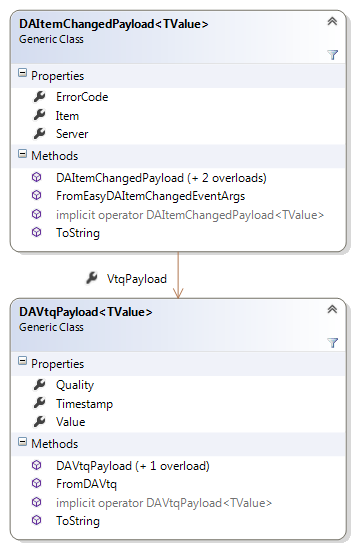
In addition, there are Server and Item string properties, identifying the source of the event. For a single OPC observable, they always contain the same value, but they become useful once you start combining events from different OPC sources into one stream.
// This example shows how to create an OPC Data Access event source, and query it for events carrying even data value. using System; using System.Diagnostics; using System.Reactive; using System.ServiceModel; using Microsoft.ComplexEventProcessing; using Microsoft.ComplexEventProcessing.Linq; using Microsoft.ComplexEventProcessing.ManagementService; using OpcLabs.EasyOpc.DataAccess.ComplexEventProcessing; using OpcLabs.EasyOpc.DataAccess.Reactive; namespace SimpleDAStreamInsightApplication { class Program { static void Main() { // Create an embedded StreamInsight server //using (var server = Server.Create("Default")) using (var server = Server.Create("Instance1")) { Debug.Assert(server != null); // Create a local end point for the server embedded in this program var managementService = server.CreateManagementService(); Debug.Assert(managementService != null); var host = new ServiceHost(managementService); host.AddServiceEndpoint(typeof(IManagementService), new WSHttpBinding(SecurityMode.Message), "http://localhost/MyStreamInsightServer"); host.Open(); /* The following entities will be defined and available in the server for other clients: * serverApp * serverSource * serverSink * serverProcess */ // CREATE a StreamInsight APPLICATION in the server var myApp = server.CreateApplication("serverApp"); // DEFINE a simple SOURCE (returns a point event every second) const string machineName = ""; const string serverClass = "OPCLabs.KitServer.2"; const string itemId = "Simulation.Incrementing (1 s)"; var observable = DAItemChangedObservable.Create<int>(machineName, serverClass, itemId, 100); var mySource = myApp .DefineObservable(() => observable) .ToPointStreamable( eventArgs => PointEvent.CreateInsert(DateTimeOffset.Now, (DAItemChangedPayload<int>)eventArgs), AdvanceTimeSettings.StrictlyIncreasingStartTime); // DEPLOY the source to the server for clients to use mySource.Deploy("serverSource"); // Compose a QUERY over the source (return every event carrying even data value) var myQuery = from e in mySource where e.VtqPayload.Value % 2 == 0 select e; // DEFINE a simple observer SINK (writes the value to the server console) var mySink = myApp.DefineObserver(() => Observer.Create<DAItemChangedPayload<int>>( payload => Console.WriteLine("sink_Server..: {0}", payload))); // DEPLOY the sink to the server for clients to use mySink.Deploy("serverSink"); // BIND the query to the sink and RUN it var binding = myQuery.Bind(mySink); Debug.Assert(binding != null); using (/*var proc = */binding.Run("serverProcess")) { // Wait for the user stops the server Console.WriteLine("----------------------------------------------------------------"); Console.WriteLine("MyStreamInsightServer is running, press Enter to stop the server"); Console.WriteLine("----------------------------------------------------------------"); Console.WriteLine(" "); Console.ReadLine(); } host.Close(); } } } }
System.Object
OpcLabs.EasyOpc.DataAccess.ComplexEventProcessing.DAVtqPayload<TValue>
Target Platforms: .NET Framework: Windows 10 (selected versions), Windows 11 (selected versions), Windows Server 2012, Windows Server 2016; .NET Core, .NET 5, .NET 6: Linux, macOS, Microsoft Windows