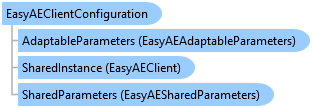
Allows static configuration of the EasyAEClient object.
Object Model
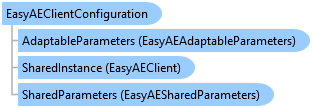
Syntax
'Declaration<CLSCompliantAttribute(True)> <ComDefaultInterfaceAttribute(OpcLabs.EasyOpc.AlarmsAndEvents.ComTypes._EasyAEClientConfiguration)> <ComSourceInterfacesAttribute(OpcLabs.EasyOpc.AlarmsAndEvents.ComTypes.DEasyAEClientConfigurationEvents)> <ComVisibleAttribute(True)> <GuidAttribute("E6D21611-6B20-4A3C-84C5-194A3C36D155")> <TypeConverterAttribute(System.ComponentModel.ExpandableObjectConverter)> <DesignerCategoryAttribute("Component")> <SerializableAttribute()> Public NotInheritable Class EasyAEClientConfiguration Inherits OpcLabs.BaseLib.Widgets.Widget Implements OpcLabs.BaseLib.Instrumentation.ILoggingHandler, OpcLabs.BaseLib.Licensing.ILicensingContextHolder, OpcLabs.BaseLib.Widgets.ComTypes._Widget, OpcLabs.BaseLib.Widgets.IWidget, OpcLabs.EasyOpc.AlarmsAndEvents.ComTypes._EasyAEClientConfiguration, System.ComponentModel.IComponent, System.ICloneable, System.IDisposable, System.IServiceProvider, System.Runtime.Serialization.ISerializable, System.Xml.Serialization.IXmlSerializable
'UsageDim instance As EasyAEClientConfiguration
[CLSCompliant(true)] [ComDefaultInterface(OpcLabs.EasyOpc.AlarmsAndEvents.ComTypes._EasyAEClientConfiguration)] [ComSourceInterfaces(OpcLabs.EasyOpc.AlarmsAndEvents.ComTypes.DEasyAEClientConfigurationEvents)] [ComVisible(true)] [Guid("E6D21611-6B20-4A3C-84C5-194A3C36D155")] [TypeConverter(System.ComponentModel.ExpandableObjectConverter)] [DesignerCategory("Component")] [Serializable()] public sealed class EasyAEClientConfiguration : OpcLabs.BaseLib.Widgets.Widget, OpcLabs.BaseLib.Instrumentation.ILoggingHandler, OpcLabs.BaseLib.Licensing.ILicensingContextHolder, OpcLabs.BaseLib.Widgets.ComTypes._Widget, OpcLabs.BaseLib.Widgets.IWidget, OpcLabs.EasyOpc.AlarmsAndEvents.ComTypes._EasyAEClientConfiguration, System.ComponentModel.IComponent, System.ICloneable, System.IDisposable, System.IServiceProvider, System.Runtime.Serialization.ISerializable, System.Xml.Serialization.IXmlSerializable
[CLSCompliant(true)] [ComDefaultInterface(OpcLabs.EasyOpc.AlarmsAndEvents.ComTypes._EasyAEClientConfiguration)] [ComSourceInterfaces(OpcLabs.EasyOpc.AlarmsAndEvents.ComTypes.DEasyAEClientConfigurationEvents)] [ComVisible(true)] [Guid("E6D21611-6B20-4A3C-84C5-194A3C36D155")] [TypeConverter(System.ComponentModel.ExpandableObjectConverter)] [DesignerCategory("Component")] [Serializable()] public ref class EasyAEClientConfiguration sealed : public OpcLabs.BaseLib.Widgets.Widget, OpcLabs.BaseLib.Instrumentation.ILoggingHandler, OpcLabs.BaseLib.Licensing.ILicensingContextHolder, OpcLabs.BaseLib.Widgets.ComTypes._Widget, OpcLabs.BaseLib.Widgets.IWidget, OpcLabs.EasyOpc.AlarmsAndEvents.ComTypes._EasyAEClientConfiguration, System.ComponentModel.IComponent, System.ICloneable, System.IDisposable, System.IServiceProvider, System.Runtime.Serialization.ISerializable, System.Xml.Serialization.IXmlSerializable
Remarks
While the most information needed to perform OPC tasks is contained in arguments to method calls, there are some component-wide parameters that are not worth repeating in every method call, and also some that have wider effect that influences more than just a single method call. You can obtain and modify these parameters through properties on the EasyAEClient object.
Following are instance properties, i.e. if you have created multiple EasyAEClient object, each will have its own copy of them:
- Mode: Allows you to influence how EasyOPC performs various operations on OPC Alarms and Events servers.
- HoldPeriods: Specifies optimization parameters that reduce the load on the OPC server.
Instance properties can be modified from your code.
![]() In QuickOPC.NET, if you have placed the EasyAEClient object on the designer surface, the instance properties can also be directly edited in the Properties window in Visual Studio.
In QuickOPC.NET, if you have placed the EasyAEClient object on the designer surface, the instance properties can also be directly edited in the Properties window in Visual Studio.
![]() In QuickOPC-COM, your code can set different values to these properties if needed.
In QuickOPC-COM, your code can set different values to these properties if needed.
Following properties are static, i.e. shared among all instances of EasyAEClient object:
- EngineParameters: Contains global parameters such as frequencies of internal tasks performed by the component.
- MachineParameters: Contains parameters related to operations that target a specific computer but not a specific OPC server, such as browsing for OPC servers using various methods.
- ClientParameters: Contains parameters that influence operations that target a specific OPC server a whole.
- LinkParameters: Contains parameters that influence how EasyOPC works with live OPC event subscriptions.
Static properties can only be modified from your code.
Please use the Reference documentation for details on meaning of various properties and their use.
Inheritance Hierarchy
System.Object
System.MarshalByRefObject
System.ComponentModel.Component
OpcLabs.BaseLib.Widgets.Widget
OpcLabs.EasyOpc.AlarmsAndEvents.EasyAEClientConfiguration
Requirements
Target Platforms: .NET Framework: Windows 10, Windows Server 2012; .NET Core: Linux, macOS, Microsoft Windows
See Also