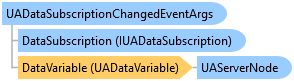

OPC Studio User's Guide and Reference
UADataSubscriptionChangedEventArgs Class

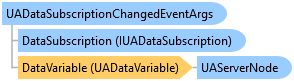
'Declaration<ExceptionContractAnnotationAttribute(True)> <CLSCompliantAttribute(True)> Public Class UADataSubscriptionChangedEventArgs Inherits UADataVariableProcessedEventArgs
'UsageDim instance As UADataSubscriptionChangedEventArgs
[ExceptionContractAnnotation(true)] [CLSCompliant(true)] public class UADataSubscriptionChangedEventArgs : UADataVariableProcessedEventArgs
[ExceptionContractAnnotation(true)] [CLSCompliant(true)] public ref class UADataSubscriptionChangedEventArgs : public UADataVariableProcessedEventArgs
This class is used as part of the event data for the OpcLabs.EasyOpc.UA.UADataSubscriptionChangedEventHandler event and contains information about the data variable and the subscription that has been added, removed, or modified, as well as the specific type of change that occurred.
// This example shows how to implement own handling of data subscriptions. // You can use any OPC UA client, including our Connectivity Explorer and OpcCmd utility, to connect to the server. // // Find all latest examples here: https://opclabs.doc-that.com/files/onlinedocs/OPCLabs-OpcStudio/Latest/examples.html . // OPC client, server and subscriber examples in C# on GitHub: https://github.com/OPCLabs/Examples-OPCStudio-CSharp . // Missing some example? Ask us for it on our Online Forums, https://www.opclabs.com/forum/index ! You do not have to own // a commercial license in order to use Online Forums, and we reply to every post. using System; using OpcLabs.EasyOpc.UA; using OpcLabs.EasyOpc.UA.NodeSpace; using Timer = System.Timers.Timer; namespace UAServerDocExamples._UAServerNode { class DataSubscriptionChanged { public static void Main1() { // Instantiate the server object. // By default, the server will run on endpoint URL "opc.tcp://localhost:48040/". var server = new EasyUAServer(); // Create a read-only data variable. var random = new Random(); var dataVariable = UADataVariable.CreateIn(server.Objects, "SubscribeToThisVariable") .ValueType<int>() .Writable(false); dataVariable.UseDataPolling = false; // Recommended, but not strictly necessary. dataVariable.DataSubscriptionChanged += (sender, args) => { switch (args.Action) { case UADataSubscriptionChangedAction.Add: { // Obtain the sampling interval from the data subscription. int samplingInterval = args.DataSubscription.SamplingInterval; Console.WriteLine($"Data subscription added, sampling interval: {samplingInterval}"); // Create a timer that will provide the data variable with a new data. In a real server the activity // may also come from other sources. var timer = new Timer { AutoReset = true, Interval = samplingInterval }; args.DataSubscription.State = timer; // Set the read attribute data of the data variable to a random value whenever the timer interval elapses. timer.Elapsed += (s, e) => args.DataSubscription.OnNext(random.Next()); // Start the subscription timer. timer.Start(); break; } case UADataSubscriptionChangedAction.Remove: { Console.WriteLine("Data subscription removed"); // Dispose of the subscription timer (stopping it too). var timer = (Timer)args.DataSubscription.State; timer.Dispose(); break; } case UADataSubscriptionChangedAction.Modify: { int samplingInterval = args.DataSubscription.SamplingInterval; Console.WriteLine($"Data subscription modified, sampling interval: {samplingInterval}"); // Change the interval of the subscription timer. var timer = (Timer)args.DataSubscription.State; timer.Interval = samplingInterval; break; } } args.Handled = true; // Do not forget to indicate that your code has handled the event. }; // The read behavior of the data variable needs to be defined as well, separately from the data subscriptions. dataVariable.ReadValueFunction(() => random.Next()); // Start the server. Console.WriteLine("The server is starting..."); server.Start(); Console.WriteLine("The server is started."); Console.WriteLine(); // Let the user decide when to stop. Console.WriteLine("Press Enter to stop the server..."); Console.ReadLine(); // Stop the server. Console.WriteLine("The server is stopping..."); server.Stop(); Console.WriteLine("The server is stopped."); } } }
' This example shows how to implement own handling of data subscriptions. ' You can use any OPC UA client, including our Connectivity Explorer and OpcCmd utility, to connect to the server. ' ' Find all latest examples here: https://opclabs.doc-that.com/files/onlinedocs/OPCLabs-OpcStudio/Latest/examples.html . ' OPC client and subscriber examples in VB.NET on GitHub: https://github.com/OPCLabs/Examples-QuickOPC-VBNET . ' Missing some example? Ask us for it on our Online Forums, https://www.opclabs.com/forum/index ! You do not have to own ' a commercial license in order to use Online Forums, and we reply to every post. Imports System Imports OpcLabs.EasyOpc.UA Imports OpcLabs.EasyOpc.UA.NodeSpace Imports Timer = System.Timers.Timer Namespace _UAServerNode Partial Friend Class DataSubscriptionChanged Shared Sub Main1() ' Instantiate the server object. ' By default, the server will run on endpoint URL "opc.tcp://localhost:48040/". Dim server = New EasyUAServer() ' Create a read-only data variable. Dim random = New Random() Dim dataVariable = UADataVariable.CreateIn(server.Objects, "SubscribeToThisVariable") _ .ValueType(Of Integer)() _ .Writable(False) dataVariable.UseDataPolling = False ' Recommended, but not strictly necessary. AddHandler dataVariable.DataSubscriptionChanged, Sub(sender, args) Select Case args.Action Case UADataSubscriptionChangedAction.Add ' Obtain the sampling interval from the data subscription. Dim samplingInterval As Integer = args.DataSubscription.SamplingInterval Console.WriteLine($"Data subscription added, sampling interval: {samplingInterval}") ' Create a timer that will provide the data variable with a new data. In a real server the activity ' may also come from other sources. Dim timer = New Timer With {.AutoReset = True, .Interval = samplingInterval} args.DataSubscription.State = timer ' Set the read attribute data of the data variable to a random value whenever the timer interval elapses. AddHandler timer.Elapsed, Sub(s, e) args.DataSubscription.OnNext(random.Next()) ' Start the subscription timer. timer.Start() Case UADataSubscriptionChangedAction.Remove Console.WriteLine("Data subscription removed") ' Dispose of the subscription timer (stopping it too). Dim timer As Timer = CType(args.DataSubscription.State, Timer) timer.Dispose() Case UADataSubscriptionChangedAction.Modify Dim samplingInterval As Integer = args.DataSubscription.SamplingInterval Console.WriteLine($"Data subscription modified, sampling interval: {samplingInterval}") ' Change the interval of the subscription timer. Dim timer As Timer = CType(args.DataSubscription.State, Timer) timer.Interval = samplingInterval End Select End Sub ' The read behavior of the data variable needs to be defined as well, separately from the data subscriptions. dataVariable.ReadValueFunction(Function() random.Next()) ' Start the server. Console.WriteLine("The server is starting...") server.Start() Console.WriteLine("The server is started.") Console.WriteLine() ' Let the user decide when to stop. Console.WriteLine("Press Enter to stop the server...") Console.ReadLine() ' Stop the server. Console.WriteLine("The server is stopping...") server.Stop() Console.WriteLine("The server is stopped.") End Sub End Class End Namespace
System.Object
System.EventArgs
System.ComponentModel.HandledEventArgs
OpcLabs.BaseLib.Widgets.ProcessedEventArgs
OpcLabs.EasyOpc.UA.OperationModel.UADataVariableProcessedEventArgs
OpcLabs.EasyOpc.UA.OperationModel.UADataSubscriptionChangedEventArgs