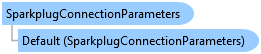

Connectivity Software User's Guide and Reference
SparkplugConnectionParameters Class

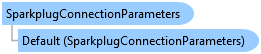
'Declaration<ExceptionContractAnnotationAttribute(True)> <CLSCompliantAttribute(True)> <TypeConverterAttribute(System.ComponentModel.ExpandableObjectConverter)> <ValueControlAttribute("OpcLabs.BaseLib.Forms.Common.ObjectSerializationControl, OpcLabs.BaseLibForms, Version=5.83.477.1, Culture=neutral, PublicKeyToken=6faddca41dacb409", DefaultReadWrite=False, Export=True, PageId=10001)> <SerializableAttribute()> Public Class SparkplugConnectionParameters Inherits OpcLabs.BaseLib.Parameters Implements LINQPad.ICustomMemberProvider, OpcLabs.BaseLib.ComTypes._Info, OpcLabs.BaseLib.ComTypes._Object2, OpcLabs.BaseLib.ComTypes._Parameters, System.ICloneable, System.Runtime.Serialization.ISerializable, System.Xml.Serialization.IXmlSerializable
'UsageDim instance As SparkplugConnectionParameters
[ExceptionContractAnnotation(true)] [CLSCompliant(true)] [TypeConverter(System.ComponentModel.ExpandableObjectConverter)] [ValueControl("OpcLabs.BaseLib.Forms.Common.ObjectSerializationControl, OpcLabs.BaseLibForms, Version=5.83.477.1, Culture=neutral, PublicKeyToken=6faddca41dacb409", DefaultReadWrite=false, Export=true, PageId=10001)] [Serializable()] public class SparkplugConnectionParameters : OpcLabs.BaseLib.Parameters, LINQPad.ICustomMemberProvider, OpcLabs.BaseLib.ComTypes._Info, OpcLabs.BaseLib.ComTypes._Object2, OpcLabs.BaseLib.ComTypes._Parameters, System.ICloneable, System.Runtime.Serialization.ISerializable, System.Xml.Serialization.IXmlSerializable
[ExceptionContractAnnotation(true)] [CLSCompliant(true)] [TypeConverter(System.ComponentModel.ExpandableObjectConverter)] [ValueControl("OpcLabs.BaseLib.Forms.Common.ObjectSerializationControl, OpcLabs.BaseLibForms, Version=5.83.477.1, Culture=neutral, PublicKeyToken=6faddca41dacb409", DefaultReadWrite=false, Export=true, PageId=10001)] [Serializable()] public ref class SparkplugConnectionParameters : public OpcLabs.BaseLib.Parameters, LINQPad.ICustomMemberProvider, OpcLabs.BaseLib.ComTypes._Info, OpcLabs.BaseLib.ComTypes._Object2, OpcLabs.BaseLib.ComTypes._Parameters, System.ICloneable, System.Runtime.Serialization.ISerializable, System.Xml.Serialization.IXmlSerializable
When developing Sparkplug host applications, the system connection parameters are accessible through the OpcLabs.EasySparkplug.System.EasySparkplugHostApplication class. When developing Sparkplug edge nodes, the system connection parameters are accessible on the EasySparkplugEdgeNodeCore class.
Sparkplug is a trademark of Eclipse Foundation, Inc. "MQTT" is a trademark of the OASIS Open standards consortium. Other related terms are trademarks of their respective owners. Any use of these terms on this site is for descriptive purposes only and does not imply any sponsorship, endorsement or affiliation.
// This example shows how to configure connection parameters of the Sparkplug host application. // // In order to publish or observe messages for this example, start the SparkplugEdgeNodeConsoleDemo program first. // // Find all latest examples here: https://opclabs.doc-that.com/files/onlinedocs/OPCLabs-ConnectivityStudio/Latest/examples.html . // Sparkplug examples in C# on GitHub: https://github.com/OPCLabs/Examples-ConnectivityStudio-CSharp . // Missing some example? Ask us for it on our Online Forums, https://www.opclabs.com/forum/index ! You do not have to own // a commercial license in order to use Online Forums, and we reply to every post. using System; using System.Collections.Generic; using OpcLabs.EasySparkplug; using OpcLabs.EasySparkplug.OperationModel; using OpcLabs.EasySparkplug.System; namespace SparkplugDocExamples.Consumer._EasySparkplugHostApplication { class SystemConnectionParameters { public static void Main1() { // Note that the default port for the "mqtt" scheme is 1883. var hostDescriptor = new SparkplugHostDescriptor("mqtt://localhost"); // Pre-create the host application, so that we can configure it. EasySparkplugHostApplication hostApplication = EasySparkplugInfrastructure.Instance.FindOrCreateHostApplication(hostDescriptor); // Configure various connection parameters of the host application. hostApplication.SystemConnectionParameters.MqttKeepAliveInterval = 2 * 1000; // 2 seconds hostApplication.SystemConnectionParameters.MqttKeepAliveIntervalDebug = 2 * 1000; // 2 seconds hostApplication.SystemConnectionParameters.PublishConnectionTimeout = 10 * 1000; // 10 seconds hostApplication.SystemConnectionParameters.ReconnectInterval = 5 * 1000; // 5 seconds // Instantiate the consumer object. var consumer = new EasySparkplugConsumer(); Console.WriteLine("Subscribing..."); // Thanks to implicit conversion, EasySparkplugHostApplication can be used in place of SparkplugHostDescriptor. consumer.SubscribeEdgeNodePayload(hostApplication, "easyGroup", "easySparkplugDemo", (sender, eventArgs) => { // Handle different types of notifications. Console.WriteLine(); switch (eventArgs.NotificationType) { case SparkplugNotificationType.Connect: Console.WriteLine($"Connected to Sparkplug host, client ID: {eventArgs.ClientId}."); break; case SparkplugNotificationType.Disconnect: Console.WriteLine("Disconnected from Sparkplug host."); break; case SparkplugNotificationType.Data: case SparkplugNotificationType.Birth: Console.WriteLine("Received birth or data message from Sparkplug host."); // Display the metrics name and data for each metric delivered in the payload. foreach (KeyValuePair<string, SparkplugMetricElement> pair in eventArgs.Payload) Console.WriteLine($"{pair.Key}: {pair.Value.MetricData}"); break; case SparkplugNotificationType.Death: Console.WriteLine("Received death message from Sparkplug host."); break; } if (!eventArgs.Succeeded) Console.WriteLine($"*** Failure: {eventArgs.ErrorMessageBrief}"); }); Console.WriteLine("Processing notifications for 60 seconds..."); System.Threading.Thread.Sleep(60 * 1000); Console.WriteLine("Unsubscribing..."); consumer.UnsubscribeAllPayloads(); Console.WriteLine("Waiting for 5 seconds..."); System.Threading.Thread.Sleep(5 * 1000); Console.WriteLine("Finished."); } } }
' This example shows how to configure connection parameters of the Sparkplug host application. ' ' In order to publish or observe messages for this example, start the SparkplugEdgeNodeConsoleDemo program first. ' ' Find all latest examples here: https://opclabs.doc-that.com/files/onlinedocs/OPCLabs-ConnectivityStudio/Latest/examples.html . ' Sparkplug examples in C# on GitHub: https://github.com/OPCLabs/Examples-ConnectivityStudio-CSharp . ' Missing some example? Ask us for it on our Online Forums, https://www.opclabs.com/forum/index ! You do not have to own ' a commercial license in order to use Online Forums, and we reply to every post. Imports OpcLabs.EasySparkplug Imports OpcLabs.EasySparkplug.OperationModel Imports OpcLabs.EasySparkplug.System Namespace Global.SparkplugDocExamples.Consumer._EasySparkplugHostApplication Class SystemConnectionParameters Public Shared Sub Main1() ' Note that the default port for the "mqtt" scheme is 1883. Dim hostDescriptor = New SparkplugHostDescriptor("mqtt://localhost") ' Pre-create the host application, so that we can control it. Dim hostApplication As EasySparkplugHostApplication = EasySparkplugInfrastructure.Instance.FindOrCreateHostApplication(hostDescriptor) ' Configure various connection parameters of the host application. hostApplication.SystemConnectionParameters.MqttKeepAliveInterval = 2 * 1000 ' 2 seconds hostApplication.SystemConnectionParameters.MqttKeepAliveIntervalDebug = 2 * 1000 ' 2 seconds hostApplication.SystemConnectionParameters.PublishConnectionTimeout = 10 * 1000 ' 10 seconds hostApplication.SystemConnectionParameters.ReconnectInterval = 5 * 1000 ' 5 seconds ' Instantiate the consumer object. Dim consumer = New EasySparkplugConsumer() Console.WriteLine("Subscribing...") ' Thanks to implicit conversion, EasySparkplugHostApplication can be used in place of SparkplugHostDescriptor. consumer.SubscribeEdgeNodePayload(hostApplication, "easyGroup", "easySparkplugDemo", Sub(sender, eventArgs) ' Handle different types of notifications. Console.WriteLine() Select Case eventArgs.NotificationType Case SparkplugNotificationType.Connect Console.WriteLine($"Connected to Sparkplug host, client ID: {eventArgs.ClientId}.") Case SparkplugNotificationType.Disconnect Console.WriteLine("Disconnected from Sparkplug host.") Case SparkplugNotificationType.Data, SparkplugNotificationType.Birth Console.WriteLine("Received birth or data message from Sparkplug host.") ' Display the metrics name and data for each metric delivered in the payload. For Each pair As KeyValuePair(Of String, SparkplugMetricElement) In eventArgs.Payload Console.WriteLine($"{pair.Key}: {pair.Value.MetricData}") Next Case SparkplugNotificationType.Death Console.WriteLine("Received death message from Sparkplug host.") End Select If Not eventArgs.Succeeded Then Console.WriteLine($"*** Failure: {eventArgs.ErrorMessageBrief}") End If End Sub) Console.WriteLine("Processing notifications for 60 seconds...") System.Threading.Thread.Sleep(60 * 1000) Console.WriteLine("Unsubscribing...") consumer.UnsubscribeAllPayloads() Console.WriteLine("Waiting for 5 seconds...") Threading.Thread.Sleep(5 * 1000) Console.WriteLine("Finished.") End Sub End Class End Namespace
// This example shows how to configure connection parameters of the Sparkplug edge node. // // You can use any Sparkplug application, including our SparkplugCmd utility and the SparkplugApplicationConsoleDemo // program, to subscribe to the edge node data. // // Find all latest examples here: https://opclabs.doc-that.com/files/onlinedocs/OPCLabs-ConnectivityStudio/Latest/examples.html . // Sparkplug examples in C# on GitHub: https://github.com/OPCLabs/Examples-ConnectivityStudio-CSharp . // Missing some example? Ask us for it on our Online Forums, https://www.opclabs.com/forum/index ! You do not have to own // a commercial license in order to use Online Forums, and we reply to every post. using System; using OpcLabs.EasySparkplug; namespace SparkplugDocExamples.EdgeNode._EasySparkplugEdgeNode { class SystemConnectionParameters { static public void Main1() { // Note that the default port for the "mqtt" scheme is 1883. var hostDescriptor = new SparkplugHostDescriptor("mqtt://localhost"); // Instantiate the edge node object and hook events. var edgeNode = new EasySparkplugEdgeNode(hostDescriptor, "easyGroup", "easySparkplugDemo"); edgeNode.SystemConnectionStateChanged += (sender, eventArgs) => { // Display the new connection state (such as when the connection to the broker succeeds or fails). Console.WriteLine($"{nameof(EasySparkplugEdgeNode.SystemConnectionStateChanged)}: {eventArgs}"); }; // Configure various connection parameters of the edge node. edgeNode.SystemConnectionParameters.MqttKeepAliveInterval = 2 * 1000; // 2 seconds edgeNode.SystemConnectionParameters.MqttKeepAliveIntervalDebug = 2 * 1000; // 2 seconds edgeNode.SystemConnectionParameters.PublishConnectionTimeout = 10 * 1000; // 10 seconds edgeNode.SystemConnectionParameters.ReconnectInterval = 5 * 1000; // 5 seconds // Define a metric providing random integers. var random = new Random(); edgeNode.Metrics.Add(new SparkplugMetric("MyMetric").ReadValueFunction(() => random.Next())); // Start the edge node. Console.WriteLine("The edge node is starting..."); edgeNode.Start(); Console.WriteLine("The edge node is started."); Console.WriteLine(); // Let the user decide when to stop. Console.WriteLine("Press Enter to stop the edge node..."); Console.ReadLine(); // Stop the edge node. Console.WriteLine("The edge node is stopping..."); edgeNode.Stop(); Console.WriteLine("The edge node is stopped."); } } }
' This example shows how to configure connection parameters of the Sparkplug edge node. ' ' You can use any Sparkplug application, including our SparkplugCmd utility and the SparkplugApplicationConsoleDemo ' program, to subscribe to the edge node data. ' ' Find all latest examples here: https://opclabs.doc-that.com/files/onlinedocs/OPCLabs-ConnectivityStudio/Latest/examples.html . ' Sparkplug examples in C# on GitHub: https://github.com/OPCLabs/Examples-ConnectivityStudio-CSharp . ' Missing some example? Ask us for it on our Online Forums, https://www.opclabs.com/forum/index ! You do not have to own ' a commercial license in order to use Online Forums, and we reply to every post. Imports OpcLabs.EasySparkplug Namespace Global.SparkplugDocExamples.EdgeNode._EasySparkplugEdgeNode Class SystemConnectionParameters Public Shared Sub Main1() ' Note that the default port for the "mqtt" scheme is 1883. Dim hostDescriptor = New SparkplugHostDescriptor("mqtt://localhost") ' Instantiate the edge node object and hook events. Dim edgeNode = New EasySparkplugEdgeNode(hostDescriptor, "easyGroup", "easySparkplugDemo") AddHandler edgeNode.SystemConnectionStateChanged, Sub(sender, eventArgs) ' Display the new connection state (such as when the connection to the broker succeeds or fails). Console.WriteLine($"{NameOf(EasySparkplugEdgeNode.SystemConnectionStateChanged)}: {eventArgs}") End Sub ' Configure various connection parameters of the edge node. edgeNode.SystemConnectionParameters.MqttKeepAliveInterval = 2 * 1000 ' 2 seconds edgeNode.SystemConnectionParameters.MqttKeepAliveIntervalDebug = 2 * 1000 ' 2 seconds edgeNode.SystemConnectionParameters.PublishConnectionTimeout = 10 * 1000 ' 10 seconds edgeNode.SystemConnectionParameters.ReconnectInterval = 5 * 1000 ' 5 seconds ' Define a metric providing random integers. Dim random = New Random() edgeNode.Metrics.Add(New SparkplugMetric("MyMetric").ReadValueFunction(Function() random.Next())) ' Start the edge node. Console.WriteLine("The edge node is starting...") edgeNode.Start() Console.WriteLine("The edge node is started.") Console.WriteLine() ' Let the user decide when to stop. Console.WriteLine("Press Enter to stop the edge node...") Console.ReadLine() ' Stop the edge node. Console.WriteLine("The edge node is stopping...") edgeNode.Stop() Console.WriteLine("The edge node is stopped.") End Sub End Class End Namespace
System.Object
OpcLabs.BaseLib.Object2
OpcLabs.BaseLib.Info
OpcLabs.BaseLib.Parameters
OpcLabs.EasySparkplug.SparkplugConnectionParameters