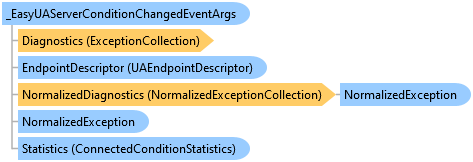

QuickOPC User's Guide and Reference
_EasyUAServerConditionChangedEventArgs Interface

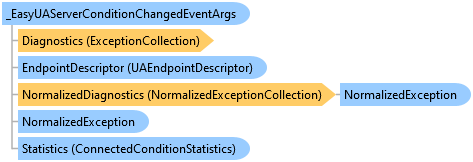
'Declaration<CLSCompliantAttribute(False)> <ComVisibleAttribute(True)> <GuidAttribute("EB380053-871B-4F51-932E-CB1E25C5154C")> <InterfaceTypeAttribute(ComInterfaceType.InterfaceIsDual)> Public Interface _EasyUAServerConditionChangedEventArgs
'UsageDim instance As _EasyUAServerConditionChangedEventArgs
[CLSCompliant(false)] [ComVisible(true)] [Guid("EB380053-871B-4F51-932E-CB1E25C5154C")] [InterfaceType(ComInterfaceType.InterfaceIsDual)] public interface _EasyUAServerConditionChangedEventArgs
[CLSCompliant(false)] [ComVisible(true)] [Guid("EB380053-871B-4F51-932E-CB1E25C5154C")] [InterfaceType(ComInterfaceType.InterfaceIsDual)] public interface class _EasyUAServerConditionChangedEventArgs
Rem This example shows how to monitor connections to and disconnections from the OPC UA server with event pull mechanism. Option Explicit ' Instantiate the client object. Dim Client: Set Client = CreateObject("OpcLabs.EasyOpc.UA.EasyUAClient") ' Obtain the client connection monitoring service. Dim ClientConnectionMonitoring: Set ClientConnectionMonitoring = Client.GetServiceByName("OpcLabs.EasyOpc.UA.Services.IEasyUAClientConnectionMonitoring, OpcLabs.EasyOpcUA") If ClientConnectionMonitoring Is Nothing Then WScript.Echo "The client connection monitoring service is not available." WScript.Quit End If ' In order to use event pull, you must set a non-zero queue capacity upfront. ClientConnectionMonitoring.PullServerConditionChangedQueueCapacity = 1000 WScript.Echo "Reading (1)" ' The first read will cause a connection to the server. Dim AttributeData1: Set AttributeData1 = Client.Read("opc.tcp://opcua.demo-this.com:51210/UA/SampleServer", "nsu=http://test.org/UA/Data/ ;i=10853") WScript.Echo AttributeData1 WScript.Echo "Reading (2)" ' The second read, because it closely follows the first one, will reuse the connection that is already open. Dim AttributeData2: Set AttributeData2 = Client.Read("opc.tcp://opcua.demo-this.com:51210/UA/SampleServer", "nsu=http://test.org/UA/Data/ ;i=10853") WScript.Echo AttributeData2 WScript.Echo "Processing server condition changed events for 10 seconds..." ' Because we only started the processing after we have made the reads, there are now events related to opening the ' connection already in the queue, and they will be consumed first. ' Since the connection is now not used for some time, it will be closed. Dim endTime: endTime = Now() + 10*(1/24/60/60) Do Dim EventArgs: Set EventArgs = ClientConnectionMonitoring.PullServerConditionChanged(2*1000) If Not (EventArgs Is Nothing) Then ' Handle the server condition changed event. WScript.Echo EventArgs End If Loop While Now() < endTime WScript.Echo "Finished."