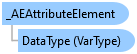
Exposes OpcLabs.EasyOpc.AlarmsAndEvents.AddressSpace.AEAttributeElement to COM clients.
Object Model
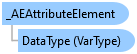
Syntax
'Declaration<CLSCompliantAttribute(False)> <ComVisibleAttribute(True)> <GuidAttribute("E7A357CA-667F-4D1F-8A25-D0D148567E29")> <InterfaceTypeAttribute(ComInterfaceType.InterfaceIsDual)> Public Interface _AEAttributeElement
'UsageDim instance As _AEAttributeElement
[CLSCompliant(false)] [ComVisible(true)] [Guid("E7A357CA-667F-4D1F-8A25-D0D148567E29")] [InterfaceType(ComInterfaceType.InterfaceIsDual)] public interface _AEAttributeElement
[CLSCompliant(false)] [ComVisible(true)] [Guid("E7A357CA-667F-4D1F-8A25-D0D148567E29")] [InterfaceType(ComInterfaceType.InterfaceIsDual)] public interface class _AEAttributeElement
Example
Rem This example shows information available about OPC event attribute. Option Explicit Const AEEventTypes_All = 7 Dim ServerDescriptor: Set ServerDescriptor = CreateObject("OpcLabs.EasyOpc.ServerDescriptor") ServerDescriptor.ServerClass = "OPCLabs.KitEventServer.2" Dim Client: Set Client = CreateObject("OpcLabs.EasyOpc.AlarmsAndEvents.EasyAEClient") On Error Resume Next Dim CategoryElements: Set CategoryElements = Client.QueryEventCategories(ServerDescriptor, AEEventTypes_All) If Err.Number <> 0 Then WScript.Echo "*** Failure: " & Err.Source & ": " & Err.Description WScript.Quit End If On Error Goto 0 Dim CategoryElement: For Each CategoryElement In CategoryElements WScript.Echo "Category " & CategoryElement & ":" With CategoryElement Dim AttributeElement: For Each AttributeElement In .AttributeElements WScript.Echo Space(4) & "Information about attribute " & AttributeElement & ":" With AttributeElement WScript.Echo Space(8) & ".AttributeId: " & .AttributeId WScript.Echo Space(8) & ".Description: " & .Description WScript.Echo Space(8) & ".DataType: " & .DataType End With Next End With Next
Requirements
Target Platforms: .NET Framework: Windows 10 (selected versions), Windows 11 (selected versions), Windows Server 2012, Windows Server 2016; .NET Core, .NET 5, .NET 6: Linux, macOS, Microsoft Windows
See Also