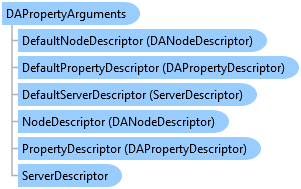

QuickOPC User's Guide and Reference
DAPropertyArguments Class

| OpcLabs.EasyOpcClassicCore Assembly > OpcLabs.EasyOpc.DataAccess.OperationModel Namespace : DAPropertyArguments Class |
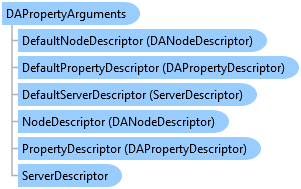
'Declaration<CLSCompliantAttribute(True)> <ComDefaultInterfaceAttribute(OpcLabs.EasyOpc.DataAccess.OperationModel.ComTypes._DAPropertyArguments)> <ComVisibleAttribute(True)> <GuidAttribute("D310A9B5-12AB-4B1C-9D65-801E1336EB8F")> <TypeConverterAttribute(System.ComponentModel.ExpandableObjectConverter)> <ValueControlAttribute("OpcLabs.BaseLib.Forms.Common.ObjectSerializationControl, OpcLabs.BaseLibForms, Version=5.72.465.1, Culture=neutral, PublicKeyToken=6faddca41dacb409", DefaultReadWrite=False, Export=True, PageId=10001)> <SerializableAttribute()> Public NotInheritable Class DAPropertyArguments Inherits OpcLabs.BaseLib.OperationModel.OperationArguments Implements LINQPad.ICustomMemberProvider, OpcLabs.BaseLib.ComTypes._Info, OpcLabs.BaseLib.ComTypes._Object2, OpcLabs.BaseLib.OperationModel.ComTypes._OperationArguments, OpcLabs.EasyOpc.DataAccess.OperationModel.ComTypes._DAPropertyArguments, System.ICloneable, System.Runtime.Serialization.ISerializable, System.Xml.Serialization.IXmlSerializable
'UsageDim instance As DAPropertyArguments
[CLSCompliant(true)] [ComDefaultInterface(OpcLabs.EasyOpc.DataAccess.OperationModel.ComTypes._DAPropertyArguments)] [ComVisible(true)] [Guid("D310A9B5-12AB-4B1C-9D65-801E1336EB8F")] [TypeConverter(System.ComponentModel.ExpandableObjectConverter)] [ValueControl("OpcLabs.BaseLib.Forms.Common.ObjectSerializationControl, OpcLabs.BaseLibForms, Version=5.72.465.1, Culture=neutral, PublicKeyToken=6faddca41dacb409", DefaultReadWrite=false, Export=true, PageId=10001)] [Serializable()] public sealed class DAPropertyArguments : OpcLabs.BaseLib.OperationModel.OperationArguments, LINQPad.ICustomMemberProvider, OpcLabs.BaseLib.ComTypes._Info, OpcLabs.BaseLib.ComTypes._Object2, OpcLabs.BaseLib.OperationModel.ComTypes._OperationArguments, OpcLabs.EasyOpc.DataAccess.OperationModel.ComTypes._DAPropertyArguments, System.ICloneable, System.Runtime.Serialization.ISerializable, System.Xml.Serialization.IXmlSerializable
[CLSCompliant(true)] [ComDefaultInterface(OpcLabs.EasyOpc.DataAccess.OperationModel.ComTypes._DAPropertyArguments)] [ComVisible(true)] [Guid("D310A9B5-12AB-4B1C-9D65-801E1336EB8F")] [TypeConverter(System.ComponentModel.ExpandableObjectConverter)] [ValueControl("OpcLabs.BaseLib.Forms.Common.ObjectSerializationControl, OpcLabs.BaseLibForms, Version=5.72.465.1, Culture=neutral, PublicKeyToken=6faddca41dacb409", DefaultReadWrite=false, Export=true, PageId=10001)] [Serializable()] public ref class DAPropertyArguments sealed : public OpcLabs.BaseLib.OperationModel.OperationArguments, LINQPad.ICustomMemberProvider, OpcLabs.BaseLib.ComTypes._Info, OpcLabs.BaseLib.ComTypes._Object2, OpcLabs.BaseLib.OperationModel.ComTypes._OperationArguments, OpcLabs.EasyOpc.DataAccess.OperationModel.ComTypes._DAPropertyArguments, System.ICloneable, System.Runtime.Serialization.ISerializable, System.Xml.Serialization.IXmlSerializable
Each OPC item has typically associated a set of OPC properties with it. OPC properties contain additional information related to the item.
If you want to obtain the value of specific OPC property, call the GetPropertyValue method, passing it the machine name, server class, the ItemId, and a PropertyId. You will receive back an Object (a VARIANT in QuickOPC-COM) containing the value of the requested property.
// This example shows how to get a value of a single OPC property. // // Note that some properties may not have a useful value initially (e.g. until the item is activated in a group), which also the // case with Timestamp property as implemented by the demo server. This behavior is server-dependent, and normal. You can run // IEasyDAClient.ReadItemValue.Main.vbs shortly before this example, in order to obtain better property values. Your code may // also subscribe to the item in order to assure that it remains active. using System; using OpcLabs.EasyOpc.DataAccess; using OpcLabs.EasyOpc.OperationModel; namespace DocExamples.DataAccess._EasyDAClient { partial class GetPropertyValue { public static void Main1() { // Instantiate the client object. var client = new EasyDAClient(); object value; try { value = client.GetPropertyValue("", "OPCLabs.KitServer.2", "Simulation.Random", DAPropertyIds.Timestamp); } catch (OpcException opcException) { Console.WriteLine("*** Failure: {0}", opcException.GetBaseException().Message); return; } Console.WriteLine(value); } } }
# This example shows how to get a value of a single OPC property. # # Note that some properties may not have a useful value initially (e.g. until the item is activated in a group), which also the # case with Timestamp property as implemented by the demo server. This behavior is server-dependent, and normal. You can run # IEasyDAClient.ReadItemValue.Main.vbs shortly before this example, in order to obtain better property values. Your code may # also subscribe to the item in order to assure that it remains active. # The QuickOPC package is needed. Install it using "pip install opclabs_quickopc". import opclabs_quickopc # Import .NET namespaces. from OpcLabs.EasyOpc.DataAccess import * from OpcLabs.EasyOpc.OperationModel import * # Instantiate the client object client = EasyDAClient() # Perform the operation try: value = IEasyDAClientExtension.GetPropertyValue(client, '', 'OPCLabs.KitServer.2', 'Simulation.Random', DAPropertyId(DAPropertyIds.Timestamp)) except OpcException as opcException: print('*** Failure: ' + opcException.GetBaseException().Message) exit() # Display results print('value: ', value, sep='')
' This example shows how to get a value of a single OPC property. ' ' Note that some properties may not have a useful value initially (e.g. until the item is activated in a group), which also the ' case with Timestamp property as implemented by the demo server. This behavior is server-dependent, and normal. You can run ' IEasyDAClient.ReadItemValue.Main.vbs shortly before this example, in order to obtain better property values. Your code may ' also subscribe to the item in order to assure that it remains active. Imports OpcLabs.EasyOpc.DataAccess Imports OpcLabs.EasyOpc.OperationModel Namespace DataAccess._EasyDAClient Partial Friend Class GetPropertyValue Public Shared Sub Main1() Dim client = New EasyDAClient() Dim value As Object Try value = client.GetPropertyValue("", "OPCLabs.KitServer.2", "Simulation.Random", DAPropertyIds.Timestamp) Catch opcException As OpcException Console.WriteLine("*** Failure: {0}", opcException.GetBaseException().Message) Exit Sub End Try Console.WriteLine(value) End Sub End Class End Namespace
// This example shows how to get a value of a single OPC property. // // Note that some properties may not have a useful value initially (e.g. until the item is activated in a group), which also the // case with Timestamp property as implemented by the demo server. This behavior is server-dependent, and normal. You can run // IEasyDAClient.ReadItemValue.Main.vbs shortly before this example, in order to obtain better property values. Your code may // also subscribe to the item in order to assure that it remains active. const Timestamp = 4; $Client = new COM("OpcLabs.EasyOpc.DataAccess.EasyDAClient"); try { $value = $Client->GetPropertyValue("", "OPCLabs.KitServer.2", "Simulation.Random", Timestamp); } catch (com_exception $e) { printf("*** Failure: %s\n", $e->getMessage()); Exit(); } printf("%s\n", $value);
# This example shows how to get a value of a single OPC property. # # Note that some properties may not have a useful value initially (e.g. until the item is activated in a group), which also the # case with Timestamp property as implemented by the demo server. This behavior is server-dependent, and normal. You can run # IEasyDAClient.ReadItemValue.Main.vbs shortly before this example, in order to obtain better property values. Your code may # also subscribe to the item in order to assure that it remains active. # The Python for Windows (pywin32) extensions package is needed. Install it using "pip install pypiwin32". # CAUTION: We now recommend using Python.NET package instead. Full set of examples with Python.NET is available! import win32com.client from pywintypes import com_error TIMESTAMP = 4 # Instantiate the client object client = win32com.client.Dispatch('OpcLabs.EasyOpc.DataAccess.EasyDAClient') # Perform the operation try: value = client.GetPropertyValue('', 'OPCLabs.KitServer.2', 'Simulation.Random', TIMESTAMP) except com_error as e: print('*** Failure: ' + e.args[2][1] + ': ' + e.args[2][2]) exit() # Display results print('value: ', value)
Rem This example shows how to get a value of a single OPC property. Rem Rem Note that some properties may not have a useful value initially (e.g. until the item is activated in a group), which also the Rem case with Timestamp property as implemented by the demo server. This behavior is server-dependent, and normal. You can run Rem IEasyDAClient.ReadItemValue.Main.vbs shortly before this example, in order to obtain better property values. Your code may Rem also subscribe to the item in order to assure that it remains active. Option Explicit Const Timestamp = 4 Dim Client: Set Client = CreateObject("OpcLabs.EasyOpc.DataAccess.EasyDAClient") On Error Resume Next Dim value: value = Client.GetPropertyValue("", "OPCLabs.KitServer.2", "Simulation.Random", Timestamp) If Err.Number <> 0 Then WScript.Echo "*** Failure: " & Err.Source & ": " & Err.Description WScript.Quit End If On Error Goto 0 WScript.Echo value
Rem This example measures the time needed to get values of all OPC properties of a single OPC item "one by one". Option Explicit Dim ServerDescriptor: Set ServerDescriptor = CreateObject("OpcLabs.EasyOpc.ServerDescriptor") ServerDescriptor.ServerClass = "OPCLabs.KitServer.2" Dim NodeDescriptor: Set NodeDescriptor = CreateObject("OpcLabs.EasyOpc.DataAccess.DANodeDescriptor") NodeDescriptor.ItemID = "Simulation.ReadValue_I4" Dim Client: Set Client = CreateObject("OpcLabs.EasyOpc.DataAccess.EasyDAClient") Dim PropertyElementCollection On Error Resume Next Set PropertyElementCollection = Client.BrowseProperties(ServerDescriptor, NodeDescriptor) If Err.Number <> 0 Then WScript.Echo "*** Failure: " & Err.Source & ": " & Err.Description WScript.Quit End If On Error Goto 0 'EasyDAClient.ReadItemValue "", "OPCLabs.KitServer.2", "Simulation.ReadValue_I4" Dim startTime: startTime = Timer Dim PropertyElement: For Each PropertyElement In PropertyElementCollection Dim propertyID: Set propertyID = PropertyElement.PropertyID On Error Resume Next Dim value: value = Client.GetPropertyValue("", "OPCLabs.KitServer.2", "Simulation.ReadValue_I4", propertyID.NumericalValue) If Err.Number <> 0 Then WScript.Echo "*** Failure: " & Err.Source & ": " & Err.Description WScript.Quit End If On Error Goto 0 'WScript.Echo value Next WScript.Echo "Time taken (milliseconds): " & (Timer - startTime)*1000
The GetPropertyValue Method returns a generic object, regardless of the property involved. You may therefore need to cast the returned value to the expected type, and possibly do further processing on the value, as in the the example below.
// This example shows how to obtain a data type of an OPC item. using System; using OpcLabs.BaseLib.ComInterop; using OpcLabs.EasyOpc.DataAccess; using OpcLabs.EasyOpc.OperationModel; namespace DocExamples.DataAccess._EasyDAClient { partial class GetPropertyValue { public static void DataType() { // Instantiate the client object. var client = new EasyDAClient(); // Get the value of DataType property; it is a 16-bit signed integer short dataType; try { dataType = (short)client.GetPropertyValue("", "OPCLabs.KitServer.2", "Simulation.Random", DAPropertyIds.DataType); } catch (OpcException opcException) { Console.WriteLine("*** Failure: {0}", opcException.GetBaseException().Message); return; } // Convert the data type to VarType var varType = (VarType)dataType; // Display the obtained data type Console.WriteLine("DataType: {0}", dataType); // Display data type as numerical value Console.WriteLine("VarType: {0}", varType); // Display data type symbolically // Code below illustrates how decisions can be made based on type switch (varType.InternalValue) { case VarTypes.R8: Console.WriteLine("The data type is VarTypes.R8, as we expected."); break; // other cases may come here ... default: Console.WriteLine("The data type is not as we expected!"); break; } } } }
# This example shows how to obtain a data type of an OPC item. # The QuickOPC package is needed. Install it using "pip install opclabs_quickopc". import opclabs_quickopc # Import .NET namespaces. from OpcLabs.BaseLib.ComInterop import * from OpcLabs.EasyOpc.DataAccess import * from OpcLabs.EasyOpc.OperationModel import * # Instantiate the client object. client = EasyDAClient() # Get the value of DataType property; it is a 16-bit signed integer. try: dataType = IEasyDAClientExtension.GetPropertyValue(client, '', 'OPCLabs.KitServer.2', 'Simulation.Random', DAPropertyId(DAPropertyIds.DataType)) except OpcException as opcException: print('*** Failure: ' + opcException.GetBaseException().Message) exit() # Convert the data type to VarType. varType = VarType(dataType) # Display the obtained data type. print('DataType: ', dataType, sep='') # Display data type as numerical value print('VarType: ', varType, sep='') # Display data type symbolically # Code below illustrates how decisions can be made based on type if varType.InternalValue == VarTypes.R8: print('The data type is VarTypes.R8, as we expected.') # other cases may come here ... else: print('The data type is not as we expected!')
' This example shows how to obtain a data type of an OPC item. Imports OpcLabs.BaseLib.ComInterop Imports OpcLabs.EasyOpc.DataAccess Imports OpcLabs.EasyOpc.OperationModel Namespace DataAccess._EasyDAClient Partial Friend Class GetPropertyValue Public Shared Sub DataType() Dim client = New EasyDAClient() ' Get the value of DataType property; it is a 16-bit signed integer Dim aDataType As Short Try aDataType = CShort(Fix(client.GetPropertyValue("", "OPCLabs.KitServer.2", "Simulation.Random", DAPropertyIds.DataType))) Catch opcException As OpcException Console.WriteLine("*** Failure: {0}", opcException.GetBaseException().Message) Exit Sub End Try ' Convert the data type to VarType Dim varType = CType(aDataType, VarType) ' Display the obtained data type Console.WriteLine("DataType: {0}", aDataType) ' Display data type as numerical value Console.WriteLine("VarType: {0}", varType) ' Display data type symbolically ' Code below illustrates how decisions can be made based on type Select Case varType Case VarTypes.R8 Console.WriteLine("The data type is VarTypes.R8, as we expected.") ' other cases may come here ... Case Else Console.WriteLine("The data type is not as we expected!") End Select End Sub End Class End Namespace
![]() In QuickOPC.NET, you can also pass in the ServerDescriptor inplace of the machine name and server class strings.
In QuickOPC.NET, you can also pass in the ServerDescriptor inplace of the machine name and server class strings.
![]() In addition to basic methods, there are also many property-related methods. Please refer to a chapter in this document that describes EasyOPC.NET Extensions.
In addition to basic methods, there are also many property-related methods. Please refer to a chapter in this document that describes EasyOPC.NET Extensions.
For obtaining multiple properties simultaneously in an efficient manner, call the GetMultiplePropertyValues method (instead of multiple GetPropertyValue calls in a loop). The arguments are similar, except that in place of a single PropertyId you pass in an array of them. You will receive back an array of Object values (a SAFEARRAY of VARIANT values in QuickOPC-COM).
// This example shows how to get value of multiple OPC properties, and handle errors. // // Note that some properties may not have a useful value initially (e.g. until the item is activated in a group), which also the // case with Timestamp property as implemented by the demo server. This behavior is server-dependent, and normal. You can run // IEasyDAClient.ReadMultipleItemValues.Main.vbs shortly before this example, in order to obtain better property values. Your // code may also subscribe to the items in order to assure that they remain active. using System; using OpcLabs.BaseLib.OperationModel; using OpcLabs.EasyOpc; using OpcLabs.EasyOpc.DataAccess; using OpcLabs.EasyOpc.DataAccess.OperationModel; namespace DocExamples.DataAccess._EasyDAClient { partial class GetMultiplePropertyValues { public static void Main1() { // Instantiate the client object. var client = new EasyDAClient(); ServerDescriptor serverDescriptor = "OPCLabs.KitServer.2"; // Get the values of Timestamp and AccessRights properties of two items. ValueResult[] results = client.GetMultiplePropertyValues(new[] { new DAPropertyArguments(serverDescriptor, "Simulation.Random", DAPropertyDescriptor.Timestamp), new DAPropertyArguments(serverDescriptor, "Simulation.Random", DAPropertyDescriptor.AccessRights), new DAPropertyArguments(serverDescriptor, "Trends.Ramp (1 min)", DAPropertyDescriptor.Timestamp), new DAPropertyArguments(serverDescriptor, "Trends.Ramp (1 min)", DAPropertyDescriptor.AccessRights) }); for (int i = 0; i < results.Length; i++) { ValueResult valueResult = results[i]; if (valueResult.Exception is null) Console.WriteLine($"results({i}).Value: {valueResult.Value}"); else Console.WriteLine($"results({i}).Exception.Message: {valueResult.Exception.Message}"); } } } }
# This example shows how to get value of multiple OPC properties, and handle errors. # # Note that some properties may not have a useful value initially (e.g. until the item is activated in a group), which also the # case with Timestamp property as implemented by the demo server. This behavior is server-dependent, and normal. You can run # IEasyDAClient.ReadItemValue.Main.vbs shortly before this example, in order to obtain better property values. Your code may # also subscribe to the item in order to assure that it remains active. # The QuickOPC package is needed. Install it using "pip install opclabs_quickopc". import opclabs_quickopc # Import .NET namespaces. from OpcLabs.EasyOpc import * from OpcLabs.EasyOpc.DataAccess import * from OpcLabs.EasyOpc.DataAccess.OperationModel import * from OpcLabs.EasyOpc.OperationModel import * serverDescriptor = ServerDescriptor('OPCLabs.KitServer.2') # Instantiate the client object. client = EasyDAClient() # Get the values of Timestamp and AccessRights properties of two items. resultArray = client.GetMultiplePropertyValues([ DAPropertyArguments(serverDescriptor, DAItemDescriptor('Simulation.Random'), DAPropertyDescriptor.Timestamp), DAPropertyArguments(serverDescriptor, DAItemDescriptor('Simulation.Random'), DAPropertyDescriptor.AccessRights), DAPropertyArguments(serverDescriptor, DAItemDescriptor('Trends.Ramp (1 min)'), DAPropertyDescriptor.Timestamp), DAPropertyArguments(serverDescriptor, DAItemDescriptor('Trends.Ramp (1 min)'), DAPropertyDescriptor.AccessRights), ]) # Display results for i, valueResult in enumerate(resultArray): valueResult = resultArray[i] if valueResult.Exception is None: print('resultArray[', i, '].Value: ', valueResult.Value, sep='') else: print('resultArray[', i, '].Exception.Message: ', valueResult.Exception.Message, sep='')
# This example shows how to get value of multiple OPC properties, and handle errors. # # Note that some properties may not have a useful value initially (e.g. until the item is activated in a group), which also the # case with Timestamp property as implemented by the demo server. This behavior is server-dependent, and normal. You can run # IEasyDAClient.ReadMultipleItemValues.Main.vbs shortly before this example, in order to obtain better property values. Your # code may also subscribe to the items in order to assure that they remain active. #requires -Version 5.1 using namespace OpcLabs.EasyOpc.OperationModel using namespace OpcLabs.EasyOpc using namespace OpcLabs.EasyOpc.DataAccess using namespace OpcLabs.EasyOpc.DataAccess.OperationModel # The path below assumes that the current directory is [ProductDir]/Examples-NET/PowerShell/Windows . Add-Type -Path "../../../Components/Opclabs.QuickOpc/net472/OpcLabs.EasyOpcClassicCore.dll" Add-Type -Path "../../../Components/Opclabs.QuickOpc/net472/OpcLabs.EasyOpcClassic.dll" Add-Type -Path "../../../Components/Opclabs.QuickOpc/net472/OpcLabs.EasyOpcClassicComponents.dll" # Instantiate the client object. $client = New-Object EasyDAClient $serverDescriptor = New-Object ServerDescriptor("OPCLabs.KitServer.2") # Get the values of Timestamp and AccessRights properties of two items. $results = $client.GetMultiplePropertyValues(@( (New-Object DAPropertyArguments($serverDescriptor, "Simulation.Random", [DAPropertyDescriptor]::Timestamp)), (New-Object DAPropertyArguments($serverDescriptor, "Simulation.Random", [DAPropertyDescriptor]::AccessRights)), (New-Object DAPropertyArguments($serverDescriptor, "Trends.Ramp (1 min)", [DAPropertyDescriptor]::Timestamp)), (New-Object DAPropertyArguments($serverDescriptor, "Trends.Ramp (1 min)", [DAPropertyDescriptor]::AccessRights)) )) for ($i = 0; $i -lt $results.Length; $i++) { $valueResult = $results[$i] if ($valueResult.Exception -eq $null) { Write-Host "results($($i)).Value: $($valueResult.Value)" } else { Write-Host "results($($i)).Exception.Message: $($valueResult.Exception.Message)" } }
// This example shows how to get value of multiple OPC properties. // // Note that some properties may not have a useful value initially (e.g. until the item is activated in a group), which also the // case with Timestamp property as implemented by the demo server. This behavior is server-dependent, and normal. You can run // IEasyDAClient.ReadMultipleItemValues.Main.vbs shortly before this example, in order to obtain better property values. Your // code may also subscribe to the items in order to assure that they remain active. class procedure GetMultiplePropertyValues.Main; var Arguments: OleVariant; Client: OpcLabs_EasyOpcClassic_TLB._EasyDAClient; I: Cardinal; PropertyArguments1: _DAPropertyArguments; PropertyArguments2: _DAPropertyArguments; PropertyArguments3: _DAPropertyArguments; PropertyArguments4: _DAPropertyArguments; ValueResult: _ValueResult; Results: OleVariant; begin // Get the values of Timestamp and AccessRights properties of two items. PropertyArguments1 := CoDAPropertyArguments.Create; PropertyArguments1.ServerDescriptor.ServerClass := 'OPCLabs.KitServer.2'; PropertyArguments1.NodeDescriptor.ItemID := 'Simulation.Random'; PropertyArguments1.PropertyDescriptor.PropertyId.NumericalValue := DAPropertyIds_Timestamp; PropertyArguments2 := CoDAPropertyArguments.Create; PropertyArguments2.ServerDescriptor.ServerClass := 'OPCLabs.KitServer.2'; PropertyArguments2.NodeDescriptor.ItemID := 'Simulation.Random'; PropertyArguments2.PropertyDescriptor.PropertyId.NumericalValue := DAPropertyIds_AccessRights; PropertyArguments3 := CoDAPropertyArguments.Create; PropertyArguments3.ServerDescriptor.ServerClass := 'OPCLabs.KitServer.2'; PropertyArguments3.NodeDescriptor.ItemID := 'Trends.Ramp (1 min)'; PropertyArguments3.PropertyDescriptor.PropertyId.NumericalValue := DAPropertyIds_Timestamp; PropertyArguments4 := CoDAPropertyArguments.Create; PropertyArguments4.ServerDescriptor.ServerClass := 'OPCLabs.KitServer.2'; PropertyArguments4.NodeDescriptor.ItemID := 'Trends.Ramp (1 min)'; PropertyArguments4.PropertyDescriptor.PropertyId.NumericalValue := DAPropertyIds_AccessRights; Arguments := VarArrayCreate([0, 3], varVariant); Arguments[0] := PropertyArguments1; Arguments[1] := PropertyArguments2; Arguments[2] := PropertyArguments3; Arguments[3] := PropertyArguments4; // Instantiate the client object Client := CoEasyDAClient.Create; TVarData(Results).VType := varArray or varVariant; TVarData(Results).VArray := PVarArray( Client.GetMultiplePropertyValues(Arguments)); // Display results for I := VarArrayLowBound(Results, 1) to VarArrayHighBound(Results, 1) do begin ValueResult := IInterface(Results[I]) as _ValueResult; // Check if there has been an error getting the property value if ValueResult.Exception <> nil then begin WriteLn(Format('s *** Failures', [Arguments[I].NodeDescriptor.NodeId, ValueResult.Exception.Message])); Continue; end; WriteLn('results(', i, ').Value: ', ValueResult.Value); end; VarClear(Results); VarClear(Arguments); end;
// This example shows how to get value of multiple OPC properties, and handle errors. // // Note that some properties may not have a useful value initially (e.g. until the item is activated in a group), which also the // case with Timestamp property as implemented by the demo server. This behavior is server-dependent, and normal. You can run // IEasyDAClient.ReadMultipleItemValues.Main.vbs shortly before this example, in order to obtain better property values. Your // code may also subscribe to the items in order to assure that they remain active. const Timestamp = 4; const AccessRights = 5; // Get the values of Timestamp and AccessRights properties of two items. $PropertyArguments1 = new COM("OpcLabs.EasyOpc.DataAccess.OperationModel.DAPropertyArguments"); $PropertyArguments1->ServerDescriptor->ServerClass = "OPCLabs.KitServer.2"; $PropertyArguments1->NodeDescriptor->ItemID = "Simulation.Random"; $PropertyArguments1->PropertyDescriptor->PropertyID->NumericalValue = Timestamp; $PropertyArguments2 = new COM("OpcLabs.EasyOpc.DataAccess.OperationModel.DAPropertyArguments"); $PropertyArguments2->ServerDescriptor->ServerClass = "OPCLabs.KitServer.2"; $PropertyArguments2->NodeDescriptor->ItemID = "Simulation.Random"; $PropertyArguments2->PropertyDescriptor->PropertyID->NumericalValue = AccessRights; $PropertyArguments3 = new COM("OpcLabs.EasyOpc.DataAccess.OperationModel.DAPropertyArguments"); $PropertyArguments3->ServerDescriptor->ServerClass = "OPCLabs.KitServer.2"; $PropertyArguments3->NodeDescriptor->ItemID = "Trends.Ramp (1 min)"; $PropertyArguments3->PropertyDescriptor->PropertyID->NumericalValue = Timestamp; $PropertyArguments4 = new COM("OpcLabs.EasyOpc.DataAccess.OperationModel.DAPropertyArguments"); $PropertyArguments4->ServerDescriptor->ServerClass = "OPCLabs.KitServer.2"; $PropertyArguments4->NodeDescriptor->ItemID = "Trends.Ramp (1 min)"; $PropertyArguments4->PropertyDescriptor->PropertyID->NumericalValue = AccessRights; $arguments[0] = $PropertyArguments1; $arguments[1] = $PropertyArguments2; $arguments[2] = $PropertyArguments3; $arguments[3] = $PropertyArguments4; $Client = new COM("OpcLabs.EasyOpc.DataAccess.EasyDAClient"); $results = $Client->GetMultiplePropertyValues($arguments); for ($i = 0; $i < count($results); $i++) { $attributeDataResult = $results[$i]; if ($results[$i]->Succeeded) printf("results[d].Values\n", $i, $results[$i]->Value); else printf("results[d]: *** Failures\n", $i, $results[$i]->ErrorMessageBrief); }
Rem This example shows how to get value of multiple OPC properties. Rem Rem Note that some properties may not have a useful value initially (e.g. until the item is activated in a group), which also the Rem case with Timestamp property as implemented by the demo server. This behavior is server-dependent, and normal. You can run Rem IEasyDAClient.ReadMultipleItemValues.Main.vbs shortly before this example, in order to obtain better property values. Your Rem code may also subscribe to the items in order to assure that they remain active. Private Sub GetMultiplePropertyValues_Main_Command_Click() OutputText = "" ' Get the values of Timestamp and AccessRights properties of two items. Dim propertyArguments1 As New DAPropertyArguments propertyArguments1.serverDescriptor.ServerClass = "OPCLabs.KitServer.2" propertyArguments1.nodeDescriptor.itemId = "Simulation.Random" propertyArguments1.PropertyDescriptor.propertyId.NumericalValue = DAPropertyIds_Timestamp Dim propertyArguments2 As New DAPropertyArguments propertyArguments2.serverDescriptor.ServerClass = "OPCLabs.KitServer.2" propertyArguments2.nodeDescriptor.itemId = "Simulation.Random" propertyArguments2.PropertyDescriptor.propertyId.NumericalValue = DAPropertyIds_AccessRights Dim propertyArguments3 As New DAPropertyArguments propertyArguments3.serverDescriptor.ServerClass = "OPCLabs.KitServer.2" propertyArguments3.nodeDescriptor.itemId = "Trends.Ramp (1 min)" propertyArguments3.PropertyDescriptor.propertyId.NumericalValue = DAPropertyIds_Timestamp Dim propertyArguments4 As New DAPropertyArguments propertyArguments4.serverDescriptor.ServerClass = "OPCLabs.KitServer.2" propertyArguments4.nodeDescriptor.itemId = "Trends.Ramp (1 min)" propertyArguments4.PropertyDescriptor.propertyId.NumericalValue = DAPropertyIds_AccessRights Dim arguments(3) As Variant Set arguments(0) = propertyArguments1 Set arguments(1) = propertyArguments2 Set arguments(2) = propertyArguments3 Set arguments(3) = propertyArguments4 ' Instantiate the client object Dim client As New EasyDAClient ' Obtain values. By default, the Value attributes of the nodes will be read. Dim results() As Variant results = client.GetMultiplePropertyValues(arguments) ' Display results Dim i: For i = LBound(results) To UBound(results) Dim valueResult As valueResult: Set valueResult = results(i) ' Check if there has been an error getting the property value If Not valueResult.Exception Is Nothing Then OutputText = OutputText & arguments(i).nodeDescriptor.NodeId & " *** Failure: " & valueResult.Exception.Message & vbCrLf Else OutputText = OutputText & "results(" & i & ").Value: " & valueResult.value & vbCrLf End If Next End Sub
Rem This example shows how to get value of multiple OPC properties, and handle errors. Rem Rem Note that some properties may not have a useful value initially (e.g. until the item is activated in a group), which also the Rem case with Timestamp property as implemented by the demo server. This behavior is server-dependent, and normal. You can run Rem IEasyDAClient.ReadMultipleItemValues.Main.vbs shortly before this example, in order to obtain better property values. Your Rem code may also subscribe to the items in order to assure that they remain active. Option Explicit Const Timestamp = 4 Const AccessRights = 5 ' Get the values of Timestamp and AccessRights properties of two items. Dim PropertyArguments1: Set PropertyArguments1 = CreateObject("OpcLabs.EasyOpc.DataAccess.OperationModel.DAPropertyArguments") PropertyArguments1.ServerDescriptor.ServerClass = "OPCLabs.KitServer.2" PropertyArguments1.NodeDescriptor.ItemID = "Simulation.Random" PropertyArguments1.PropertyDescriptor.PropertyID.NumericalValue = Timestamp Dim PropertyArguments2: Set PropertyArguments2 = CreateObject("OpcLabs.EasyOpc.DataAccess.OperationModel.DAPropertyArguments") PropertyArguments2.ServerDescriptor.ServerClass = "OPCLabs.KitServer.2" PropertyArguments2.NodeDescriptor.ItemID = "Simulation.Random" PropertyArguments2.PropertyDescriptor.PropertyID.NumericalValue = AccessRights Dim PropertyArguments3: Set PropertyArguments3 = CreateObject("OpcLabs.EasyOpc.DataAccess.OperationModel.DAPropertyArguments") PropertyArguments3.ServerDescriptor.ServerClass = "OPCLabs.KitServer.2" PropertyArguments3.NodeDescriptor.ItemID = "Trends.Ramp (1 min)" PropertyArguments3.PropertyDescriptor.PropertyID.NumericalValue = Timestamp Dim PropertyArguments4: Set PropertyArguments4 = CreateObject("OpcLabs.EasyOpc.DataAccess.OperationModel.DAPropertyArguments") PropertyArguments4.ServerDescriptor.ServerClass = "OPCLabs.KitServer.2" PropertyArguments4.NodeDescriptor.ItemID = "Trends.Ramp (1 min)" PropertyArguments4.PropertyDescriptor.PropertyID.NumericalValue = AccessRights Dim arguments(3) Set arguments(0) = PropertyArguments1 Set arguments(1) = PropertyArguments2 Set arguments(2) = PropertyArguments3 Set arguments(3) = PropertyArguments4 Dim Client: Set Client = CreateObject("OpcLabs.EasyOpc.DataAccess.EasyDAClient") Dim results: results = Client.GetMultiplePropertyValues(arguments) Dim i: For i = LBound(results) To UBound(results) If results(i).Exception Is Nothing Then WScript.Echo "results(" & i & ").Value: " & results(i).Value Else WScript.Echo "results(" & i & ").Exception.Message: " & results(i).Exception.Message End If Next
Rem This example measures the time needed to get values of all OPC properties of a single OPC item all at once. Rem This example shows how to get value of multiple OPC properties. Option Explicit Dim ServerDescriptor: Set ServerDescriptor = CreateObject("OpcLabs.EasyOpc.ServerDescriptor") ServerDescriptor.ServerClass = "OPCLabs.KitServer.2" Dim NodeDescriptor: Set NodeDescriptor = CreateObject("OpcLabs.EasyOpc.DataAccess.DANodeDescriptor") NodeDescriptor.ItemID = "Simulation.ReadValue_I4" Dim Client: Set Client = CreateObject("OpcLabs.EasyOpc.DataAccess.EasyDAClient") Dim PropertyElementCollection On Error Resume Next Set PropertyElementCollection = Client.BrowseProperties(ServerDescriptor, NodeDescriptor) If Err.Number <> 0 Then WScript.Echo "*** Failure: " & Err.Source & ": " & Err.Description WScript.Quit End If On Error Goto 0 Dim count: count = PropertyElementCollection.Count Dim arguments(): Redim arguments(count - 1) Dim i: i = 0 Dim PropertyElement: For Each PropertyElement In PropertyElementCollection Dim PropertyArguments: Set PropertyArguments = CreateObject("OpcLabs.EasyOpc.DataAccess.OperationModel.DAPropertyArguments") PropertyArguments.ServerDescriptor = ServerDescriptor PropertyArguments.NodeDescriptor = NodeDescriptor PropertyArguments.PropertyDescriptor.PropertyID = PropertyElement.PropertyId Set arguments(i) = PropertyArguments i = i + 1 Next 'EasyDAClient.ReadItemValue "", "OPCLabs.KitServer.2", "Simulation.ReadValue_I4" Dim startTime: startTime = Timer Dim results: results = Client.GetMultiplePropertyValues(arguments) WScript.Echo "Time taken (milliseconds): " & (Timer - startTime)*1000 'For i = LBound(results) To UBound(results) ' If results(i).Exception Is Nothing Then ' WScript.Echo "results(" & i & ").Value: " & results(i).Value ' Else ' WScript.Echo "results(" & i & ").Exception.Message: " & results(i).Exception.Message ' End If ''Next
The example below is a bit more complex, and combines the ability to browse for items with getting the data type property for each of the items obtained.
// This example shows how to obtain a data type of all OPC items under a branch. using System; using System.Linq; using OpcLabs.BaseLib.ComInterop; using OpcLabs.BaseLib.OperationModel; using OpcLabs.EasyOpc; using OpcLabs.EasyOpc.DataAccess; using OpcLabs.EasyOpc.DataAccess.AddressSpace; namespace DocExamples.DataAccess._EasyDAClient { partial class GetMultiplePropertyValues { public static void DataType() { // Instantiate the client object. var client = new EasyDAClient(); ServerDescriptor serverDescriptor = "OPCLabs.KitServer.2"; // Browse for all leaves under the "Simulation" branch DANodeElementCollection nodeElementCollection = client.BrowseLeaves(serverDescriptor, "Simulation"); // Create list of node descriptors, one for each leaf obtained DANodeDescriptor[] nodeDescriptorArray = nodeElementCollection .Where(element => !element.IsHint) // filter out hint leafs that do not represent real OPC items (rare) .Select(element => new DANodeDescriptor(element)) .ToArray(); // Get the value of DataType property; it is a 16-bit signed integer ValueResult[] valueResultArray = client.GetMultiplePropertyValues(serverDescriptor, nodeDescriptorArray, DAPropertyIds.DataType); for (int i = 0; i < valueResultArray.Length; i++) { DANodeDescriptor nodeDescriptor = nodeDescriptorArray[i]; // Check if there has been an error getting the property value ValueResult valueResult = valueResultArray[i]; if (!(valueResult.Exception is null)) { Console.WriteLine("{0} *** Failure: {1}", nodeDescriptor.NodeId, valueResult.Exception.Message); continue; } // Convert the data type to VarType var varType = (VarType)(short)valueResult.Value; // Display the obtained data type Console.WriteLine("{0}: {1}", nodeDescriptor.ItemId, varType); } } } }
# This example shows how to obtain a data type of all OPC items under a branch. # The QuickOPC package is needed. Install it using "pip install opclabs_quickopc". import opclabs_quickopc # Import .NET namespaces. from OpcLabs.BaseLib.ComInterop import * from OpcLabs.EasyOpc import * from OpcLabs.EasyOpc.DataAccess import * from OpcLabs.EasyOpc.DataAccess.OperationModel import * from OpcLabs.EasyOpc.OperationModel import * serverDescriptor = ServerDescriptor('OPCLabs.KitServer.2') # Instantiate the client object. client = EasyDAClient() # Browse for all leaves under the "Simulation" branch. try: nodeElementCollection = IEasyDAClientExtension.BrowseLeaves(client, serverDescriptor, DANodeDescriptor('Simulation')) except OpcException as opcException: print('*** Failure: ' + opcException.GetBaseException().Message) exit() # Create list of node descriptors, one for each leaf obtained. filteredNodeElements = filter(lambda element: not element.IsHint, nodeElementCollection) nodeDescriptorArray = list(map(lambda element: DANodeDescriptor(element), filteredNodeElements)) # Get the value of DataType property; it is a 16-bit signed integer. resultArray = IEasyDAClientExtension.GetMultiplePropertyValues(client, serverDescriptor, nodeDescriptorArray, DAPropertyDescriptor.FromInt64(DAPropertyIds.DataType)) # Display results for i, valueResult in enumerate(resultArray): nodeDescriptor = nodeDescriptorArray[i] # Check if there has been an error getting the property value. if valueResult.Exception is None: # Convert the data type to VarType. varType = VarType(valueResult.Value) # Display the obtained data type. print(nodeDescriptor.ItemId, ': ', varType, sep='') else: print(nodeDescriptor.ItemId, ' *** Failure: ', valueResult.Exception.Message)
' This example shows how to obtain a data type of all OPC items under a branch. Imports OpcLabs.BaseLib.ComInterop Imports OpcLabs.BaseLib.OperationModel Imports OpcLabs.EasyOpc Imports OpcLabs.EasyOpc.DataAccess Namespace DataAccess._EasyDAClient Friend Class GetMultiplePropertyValues Public Shared Sub DataType() Dim client = New EasyDAClient() Dim serverDescriptor As ServerDescriptor = "OPCLabs.KitServer.2" ' Browse for all leaves under the "Simulation" branch Dim nodeElementCollection = client.BrowseLeaves(serverDescriptor, "Simulation") ' Create list of node descriptors, one for each leaf obtained ' filter out hint leafs that do not represent real OPC items (rare) Dim nodeDescriptorArray() As DANodeDescriptor = nodeElementCollection _ .Where(Function(element) Not element.IsHint) _ .Select(Function(element) New DANodeDescriptor(element)) _ .ToArray() ' Get the value of DataType property; it is a 16-bit signed integer Dim valueResultArray() As ValueResult = client.GetMultiplePropertyValues(serverDescriptor, nodeDescriptorArray, DAPropertyIds.DataType) For i = 0 To valueResultArray.Length - 1 Dim nodeDescriptor = nodeDescriptorArray(i) ' Check if there has been an error getting the property value Dim valueResult As ValueResult = valueResultArray(i) If valueResult.Exception IsNot Nothing Then Console.WriteLine("{0} *** Failure: {1}", nodeDescriptor.NodeId, valueResult.Exception.Message) Continue For End If ' Convert the data type to VarType Dim varType = CType(CShort(valueResult.Value), VarType) ' Display the obtained data type Console.WriteLine("{0}: {1}", nodeDescriptor.ItemId, varType) Next i End Sub End Class End Namespace
The example below combines the ability to browse for items with getting the data type property for each of the items obtained, for OPC XML-DA Servers.
// This example shows how to obtain a data type of all OPC XML-DA items under a branch. using System; using System.Linq; using OpcLabs.BaseLib.ComInterop; using OpcLabs.BaseLib.OperationModel; using OpcLabs.EasyOpc; using OpcLabs.EasyOpc.DataAccess; using OpcLabs.EasyOpc.DataAccess.AddressSpace; namespace DocExamples.DataAccess.Xml { class GetMultiplePropertyValues { public static void DataTypeXml() { // Instantiate the client object. var client = new EasyDAClient(); ServerDescriptor serverDescriptor = "http://opcxml.demo-this.com/XmlDaSampleServer/Service.asmx"; // Browse for all leaves under the "Static/Analog Types" branch DANodeElementCollection nodeElementCollection = client.BrowseLeaves(serverDescriptor, "Static/Analog Types"); // Create list of node descriptors, one for each leaf obtained DANodeDescriptor[] nodeDescriptorArray = nodeElementCollection .Where(element => !element.IsHint) // filter out hint leafs that do not represent real OPC items (rare) .Select(element => new DANodeDescriptor(element)) .ToArray(); // Get the value of DataType property; it is a 16-bit signed integer ValueResult[] valueResultArray = client.GetMultiplePropertyValues(serverDescriptor, nodeDescriptorArray, DAPropertyIds.DataType); for (int i = 0; i < valueResultArray.Length; i++) { DANodeDescriptor nodeDescriptor = nodeDescriptorArray[i]; // Check if there has been an error getting the property value ValueResult valueResult = valueResultArray[i]; if (!(valueResult.Exception is null)) { Console.WriteLine("{0} *** Failure: {1}", nodeDescriptor.NodeId, valueResult.Exception.Message); continue; } // Convert the data type to VarType var varType = (VarType)(short)valueResult.Value; // Display the obtained data type Console.WriteLine("{0}: {1}", nodeDescriptor.ItemId, varType); } } } }
# This example shows how to obtain a data type of all OPC XML-DA items under a branch. # The QuickOPC package is needed. Install it using "pip install opclabs_quickopc". import opclabs_quickopc # Import .NET namespaces. from OpcLabs.BaseLib.ComInterop import * from OpcLabs.EasyOpc import * from OpcLabs.EasyOpc.DataAccess import * from OpcLabs.EasyOpc.DataAccess.OperationModel import * from OpcLabs.EasyOpc.OperationModel import * serverDescriptor = ServerDescriptor('http://opcxml.demo-this.com/XmlDaSampleServer/Service.asmx') # Instantiate the client object. client = EasyDAClient() # Browse for all leaves under the "Static/Analog Types" branch try: nodeElementCollection = IEasyDAClientExtension.BrowseLeaves(client, serverDescriptor, DANodeDescriptor('Static/Analog Types')) except OpcException as opcException: print('*** Failure: ' + opcException.GetBaseException().Message) exit() # Create list of node descriptors, one for each leaf obtained. filteredNodeElements = filter(lambda element: not element.IsHint, nodeElementCollection) nodeDescriptorArray = list(map(lambda element: DANodeDescriptor(element), filteredNodeElements)) # Get the value of DataType property; it is a 16-bit signed integer. resultArray = IEasyDAClientExtension.GetMultiplePropertyValues(client, serverDescriptor, nodeDescriptorArray, DAPropertyDescriptor.FromInt64(DAPropertyIds.DataType)) # Display results for i, valueResult in enumerate(resultArray): nodeDescriptor = nodeDescriptorArray[i] # Check if there has been an error getting the property value. if valueResult.Exception is None: # Convert the data type to VarType. varType = VarType(valueResult.Value) # Display the obtained data type. print(nodeDescriptor.ItemId, ': ', varType, sep='') else: print(nodeDescriptor.ItemId, ' *** Failure: ', valueResult.Exception.Message) print() print('Finished')
' This example shows how to obtain a data type of all OPC XML-DA items under a branch. Imports OpcLabs.BaseLib.ComInterop Imports OpcLabs.BaseLib.OperationModel Imports OpcLabs.EasyOpc Imports OpcLabs.EasyOpc.DataAccess Namespace DataAccess.Xml Friend Class GetMultiplePropertyValues Public Shared Sub DataTypeXml() Dim client = New EasyDAClient() Dim serverDescriptor As ServerDescriptor = "http://opcxml.demo-this.com/XmlDaSampleServer/Service.asmx" ' Browse for all leaves under the "Simulation" branch Dim nodeElementCollection = client.BrowseLeaves(serverDescriptor, "Static/Analog Types") ' Create list of node descriptors, one for each leaf obtained ' filter out hint leafs that do not represent real OPC items (rare) Dim nodeDescriptorArray() As DANodeDescriptor = nodeElementCollection _ .Where(Function(element) Not element.IsHint) _ .Select(Function(element) New DANodeDescriptor(element)) _ .ToArray() ' Get the value of DataType property; it is a 16-bit signed integer Dim valueResultArray() As ValueResult = client.GetMultiplePropertyValues(serverDescriptor, nodeDescriptorArray, DAPropertyIds.DataType) For i = 0 To valueResultArray.Length - 1 Dim nodeDescriptor = nodeDescriptorArray(i) ' Check if there has been an error getting the property value Dim valueResult As ValueResult = valueResultArray(i) If valueResult.Exception IsNot Nothing Then Console.WriteLine("{0} *** Failure: {1}", nodeDescriptor.NodeId, valueResult.Exception.Message) Continue For End If ' Convert the data type to VarType Dim varType = CType(CShort(valueResult.Value), VarType) ' Display the obtained data type Console.WriteLine("{0}: {1}", nodeDescriptor.ItemId, varType) Next i End Sub End Class End Namespace
System.Object
OpcLabs.BaseLib.Object2
OpcLabs.BaseLib.Info
OpcLabs.BaseLib.OperationModel.OperationArguments
OpcLabs.EasyOpc.DataAccess.OperationModel.DAPropertyArguments
Target Platforms: .NET Framework: Windows 10 (selected versions), Windows 11 (selected versions), Windows Server 2016, Windows Server 2022; .NET: Linux, macOS, Microsoft Windows
Copyright © 2004-2023 CODE Consulting and Development, s.r.o., Plzen. All rights reserved. Web page: www.opclabs.com
Send Documentation Feedback. Resources: Knowledge Base. Technical support: Online Forums, FAQ.