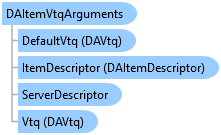
Holds an OPC server and item descriptor, and a value/timestamp/quality (OpcLabs.EasyOpc.DataAccess.DAVtq), as arguments to some operation.
Object Model
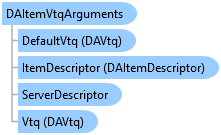
Syntax
'Declaration<CLSCompliantAttribute(True)> <ComDefaultInterfaceAttribute(OpcLabs.EasyOpc.DataAccess.OperationModel.ComTypes._DAItemVtqArguments)> <ComVisibleAttribute(True)> <GuidAttribute("D31DCB89-EF2E-4E3C-85A3-0B813A5DCB10")> <TypeConverterAttribute(System.ComponentModel.ExpandableObjectConverter)> <ValueControlAttribute("OpcLabs.BaseLib.Forms.Common.ObjectSerializationControl, OpcLabs.BaseLibForms, Version=5.63.115.1, Culture=neutral, PublicKeyToken=6faddca41dacb409", DefaultReadWrite=False, Export=True, PageId=10001)> <SerializableAttribute()> Public Class DAItemVtqArguments Inherits DAItemArguments Implements LINQPad.ICustomMemberProvider, OpcLabs.BaseLib.ComTypes._Info, OpcLabs.BaseLib.ComTypes._Object2, OpcLabs.BaseLib.OperationModel.ComTypes._OperationArguments, OpcLabs.EasyOpc.DataAccess.OperationModel.ComTypes._DAItemArguments, OpcLabs.EasyOpc.DataAccess.OperationModel.ComTypes._DAItemVtqArguments, System.ICloneable, System.Runtime.Serialization.ISerializable, System.Xml.Serialization.IXmlSerializable
'UsageDim instance As DAItemVtqArguments
[CLSCompliant(true)] [ComDefaultInterface(OpcLabs.EasyOpc.DataAccess.OperationModel.ComTypes._DAItemVtqArguments)] [ComVisible(true)] [Guid("D31DCB89-EF2E-4E3C-85A3-0B813A5DCB10")] [TypeConverter(System.ComponentModel.ExpandableObjectConverter)] [ValueControl("OpcLabs.BaseLib.Forms.Common.ObjectSerializationControl, OpcLabs.BaseLibForms, Version=5.63.115.1, Culture=neutral, PublicKeyToken=6faddca41dacb409", DefaultReadWrite=false, Export=true, PageId=10001)] [Serializable()] public class DAItemVtqArguments : DAItemArguments, LINQPad.ICustomMemberProvider, OpcLabs.BaseLib.ComTypes._Info, OpcLabs.BaseLib.ComTypes._Object2, OpcLabs.BaseLib.OperationModel.ComTypes._OperationArguments, OpcLabs.EasyOpc.DataAccess.OperationModel.ComTypes._DAItemArguments, OpcLabs.EasyOpc.DataAccess.OperationModel.ComTypes._DAItemVtqArguments, System.ICloneable, System.Runtime.Serialization.ISerializable, System.Xml.Serialization.IXmlSerializable
[CLSCompliant(true)] [ComDefaultInterface(OpcLabs.EasyOpc.DataAccess.OperationModel.ComTypes._DAItemVtqArguments)] [ComVisible(true)] [Guid("D31DCB89-EF2E-4E3C-85A3-0B813A5DCB10")] [TypeConverter(System.ComponentModel.ExpandableObjectConverter)] [ValueControl("OpcLabs.BaseLib.Forms.Common.ObjectSerializationControl, OpcLabs.BaseLibForms, Version=5.63.115.1, Culture=neutral, PublicKeyToken=6faddca41dacb409", DefaultReadWrite=false, Export=true, PageId=10001)] [Serializable()] public ref class DAItemVtqArguments : public DAItemArguments, LINQPad.ICustomMemberProvider, OpcLabs.BaseLib.ComTypes._Info, OpcLabs.BaseLib.ComTypes._Object2, OpcLabs.BaseLib.OperationModel.ComTypes._OperationArguments, OpcLabs.EasyOpc.DataAccess.OperationModel.ComTypes._DAItemArguments, OpcLabs.EasyOpc.DataAccess.OperationModel.ComTypes._DAItemVtqArguments, System.ICloneable, System.Runtime.Serialization.ISerializable, System.Xml.Serialization.IXmlSerializable
Remarks
In This Topic
Some newer OPC servers allow a combination of value, timestamp, and quality (VTQ) be written into their items.
If you need to do this, call WriteItem or WriteMultipleItems method.
A single item
Multiple items
More...
You can also specify the requested data type when writing the value, timestamp and quality. See Data Type in OPC Classic Write.
Inheritance Hierarchy
System.Object
OpcLabs.BaseLib.Object2
OpcLabs.BaseLib.Info
OpcLabs.BaseLib.OperationModel.OperationArguments
OpcLabs.EasyOpc.DataAccess.OperationModel.DAItemArguments
OpcLabs.EasyOpc.DataAccess.OperationModel.DAItemVtqArguments
OpcLabs.EasyOpc.DataAccess.Generic.DAItemVtqArguments<T>
Requirements
Target Platforms: .NET Framework: Windows 10 (selected versions), Windows 11 (selected versions), Windows Server 2012, Windows Server 2016; .NET Core, .NET 5, .NET 6: Linux, macOS, Microsoft Windows
See Also