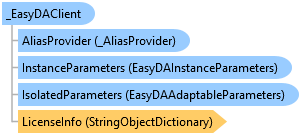

QuickOPC User's Guide and Reference
_EasyDAClient Interface

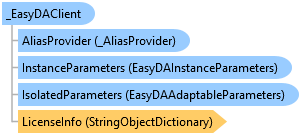
'Declaration<CLSCompliantAttribute(False)> <ComVisibleAttribute(True)> <GuidAttribute("5D8A341A-863F-41D3-90D5-E88A714CF956")> <InterfaceTypeAttribute(ComInterfaceType.InterfaceIsDual)> Public Interface _EasyDAClient
'UsageDim instance As _EasyDAClient
[CLSCompliant(false)] [ComVisible(true)] [Guid("5D8A341A-863F-41D3-90D5-E88A714CF956")] [InterfaceType(ComInterfaceType.InterfaceIsDual)] public interface _EasyDAClient
[CLSCompliant(false)] [ComVisible(true)] [Guid("5D8A341A-863F-41D3-90D5-E88A714CF956")] [InterfaceType(ComInterfaceType.InterfaceIsDual)] public interface class _EasyDAClient
// This example shows how to read values of a single item, and display it. var Client = new ActiveXObject("OpcLabs.EasyOpc.DataAccess.EasyDAClient"); var value = Client.ReadItemValue("", "OPCLabs.KitServer.2", "Simulation.Random"); WScript.Echo("value: " + value);
// This example shows how to read value of a single item, and display it. class procedure ReadItemValue.Main; var Client: OpcLabs_EasyOpcClassic_TLB._EasyDAClient; Value: OleVariant; begin // Instantiate the client object Client := CoEasyDAClient.Create; try Value := Client.ReadItemValue('', 'OPCLabs.KitServer.2', 'Simulation.Random'); except on E: EOleException do begin WriteLn(Format('*** Failure: %s', [E.GetBaseException.Message])); Exit; end; end; // Display results WriteLn('Value: ', Value); end;
// This example shows how to subscribe to changes of a single item and display the value of the item with each change. // // Some related documentation: http://php.net/manual/en/function.com-event-sink.php . Pay attention to the comment that says // "Be careful how you use this feature; if you are doing something similar to the example below, then it doesn't really make // sense to run it in a web server context.". What they are trying to say is that processing a web request should be // a short-lived code, which does not fit well with the idea of being subscribed to events and received them over longer time. // It is possible to write such code, but it is only useful when processing the request is allowed to take relatively long. Or, // when you are using PHP from command-line, or otherwise - not to serve a web page directly. // // Subscribing to QuickOPC-COM events in the context of PHP Web application, while not imposing the limitations to the request // processing time, has to be "worked around", e.g. using the "event pull" mechanism. class DEasyDAClientEvents { function ItemChanged($varSender, $varE) { if ($varE->Succeeded) { print $varE->Vtq->ToString(); print "\n"; } else { printf("*** Failure: %s\n", $varE->ErrorMessageBrief); } } } $Client = new COM("OpcLabs.EasyOpc.DataAccess.EasyDAClient"); $Events = new DEasyDAClientEvents(); com_event_sink($Client, $Events, "DEasyDAClientEvents"); $Client->SubscribeItem("", "OPCLabs.KitServer.2", "Simulation.Random", 1000); print "Processing item changed events for 1 minute...\n"; $startTime = time(); do { com_message_pump(1000); } while (time() < $startTime + 60);
# This example shows how to read value of a single item, and display it. # The Python for Windows (pywin32) extensions package is needed. Install it using "pip install pypiwin32". # CAUTION: We now recommend using Python.NET package instead. Full set of examples with Python.NET is available! import win32com.client from pywintypes import com_error # Instantiate the client object client = win32com.client.Dispatch('OpcLabs.EasyOpc.DataAccess.EasyDAClient') # Perform the operation try: value = client.ReadItemValue('', 'OPCLabs.KitServer.2', 'Demo.Single') except com_error as e: print('*** Failure: ' + e.args[2][1] + ': ' + e.args[2][2]) exit() # Display results print('value: ', value)
Rem This example shows how to read value of a single item, and display it. Private Sub ReadItemValue_Main_Command_Click() OutputText = "" ' Instantiate the client object Dim client As New EasyDAClient On Error Resume Next Dim value value = client.ReadItemValue("", "OPCLabs.KitServer.2", "Simulation.Random") If Err.Number <> 0 Then OutputText = OutputText & "*** Failure: " & Err.Source & ": " & Err.Description & vbCrLf Exit Sub End If On Error GoTo 0 ' Display results OutputText = OutputText & "Value: " & value & vbCrLf End Sub
Rem This example shows how to read value of a single item, and display it. Option Explicit Dim Client: Set Client = CreateObject("OpcLabs.EasyOpc.DataAccess.EasyDAClient") On Error Resume Next Dim value: value = Client.ReadItemValue("", "OPCLabs.KitServer.2", "Simulation.Random") If Err.Number <> 0 Then WScript.Echo "*** Failure: " & Err.Source & ": " & Err.Description WScript.Quit End If On Error Goto 0 WScript.Echo "value: " & value